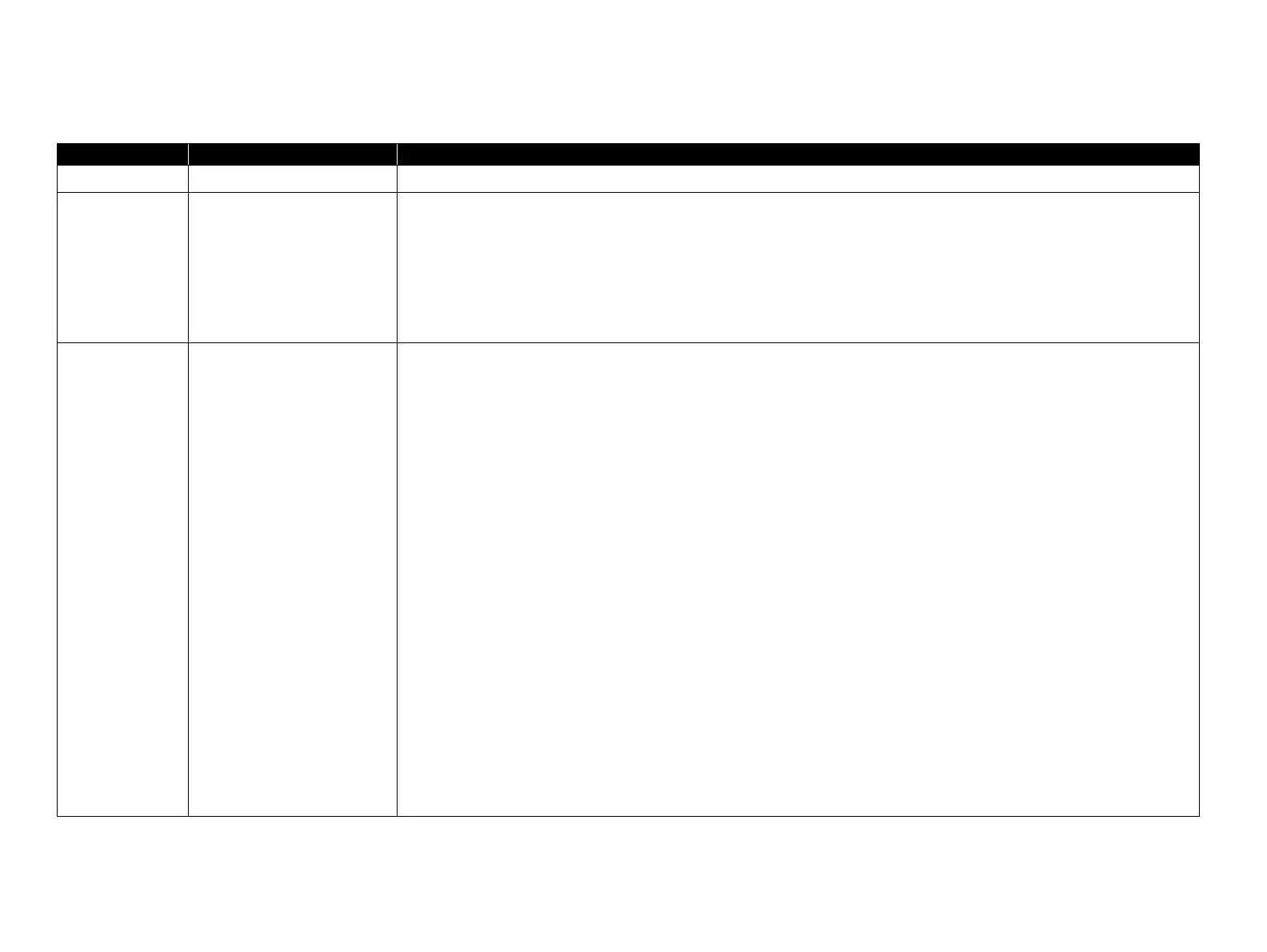Revision Status
Revision Date of Issue Description
A October 20, 2007 First Release
B February 29, 2008 Revised Contents
4.4.4Lower Housing / Printer Mechanism(p98)
Disassembly procedure is revised.
4.4.8Waste Ink Pad / Waste Ink Tube Left/Right(p112)
Description and figure are revised.
6.1.2.2Maintenance Request(p165)
Description is revised.
C April 25, 2008 Revised Contents
Descriptions about Stylus Photo R2880 are added.
Chapter 1
Descriptions have been added in 1.1.1Features(p12).
Made changes in Table 1-1"Printer Specifications"(p 13).
Made changes in Table 1-2"Product No. of Ink Cartridges"(p 13).
Table 1-6"Print Mode (Color)"(p 16) has been added.
Table 1-7"Print Mode (Monochrome)"(p 17) has been added.
Made changes in Table 1-8"Supported Paper"(p 18).
Made changes in Table 1-9"Printing Area (Margins)"(p 22).
Table 1-10"Printing Area (Margins)"(p 22) has been added.
Made changes in Table 1-12"Device ID"(p 23).
Made changes in Table 1-13"Primary Power Specifications"(p 23).
Made changes in Table 1-17"Operation Button Functions"(p 26).
Figure 1-6, "Nozzle Check Pattern (Stylus Photo R2880)" (p 27) has been added.
Made changes in Table 1-18"Indicators (LEDs) Function"(p 28).
Made changes in Table 1-19"Errors & Remedies"(p 29).
Chapter 2
Figure 2-3, "Nozzle Arrangement (Stylus Photo R2880)" (p 32) has been added.
Made changes in
Table 2-3"Nozzle Lines and the Corresponding Ink Color (Stylus Photo R2880)"(p 32).
