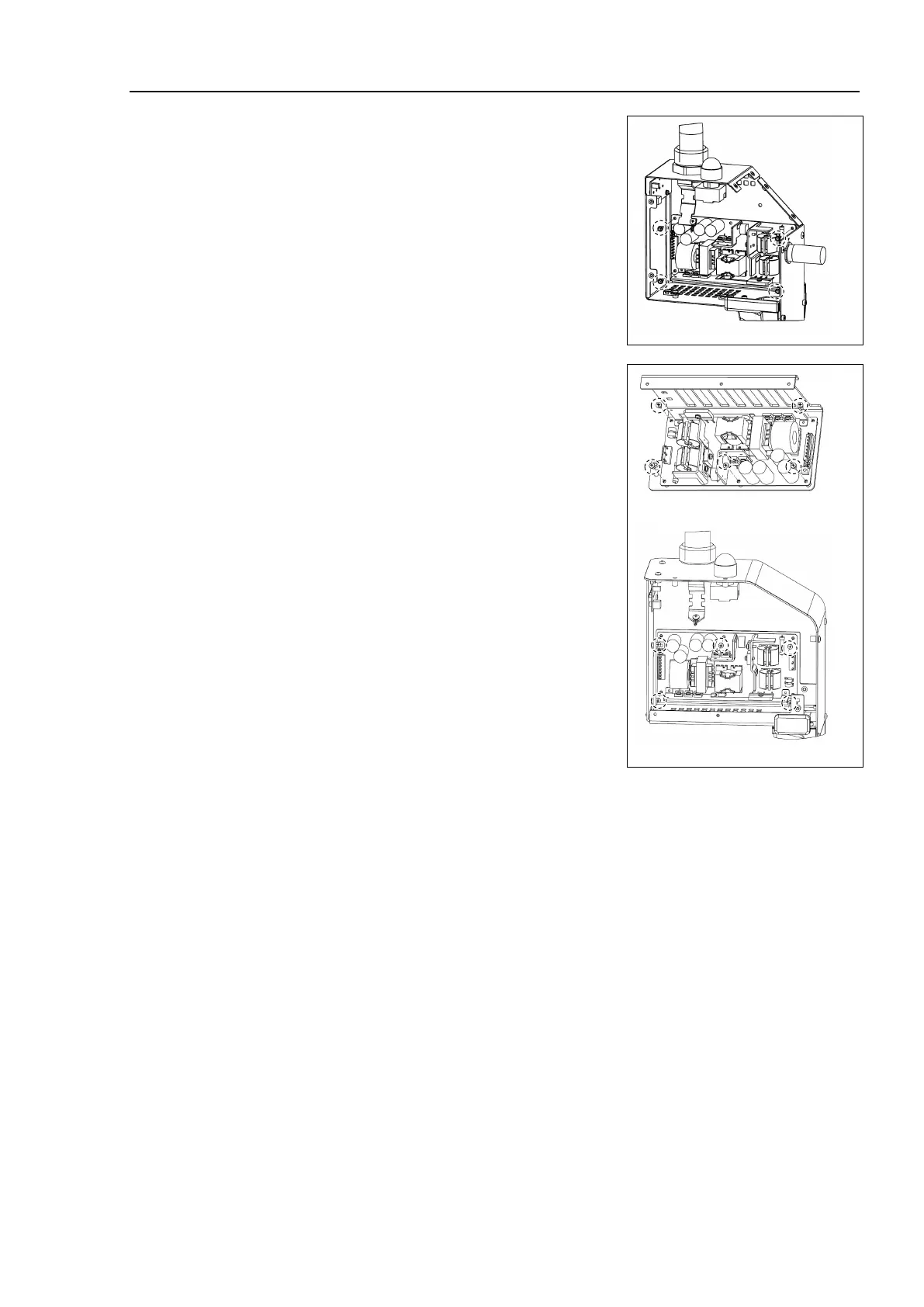T3-B T6-B Maintenance 14. Lithium Battery, SD Card, Boards, and Filter
T-B series Maintenance Manual Rev.1 123
-B : Remove the Power Board.
Binding head small screws : 4-M3×10
First, remove the connector of Power Board on
the cover side.
Binding head small screws : 5-M3×10
Remove the connectors of the base sheet
metal side and then remove the Power
Board.
Binding head small screws : 5-M3×10
T3-B: Binding head small screws : 4-M3×10
T6-B: Binding head small screws : 10-M3×10
Connect the Power Board Connector.
Power connector (IN/OUT
×1 for each)
Mount the Power Board Cover.
T3-B: Truss screw: 2-M4×6
T6-B: Hexagon socket head cap button bolt: 5-M3×6
Binding head small screws: M4×10
Mount the Power unit cover.
Reference: “7.5 Power Unit Cover”
