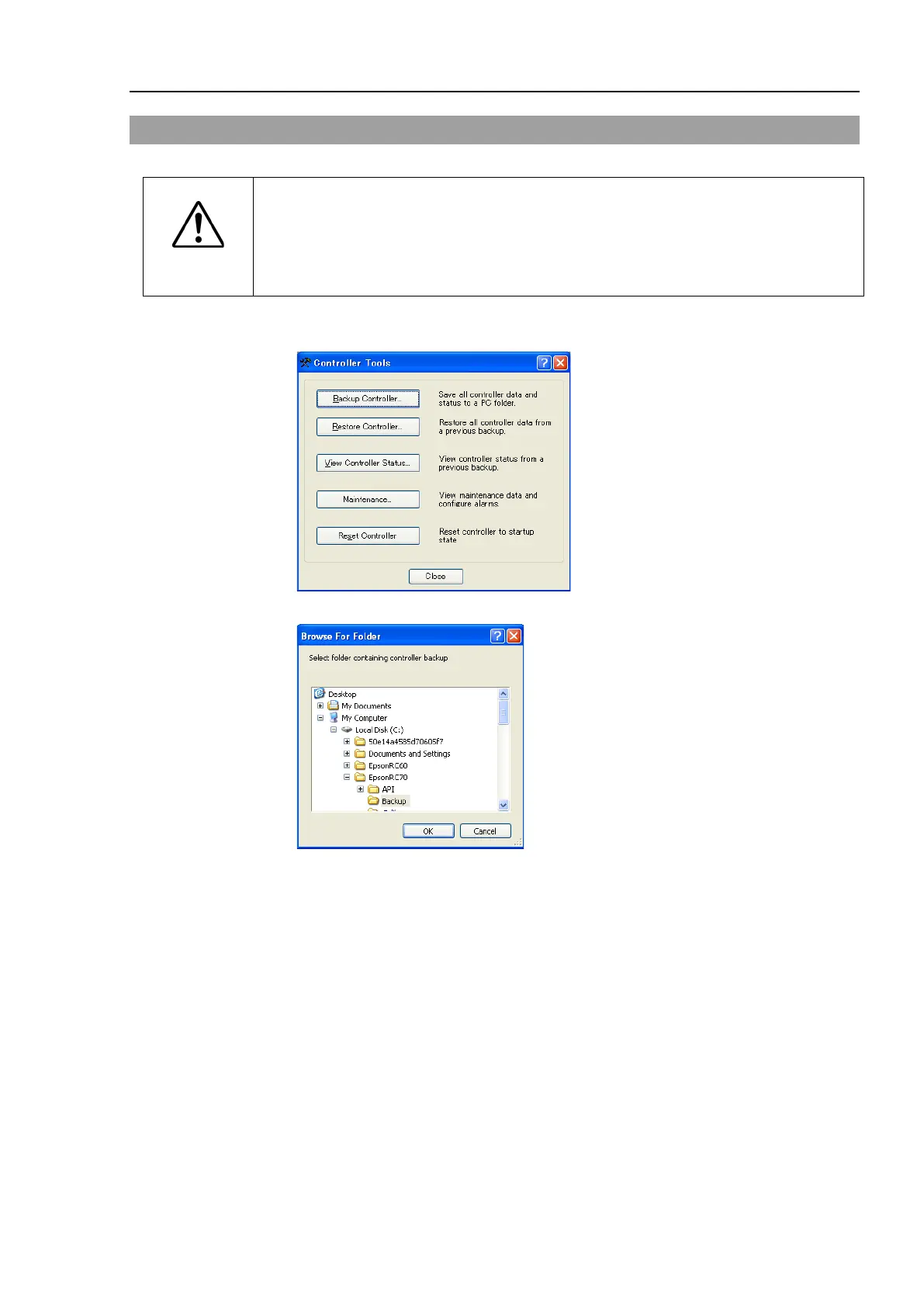T3-B T6-B Maintenance 5. Backup and Restore
T-B series Maintenance Manual Rev.1 23
5.4 Restore
Restore the Manipulator status from the EPSON RC+ 7.0.
CAUTION
■
Make sure that the data used for restoring was saved previously for same
Manipulator.
■
Do not edit the backup files.
Otherwise, operation of the robot system after data
restoration to the Manipulator is not assured.
(1) Select the EPSON RC+ 7.0 menu-[Tools]-[Controller] to display the [Controller Tools]
dialog box.
(2) Click the <Restore Controller…> button to display the [Browse For Folder] dialog.
(3) Specify the folder to save the backup data.
B_T_ serial number_ date status was saved
→ Example: B_T_12345_2016-04-03_092941
Controller status backup to USB memory function can also be specified for restore. Specify
the following folder
