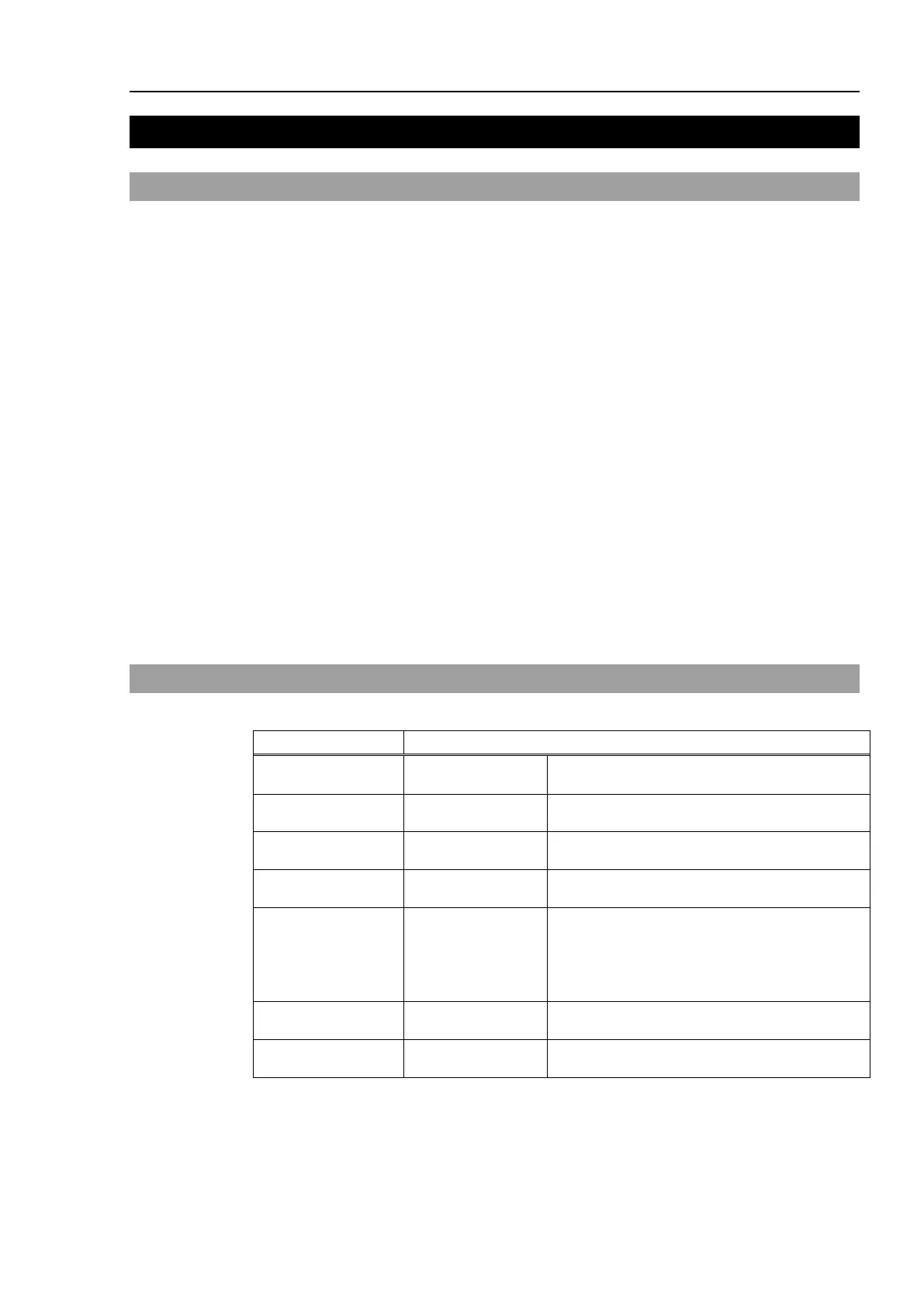T3-B T6-B Maintenance 5. Backup and Restore
T-B series Maintenance Manual Rev.1 21
5. Backup and Restore
5.1 What is the Backup Controller Function
The Manipulator configuration set by EPSON RC+ 7.0 can be stored with the “Backup
Controller” function.
The Manipulator settings can be restored easily using the data previously stored with
“Backup Controller” after a configuration mistake or Manipulator problem.
Be sure to execute “Backup Controller” before changing the Manipulator setup, before
maintenance, or after teaching.
For some problems, backup may not be available before maintenance has to be performed.
Be sure to backup the data after making changes, before problems occur.
“Controller Status Storage” is one of the T-B series functions. It saves the Controller setup
data same as “Backup Controller.”
There data can be used as the backup data at restoring.
The methods for “Controller Status Storage” are as follows:
A : “Controller status storage to USB memory”
For details, refer to T-B series Manual “T3-B T6-B Manipulator 8. Memory Port”.
B : “Export Controller Status function” in EPSON RC+ 7.0.
For details, refer to “EPSON RC+ 7.0 User’s Guide 5.9.10 Import Command
(Project Menu)”.
5.2 Backup Data Types
The table below shows the files created with “Backup Controller”.
Information file for
restore
File including information for restoring the
Manipulator.
Stores information such as ToolSet.
Stores various Manipulator parameters.
Manipulator
configuration
Stores connected Manipulator information.
to Project
All the project files transferred to the
Controller.
Includes program files when EPSON RC+ 7.0
is configured to transfer source code to the
Global Preserve
variables
Saves values of Global Preserve variables.
Saves information of Queues information of
the WorkQue.
