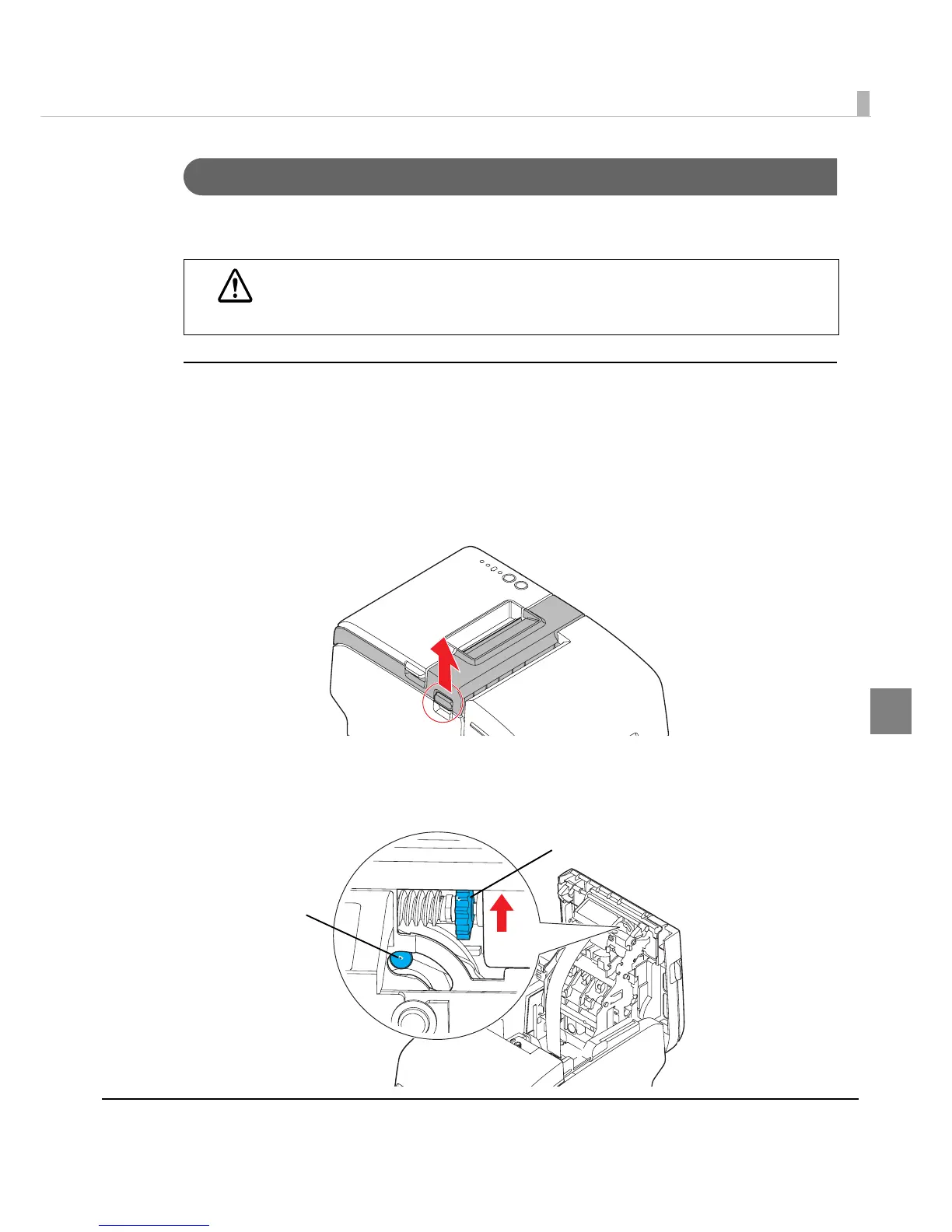Chapter 4 Handling
105
4
Removing Jammed Roll Paper
When a roll paper jam occurs, never pull out the paper forcibly. Turn off the printer,open the roll
paper cover, and remove the jammed paper.
When roll paper cover will not open
When the roll paper cover is locked and will not open, follow the steps below to retu rn the
autocutter blade to the normal position to unlock the roll paper cover.
1
Turn off the printer.
2
Pull the lever on the left side of the receipt unit to open the receipt unit.
3
Turn the knob in the direction of the arrow until you see a pin in the
opening.
This returns the autocutter blade to the normal position.
CAUTION
Do not touch the thermal head (See"Cleaning the Printer" on page 106.) because it can
be very hot after printing.
Knob
Pin
