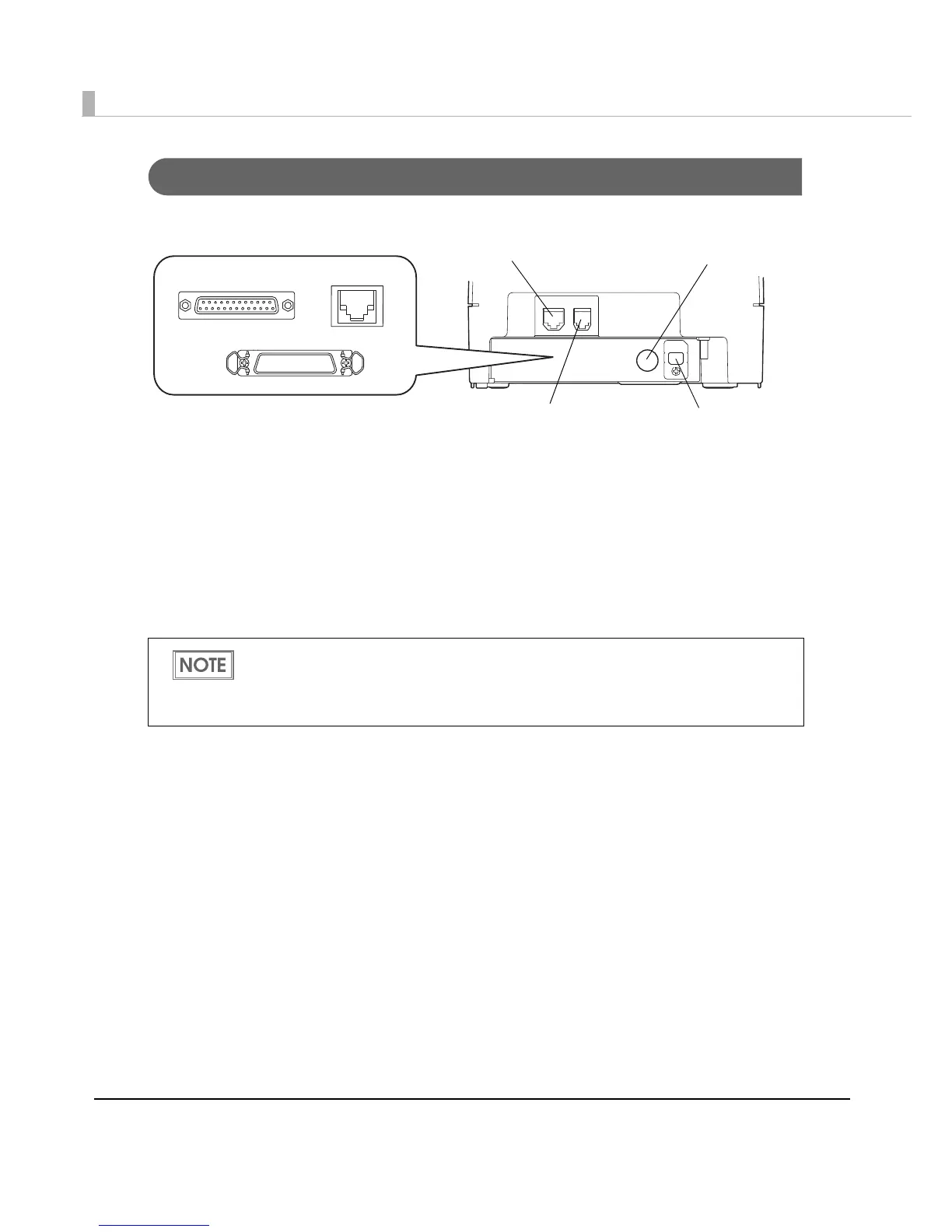18
Connectors
All cables are connected to the connector panel on the lower rear of the printer.
•Interface connector: Connects the printer with the host computer interface.
The interface type differs depending on the model.
•Customer display connector: Connects the customer display (DM-D series).
• Drawer kick-out connector: Connect
s the cash drawer.
•Power supply connector: Connects the power supply unit.
•USB interface connector: Connects the printer with the host computer via the USB
interface. Only the serial/parallel interface models have this
built-in USB interface as a standard feature.
For details on how to connect the interface connector, power supply connector, and drawer
kick-out connector, see "Connecting the Printer to the Host Computer" on page 53,
"Connecting the Power Supply Unit (PS-180)" on page 62, and "Connecting the Cash
Drawer" on page 71.
Drawer kick-out
Power supply
Serial
Parallel
USB interface
Ethernet
Interface
Customer display
