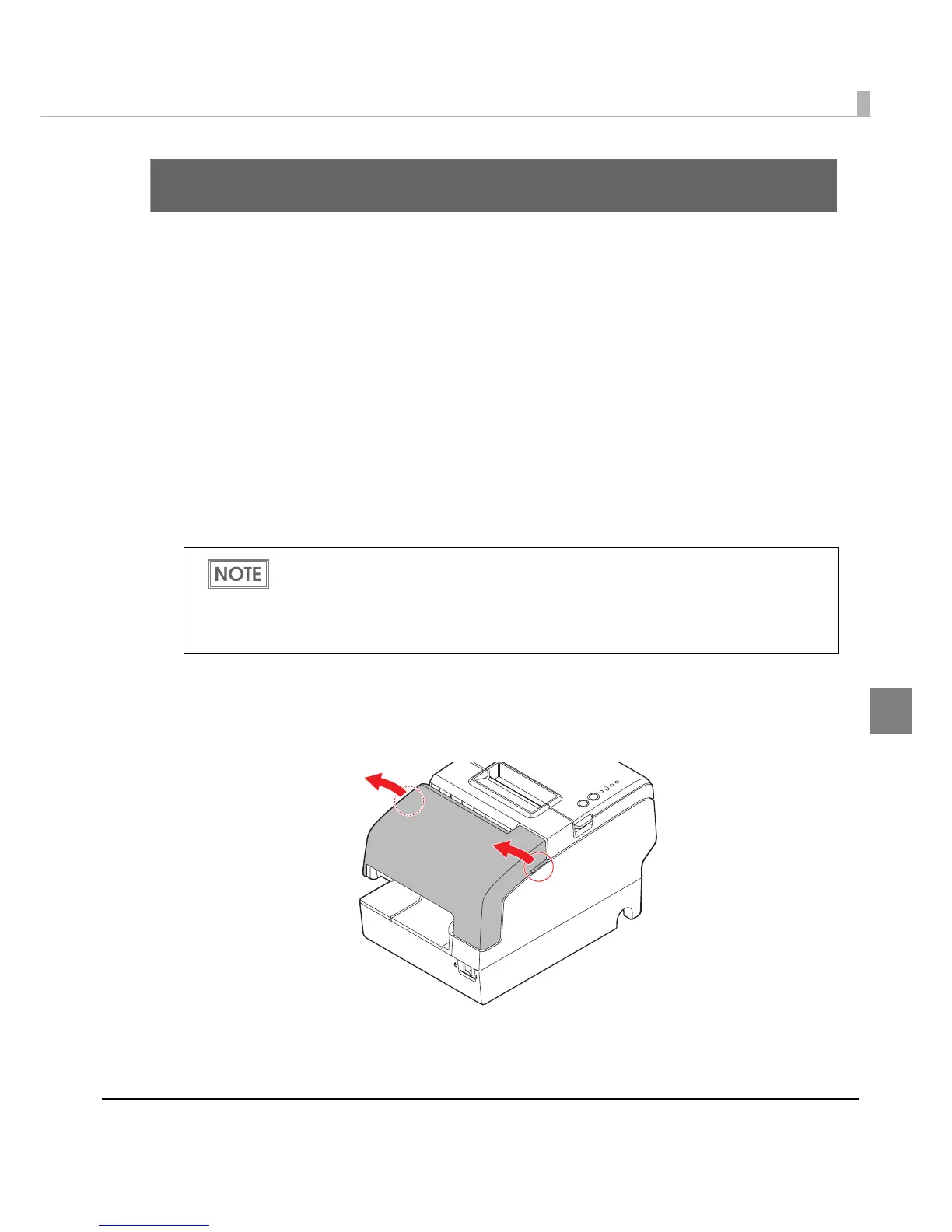Chapter 4 Handling
95
4
Handling
This chapter describes basic handling of the printer.
Usage Precautions
•Make sure cords and foreign objects are not caught in the printer.
•Do not open the covers during printing or autocutting.
•Make sure that the printer is not subjected to any impact or vibration.
•Do not put any food or drink on the printer case.
•To prevent a paper jam, do not preve
nt paper from being ejected from the paper exit, and do
not pull the paper being ejected.
Installing and Replacing the Ribbon Cartridge
1
Turn on the printer.
2
Open the front cover using the tabs on both sides of the front cover.
• It is recommended to use genuine Epson ink ribbon cartridges (ERC-32). Use of non-
genuine ink ribbon cartridges may cause damage that is not covered by Epson’s
warranties.
• When the print is faint and the print quality is not acceptable, it is time to replace the ink
ribbon cartridge with a new one.
