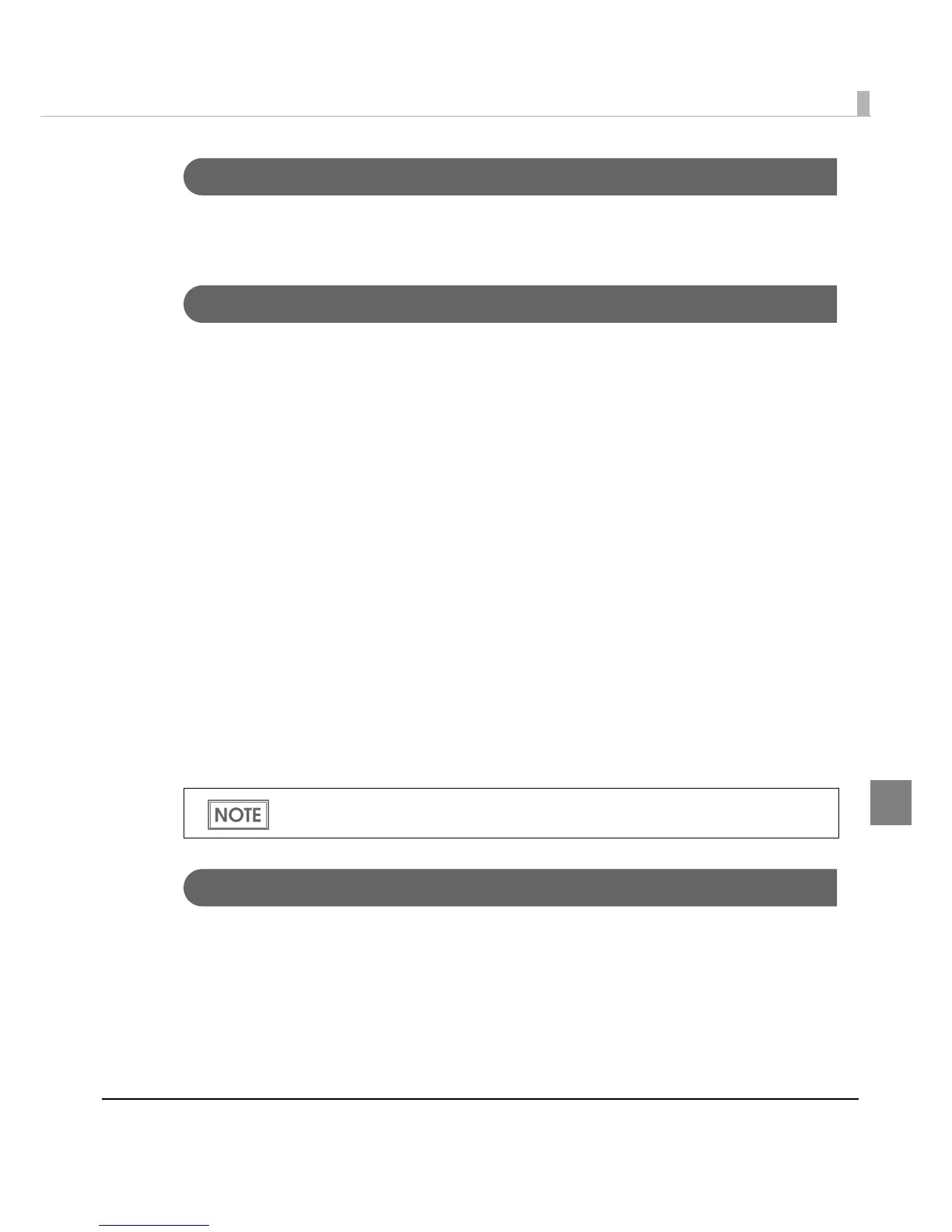Chapter 5 Replacement of the TM-H6000III
115
5
Connection of Customer Display
When you use the serial or USB interface with the TM-H6000IV, you can connect the customer
display (DM-D) directly to the printer.
Customized Value
For the TM-H6000IV, the following customized value functions are added. However, the
function to select the black-color density in two-color printing is deleted, since the TM-H6000IV
cannot perform two-color printing.
• Roll paper width
•Receipt print speed
•Interface selection
•Command execution during offline
•Number of head energizing parts
•Power supply unit capacity
•Automatic paper cut when the cover is closed
•Automatic paper-saving (upper space reduction)
•Automatic paper-saving (lower space reduction)
•Automatic paper-saving (line space reduction rate)
•Automatic paper-saving (line feed reduction rate)
•Automatic paper-saving (bar code height reductio
n rate)
•Print density in multi-t one printing
•Transmission speed for serial interface
R/E Information Printing Mode
The TM-H6000IV has a Receipt Enhancement (R/E) Information Printing mode (See page 92.)
that lets you confirm the following information:
•Automatic top logo setting
•Automatic bottom logo setting
•Extended settings for automatic top/bottom logo
For detailed information about the customized value, see "Setting the Memory Switches/
Receipt Enhancement" on page 65.
