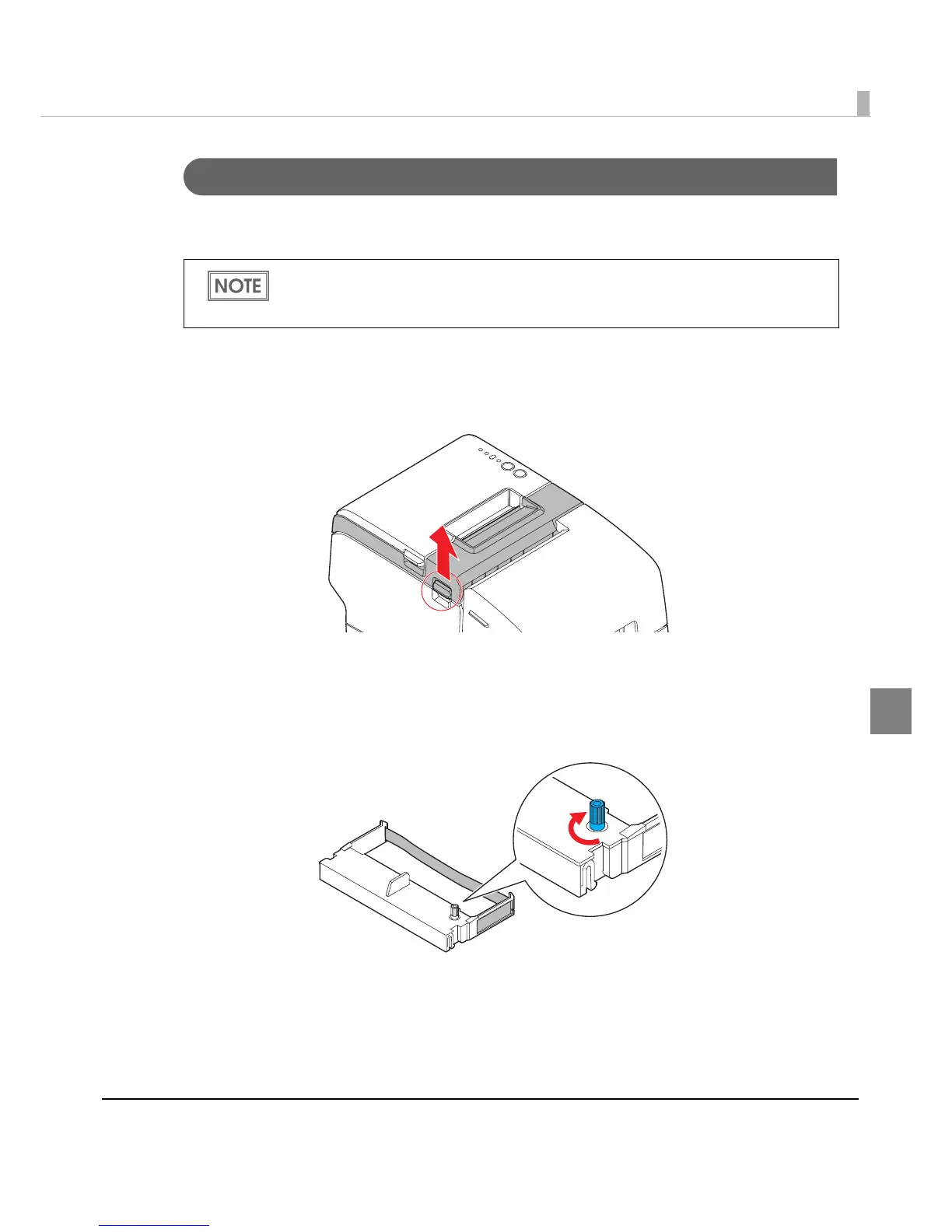Chapter 4 Handling
97
4
Installing and Replacing the Ribbon Cartridge for E/P
For the models with the E/P (endorsement printer), follow the steps to install the ink ribbon
cartridge for the endorsement printer.
1
Turn on the printer.
2
Pull the lever on the left side of the receipt unit to open the receipt unit.
3
Remove the used ribbon cartridge, if there is one.
4
Turn the knob on the new ribbon cartridge in the direction of the arrow
marked on the cartridge 2 or 3 times to remove any slack in the ribbon.
It is recommended to use genuine Epson ink ribbon cartridges (ERC-43). Use of non-
genuine ink ribbon cartridges may cause damage that is not covered by Epson’s
warranties.
