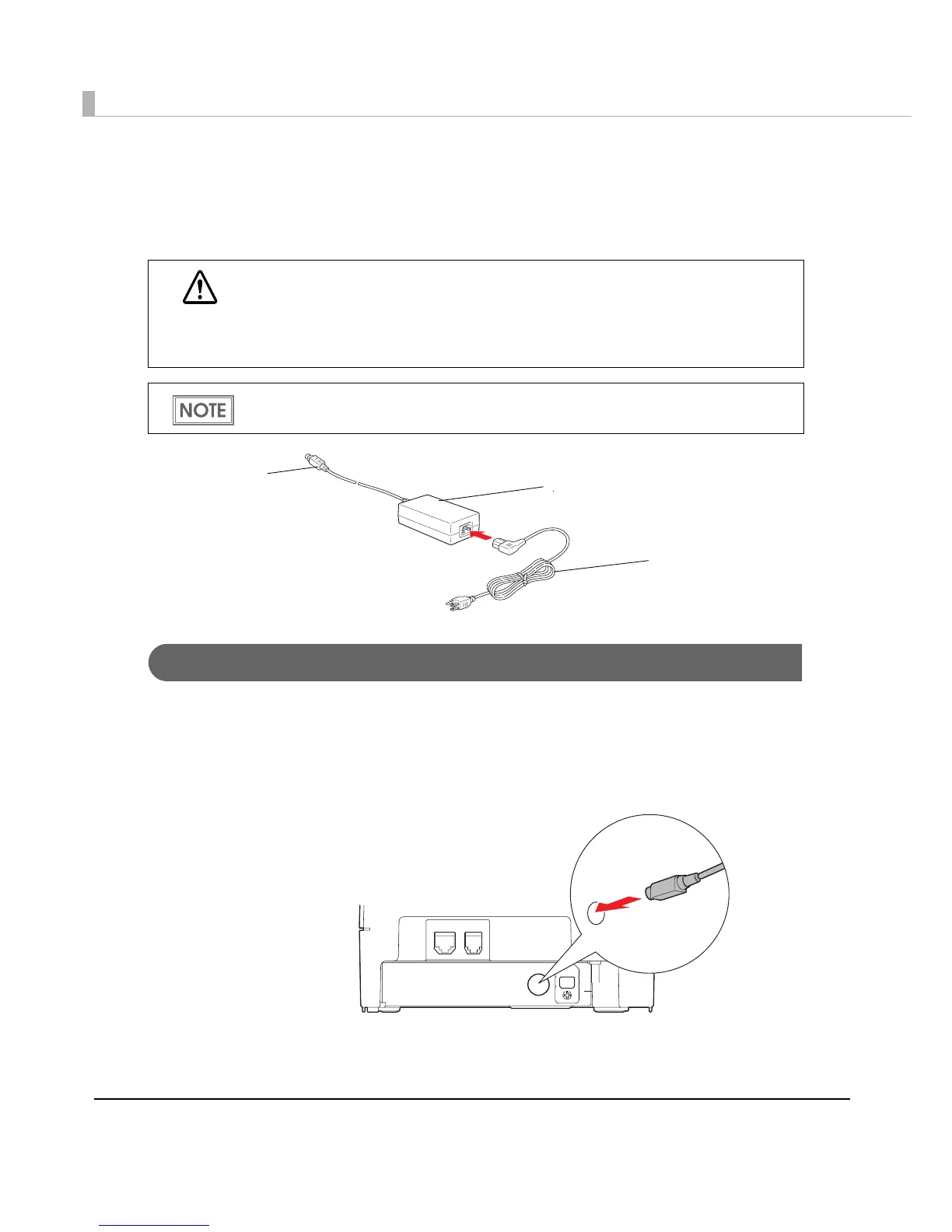62
Connecting the Power Supply Unit (PS-180)
Use the PS-180 or an equivalent product as the power supply unit.
Before using the power supply unit, read carefully the user’s manual enclosed with it.
Connecting the Power Supply Unit
1
Make sure the printer’s power supply is turned off and the AC cable has
been unplugged from the wall socket.
2
Insert the connector of the DC cable onto the power supply connector.
WARNING
• Always use the EPSON PS-180 or an equivalent product as the power supply unit.
Using a nonstandard power supply can result in electric shock and fire.
• Should a fault ever occur in the EPSON PS-180 or equivalent product, immediately
turn off the power to the printer and unplug the power supply cable from the wall
socket.
For an Energy Star-compliant printer, use only the power supply that came with the printer.
DC cable
Power supply unit
AC cable
