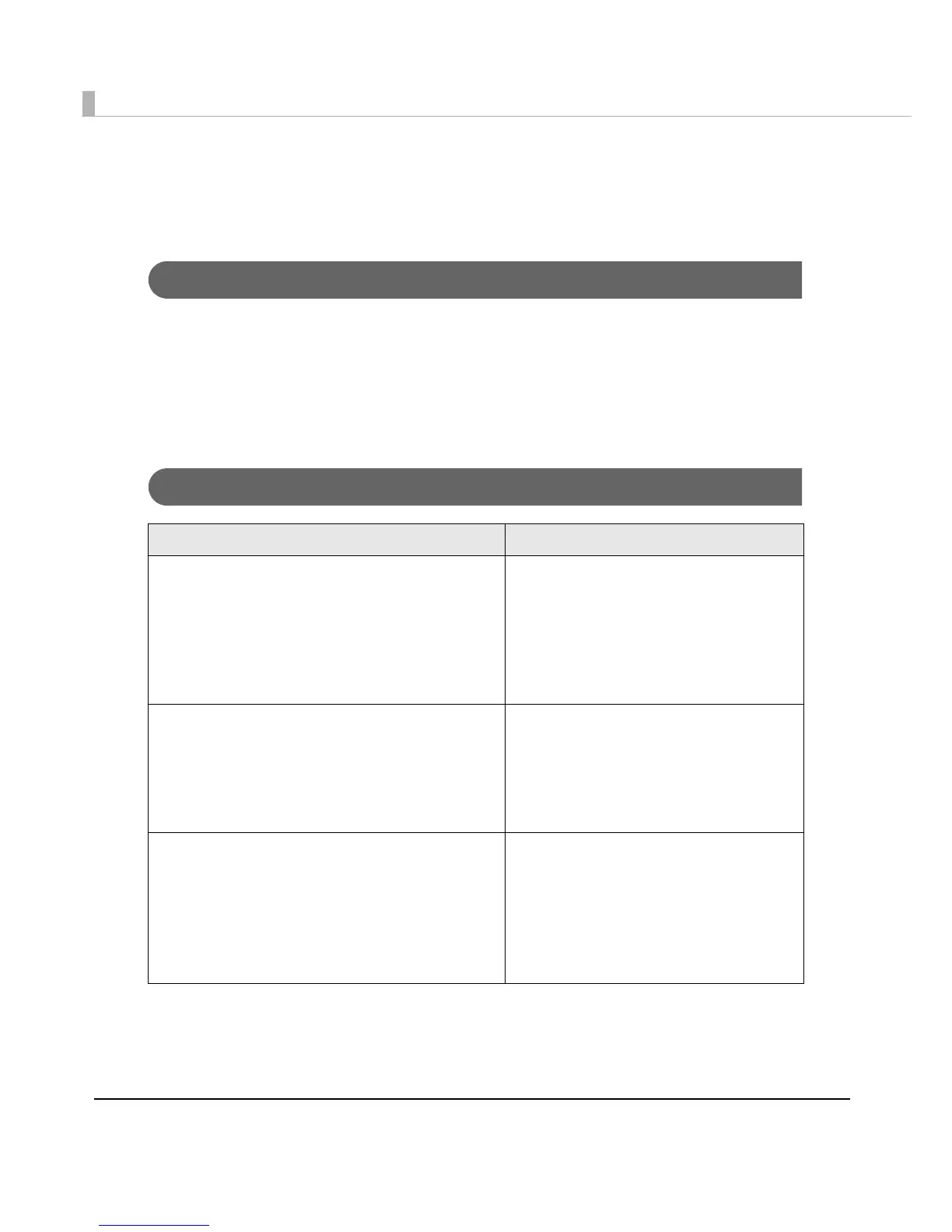82
Software and Manuals
The following software and manuals are provided for application development.
How to Get Drivers, Manuals, and the Utility
You can obtain drivers, manuals, and the TM-H6000IV Utility from one of the following URLs.
For customers in North America, go to the following web site:
http://www.epsonexpert.com/ and follow the on-screen instructions.
For customers in other countries, go to the following web site:
http://www.epson-pos.com/
Printer Drivers
Software Manual
EPSON Advanced Printer Driver (APD):
In addition to ordinary Windows driver functions, this
driver has controls specific to POS, such as controls for
paper cut, a cash drawer, or customer display. The
Status API (Epson original DLL) that monitors printer
status and sends ESC/POS commands is also
attached to this driver.
• APD Install Manual
• APD TM/BA/EU Printer Manual
• APD Printer Specification
• Devmode API/PRINTERINFO Manual
• Status API Manual
• Sample Program Guide
OPOS ADK:
This OCX driver can control POS peripherals using OLE
technology*
1
. Because controlling POS peripherals
with original commands is not required on the
application side, efficient system development is
possible.
• OPOS Installation Manual
• User’s Manual
• Application Development Guide
• UnifiedPOS Retail Peripheral Architecture*
2
• Sample Program Guide
OPOS ADK for .NET:
OPOS ADK for .NET allows you to develop
applications that are compatible with Microsoft POS
for .NET.
When developing applications, use a separate
development environment such as Microsoft Visual
Studio .NET.
• OPOS ADK for .NET Installation Guide
• UnifiedPOS Retail Peripheral Architecture*
2
• User's Reference (SetupPOS)
• Application Development Guide
(POSPrinter TM-H6000IV)
