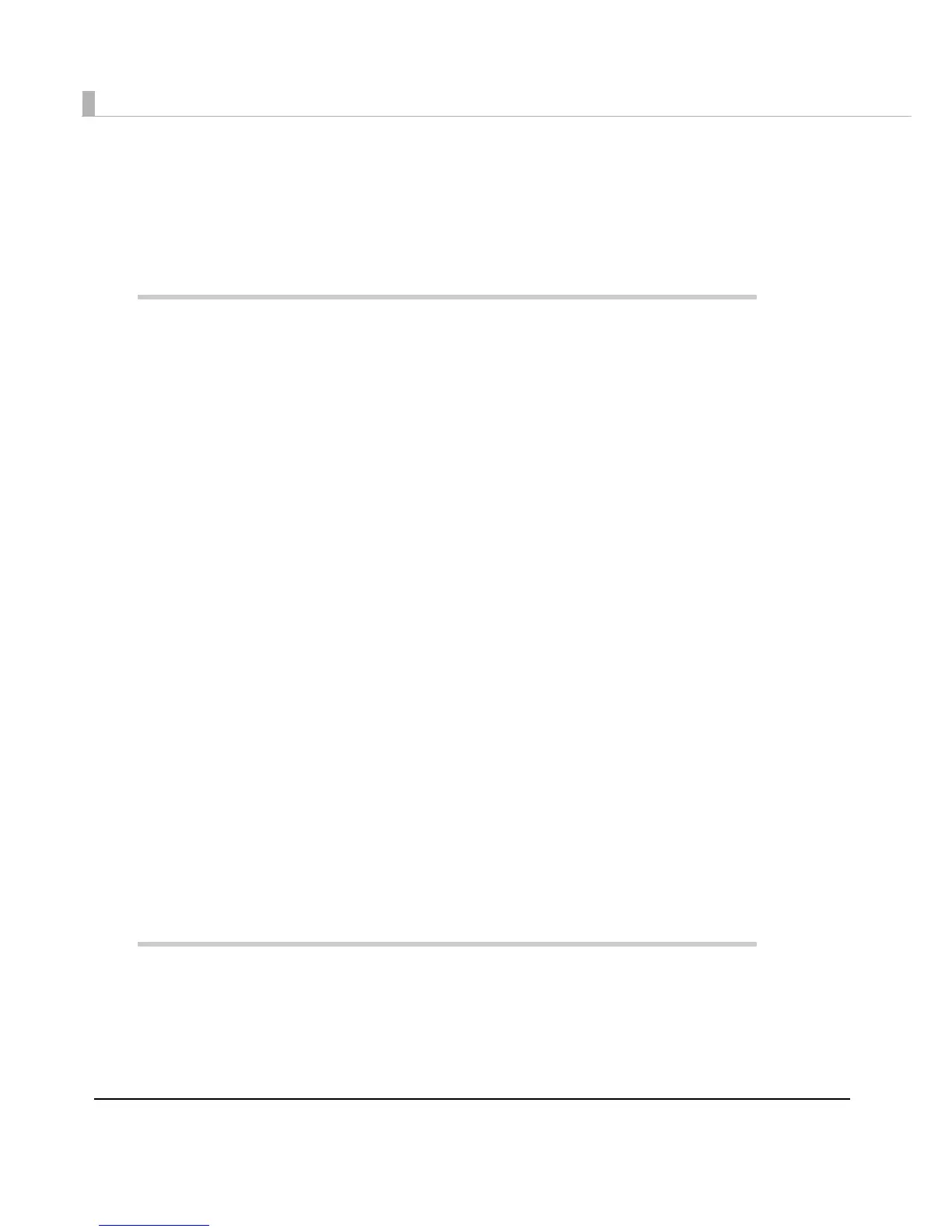8
Reliability ...............................................................................................................................................37
Environmental Conditions ...................................................................................................................38
External Dimensions and Mass............................................................................................................39
■ Option Specifications ........................................................................................................ 40
Power Supply Unit (PS-180) ..................................................................................................................40
Setup .............................................................................................41
■ Flow of Setup....................................................................................................................... 41
■ Installing the Printer............................................................................................................ 42
Important Notes ...................................................................................................................................42
■ Adjusting the Paper Roll Near-End (NE) Sensor............................................................... 43
■ Changing the Paper Width................................................................................................ 44
■ Setting the DIP Switches..................................................................................................... 45
Setting Procedure.................................................................................................................................45
For Serial Interface................................................................................................................................46
For Parallel Interface ............................................................................................................................48
For Built-in USB Interface ......................................................................................................................49
For Ethernet/Wireless LAN Interface ...................................................................................................50
Selecting the Print Density (DIP Switches 2-3/2-4).............................................................................51
Selecting the BUSY Status ....................................................................................................................52
■ Connecting the Printer to the Host Computer ................................................................. 53
For Serial Interface................................................................................................................................53
For Parallel Interface ............................................................................................................................56
For USB Interface...................................................................................................................................57
For Ethernet Interface ..........................................................................................................................59
For Wireless LAN Interface ...................................................................................................................61
■ Connecting the Power Supply Unit (PS-180).................................................................... 62
Connecting the Power Supply Unit .................................................................................................... 62
■ Attaching the Connector Cover ....................................................................................... 64
■ Setting the Memory Switches/Receipt Enhancement.................................................... 65
Functions ...............................................................................................................................................66
■ Connecting the Cash Drawer ........................................................................................... 71
Connecting the Drawer Kick-out Cable............................................................................................71
Application Development Information......................................73
■ How to Control the Printer.................................................................................................. 73
Selecting a Driver .................................................................................................................................73
ESC/POS Commands ...........................................................................................................................74
