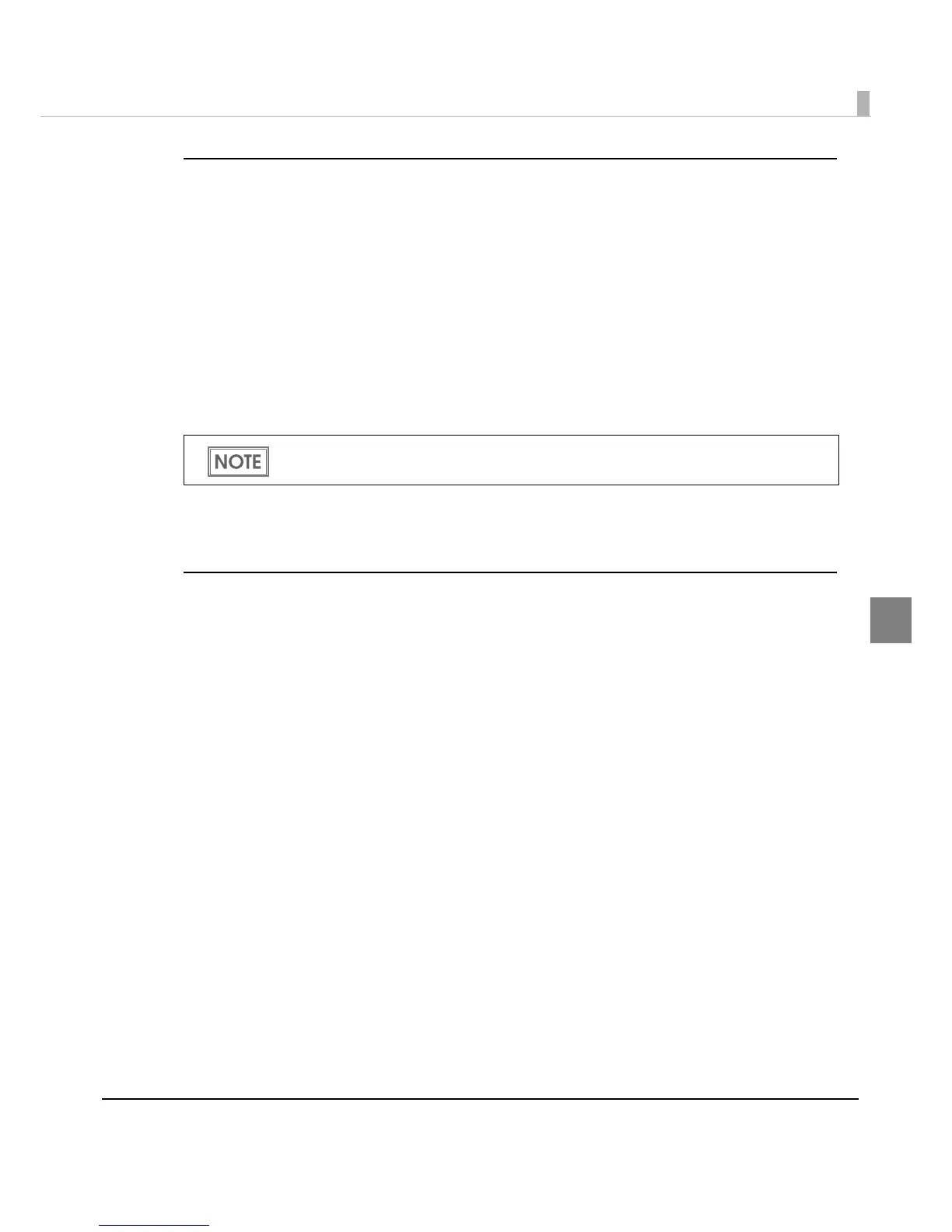Chapter 3 Application Development Information
87
3
Starting the test print on slip paper
Follow the steps below to start a test print on slip paper.
1
Close all covers and the receipt unit.
2
While pressing the Release button, turn on the printer. (Keep pressing the
button until the Slip LED starts flashing.)
The printer goes into the slip insertion waiting status.
3
Insert slip paper.
The printer prints a rolling pattern on the slip paper, using only the built-in character set.
After printing the following message, the printer is initialized and returned to the normal mode.
“*** completed***”
Starting the test print on validation paper
Follow the steps below to start a test print on validation paper.
1
Close all covers and the receipt unit.
2
While pressing the Feed button and the Release button, turn on the
printer. (Keep pressing the buttons until the Slip LED starts flashing.)
The printer goes into the validation insertion waiting status.
3
Insert validation paper.
The printer prints a rolling pattern on the validation paper, using only the built-in
character set.
After printing the following message, the printer is initialized and returned to the normal mode.
“*** completed***”
For models with the endorsement printer, the printer prints on both sides of the paper.
