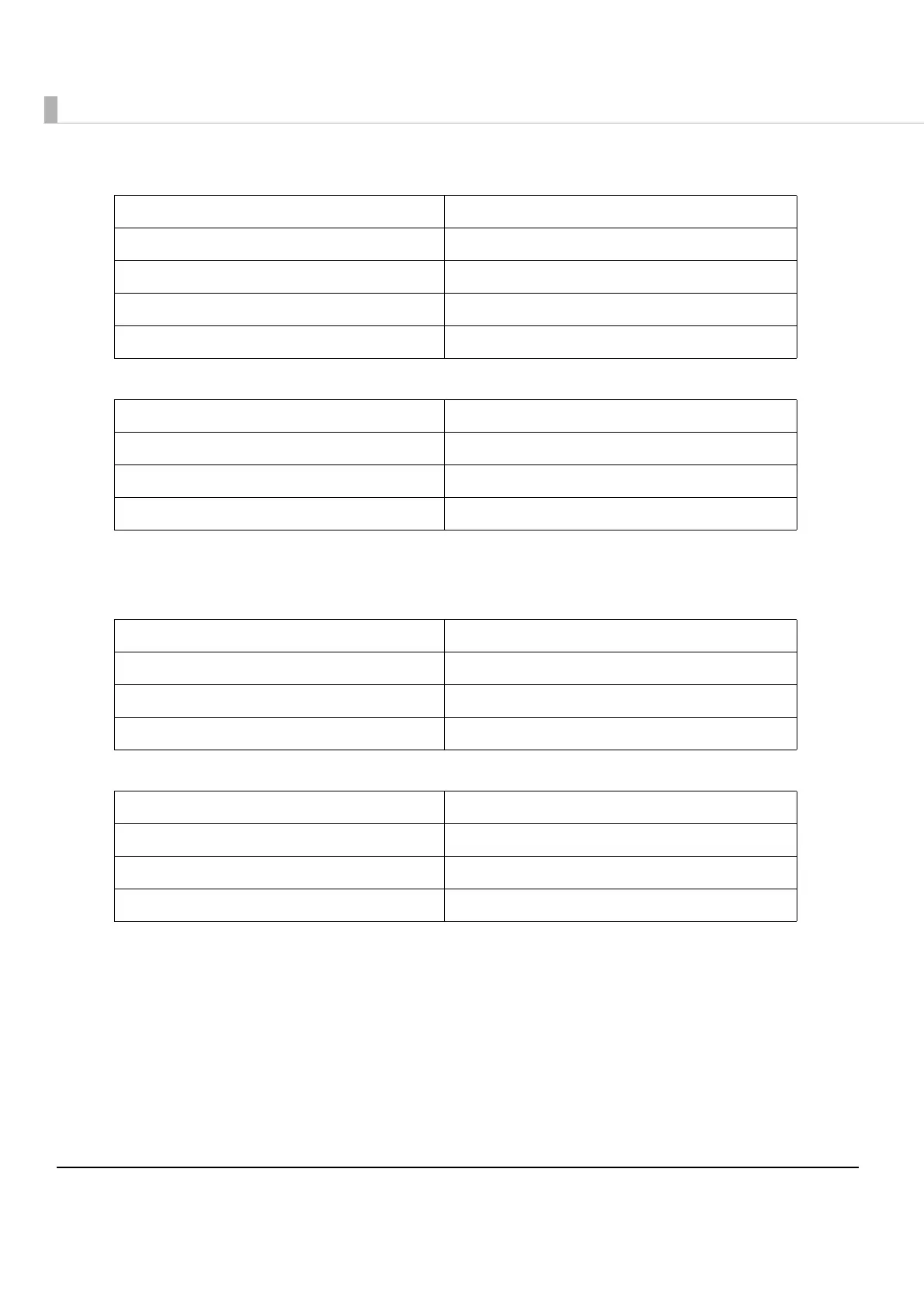78
•Buzzer sounds
•Auto power off
•Paper Position at Power On
The content of the settings is the same as the following:
"Paper position immediately after the specific state" on page 51
•Column Emulation
Number of times to press the Feed button Settings
0No change
1 Low battery warning
2 Roll paper end warning
3 Error occurrence warning
Number of times to press the Feed button Settings
0No change
1Enable
2 Disable
Number of times to press the Feed button Settings
0No change
1 Function Select
2 Position Select
Number of times to press the Feed button Settings
0No change
1 48 Column mode
2 42 Column Mode
