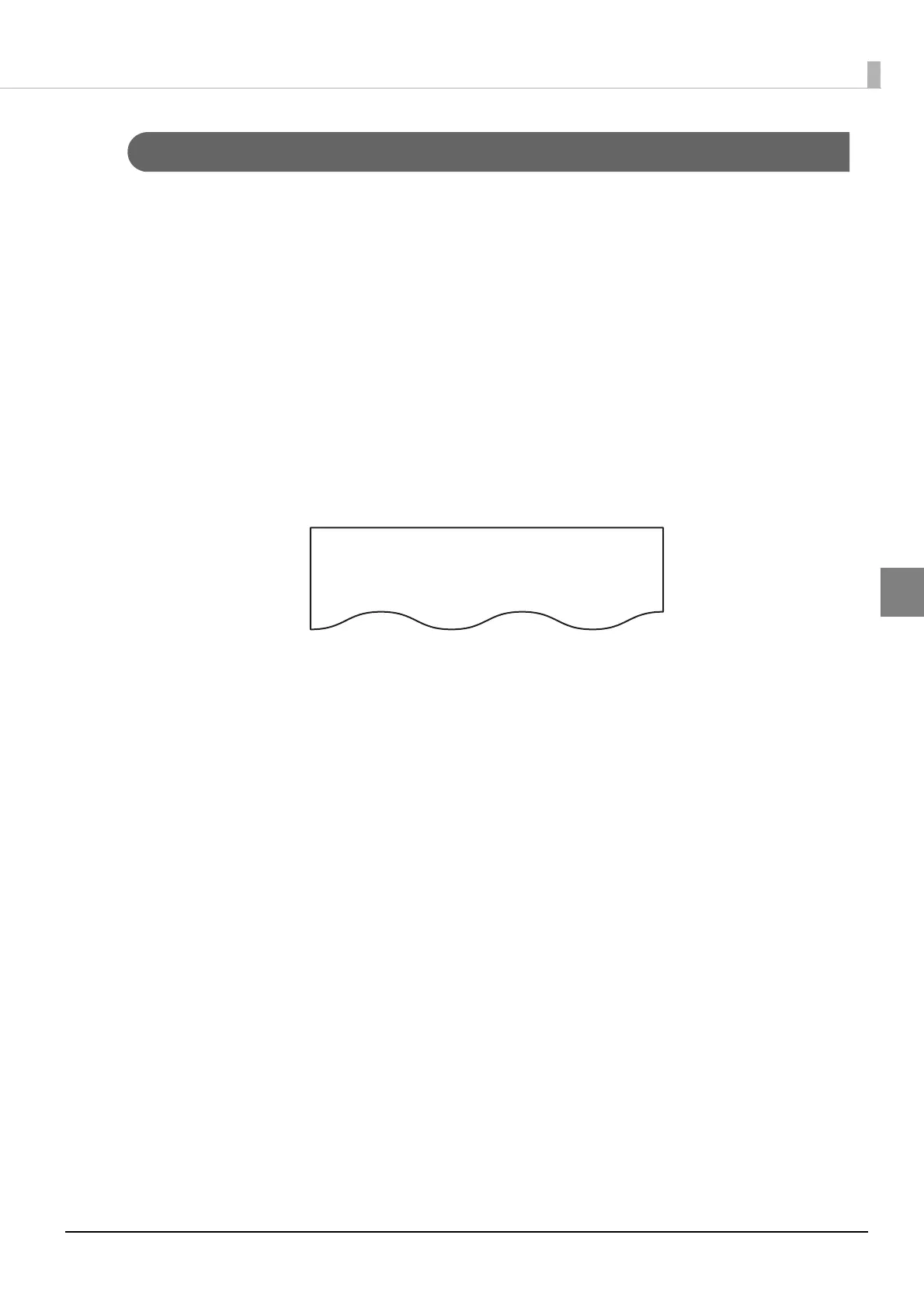119
Chapter 3 Application Development Information
3
Receipt Enhancement Information Print Mode
You can confirm the following information by running the R/E information mode:
•Automatic top logo setting
•Automatic bottom logo setting
•Extended settings for automatic top/bottom logo
Follow the steps below.
1
Close the roll paper cover.
2
While pressing the Feed button, turn the power on. (Keep pressing the Feed
button until the printer starts printing.)
After the printer status is printed, the self-test printing continuance guidance is printed and
Paper LED flashes.
3
Hold down the Feed button for 1 second or more to move to mode
selection.
The mode selection guidance is printed and Paper LED flashes.
4
Press the Feed button for less than 1 second two times and then hold down
for more than 1 second to print the Receipt Enhancement Information.
After the information is printed, the mode selection guidance is printed again.
5
To exit, turn off the printer or select "Exit and Reboot Printer".
“Select Modes by pressing Feed Button.
Continue SELF-TEST : Less than 1 second
Mode Selection : 1 second or more”
