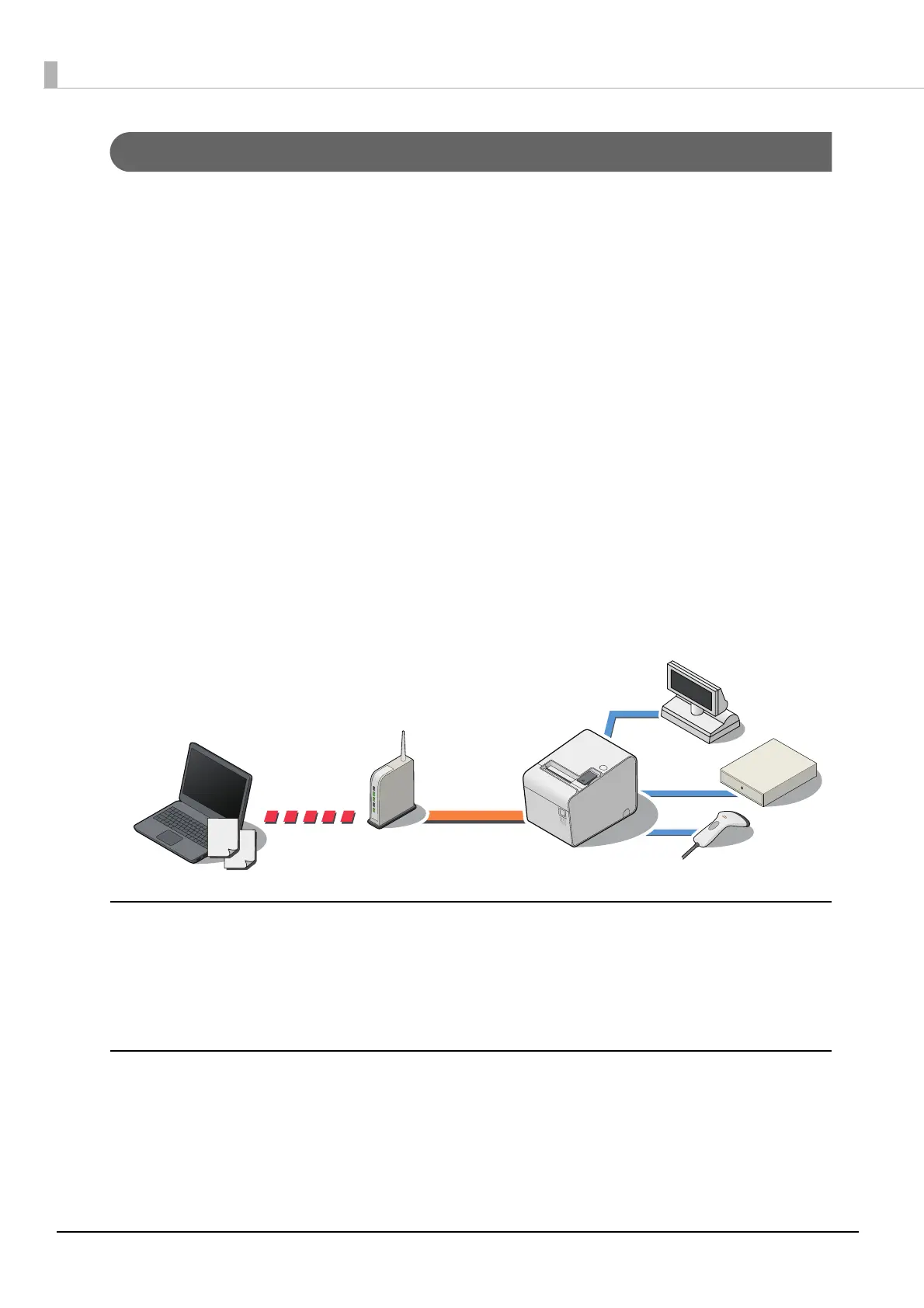78
ePOS-Device SDK for JavaScript
ePOS-Device SDK for JavaScript is a SDK for developers to enable use of this product from
JavaScript in Web browser, etc. This provides an API that can be used from applications, and allows
users to control printing and device controls from the Web application.
This SDK has the following features:
•You can print directly from a device with an
HTML5 compatible Web browser.
•No need to install drivers or plugins on the terminals.
•Information communicated with peripherals can be encrypted.
•It enables use of the following devices via this product:
•Printing to TM printers on the network *
•Displaying to the customer display
•Barcode scanner of USB
interface, in put vi a keyboard, etc.
•Transmission/reception to/from serial communication device
•Since print data can be saved in the spooler, the application can be released from print processing
regardless of the printer status. *
•When a network printer is registered, forwarding process can be realized. Also when the printer is
unavailable, you can print from another printer. *
*: Supported by TM-i firmware Ver. 4.3 or later.
Operation environment
Refer to ePOS-Device SDK for JavaScript User's Manual for the following items.
• Web browser for terminals
•Peripherals
The package includes:
•ePOS-Device SDK for JavaScript User’s Manual
• JavaScript file for integration for ePOS-Device SDK
•Sample program
