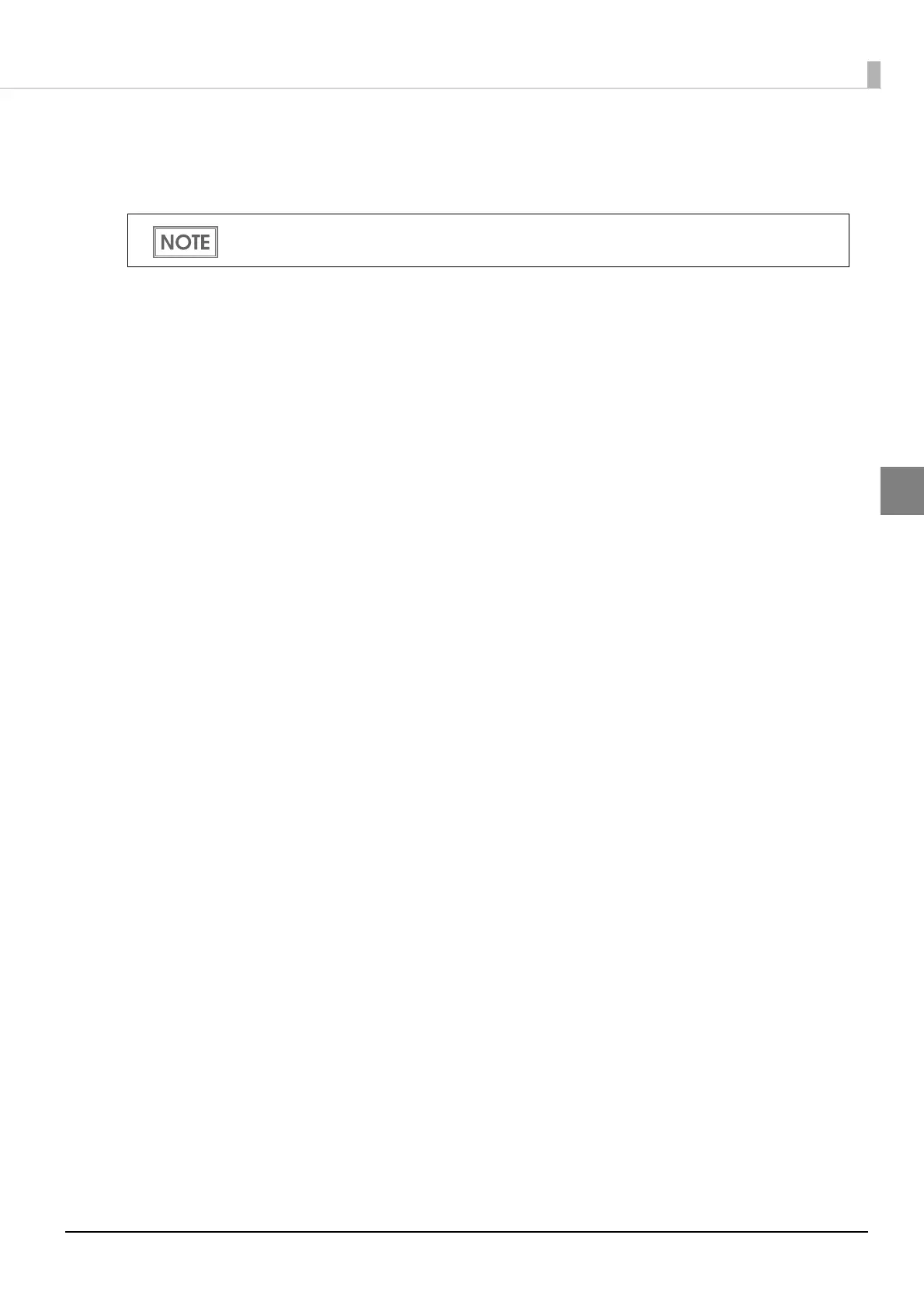63
Chapter 2 Setup
2
Settings for Server Direct Print
Set up Server Direct Print using EPSON TMNet WebConfig.
This section briefly explains the setup procedure.
1. Connect this product to a network
Connect this product to a network and turn on the product.
2. Start EPSON TMNet WebConfig
Access the address bar of the Web browser on the PC for setting to start EPSON TMNet WebConfig.
When SSL is disabled: http://[This product's IP address]/webconfig
When SSL is enabled: https://[This product's IP address]/webconfig
For detail, see
"EPSON TMNet WebConfig" on page 92.
3. Set up Server Direct Print
Select the [Web Service Settings] menu and then [Direct Print], and set Server Direct Print settings.
After setting, click [Apply] at the bottom of the screen. Then the settings are written to the product. If
[Apply] is not clicked, the settings are not applied.
For detail, see
"Web Service Settings - Server Access - Direct Print" on page 101.
You can use with TM-i firmware Ver.4.3 or later for this product.
