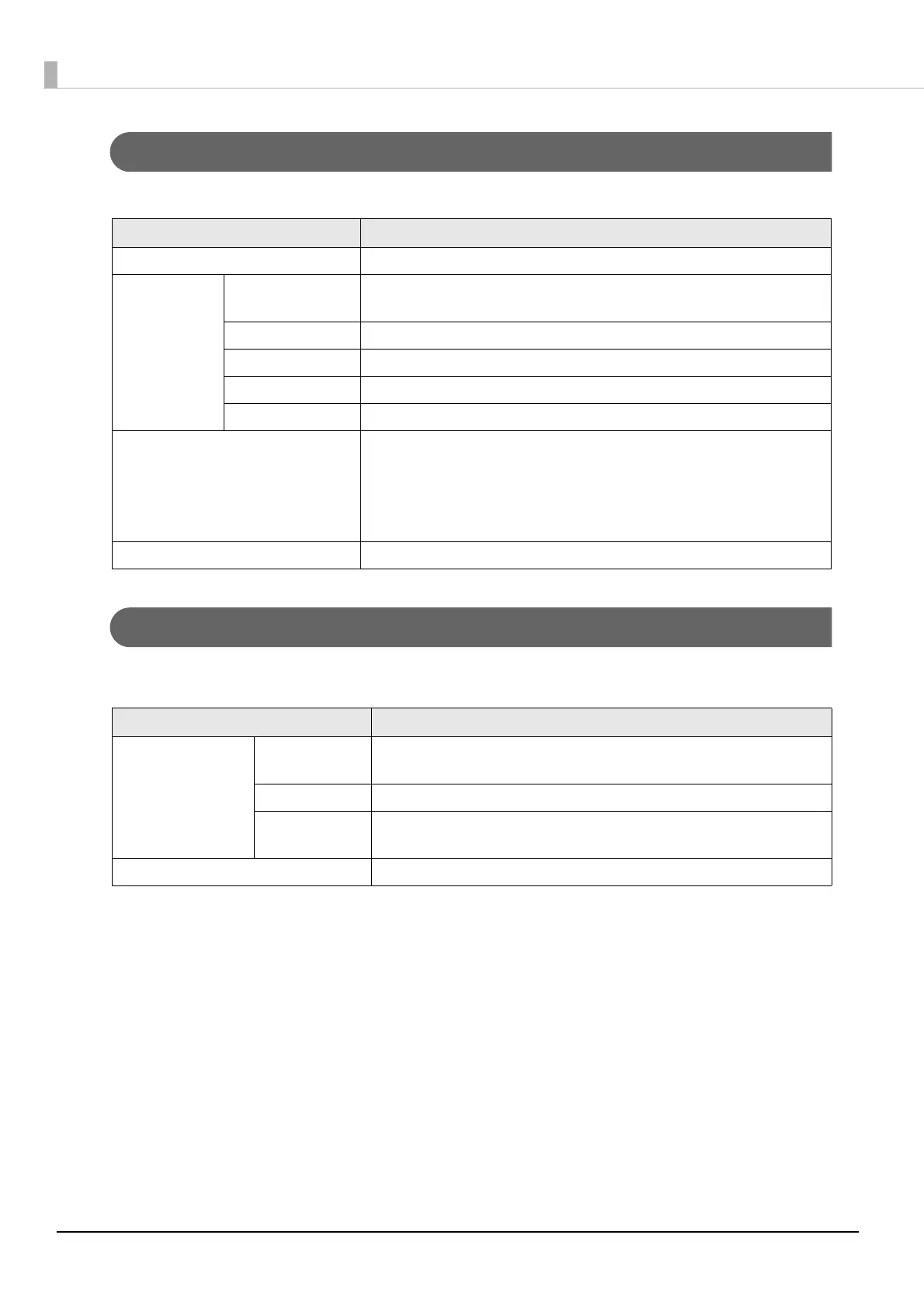98
Web Service Settings - Device Admin - Serial Communication Device
You can use this to set communication with a serial communication device and check its operation.
Web Service Settings - Device Admin - Search Printer
You can search and configure printers connected to this product through the network.
Item Description
Serial communication device Set whether to use the Serial communication device.
Communica-
tions settings
Communications
speed (bps)
Set the communication speed.
Data bit Set the data bit length.
Parity Set the parity.
Stop bit Set the stop bit.
Flow control Set the flow control.
Communication test Performs a communication test.
When SSL is enabled on this product, make sure that the certificate
issued by the signature source certification authority of the SSL
certificate imported to this product is registered in the computer or
device.
Apply Saves settings to TM-T20II-i.
Item Description
List of detected
printers
Printer Lists the printers connected to the same subnet network as this
product, and their information.
TCP/IP Setting For making the TCP/IP setting for printers detected.
Wireless LAN
Setting
For making the wireless LAN setting for printers detected.
Refresh Updates information.
