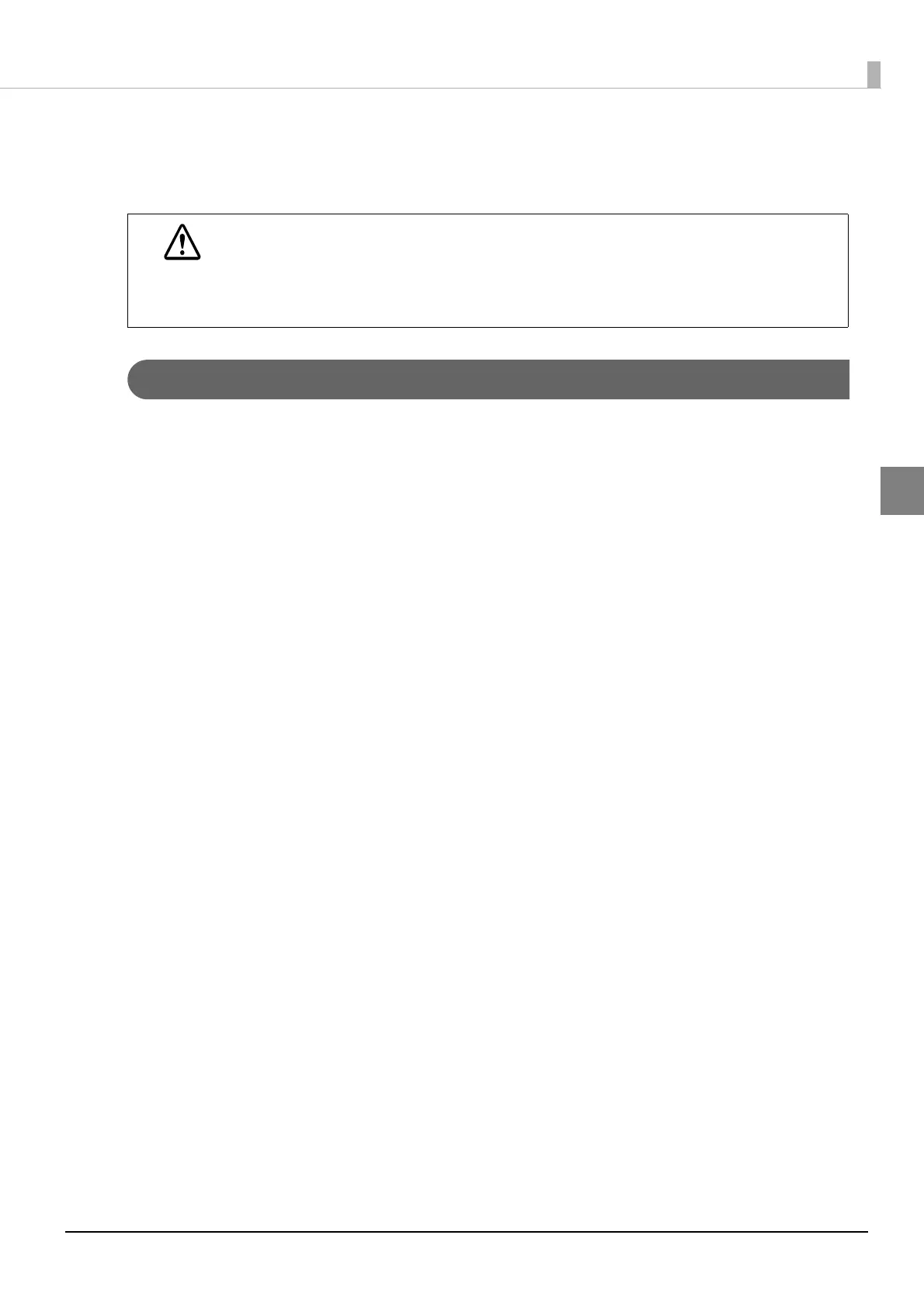39
Chapter 2 Setup
2
Connecting the Peripherals
Connect each cable of a peripheral to a port or connector at the rear of the product.
Connecting the Customer Display
For details on connecting the customer display, refer to the "DM-D110/DM-D210 Technical
Reference Guide".
Use EPSON TMNet WebConfig to configure customer display settings and perform display tests.
For detail, refer to
"Setting for Connected Devices" on page 64.
CAUTION
When connecting USB interface devices, make sure to check the devices or manuals,
etc. for current consumption. The total value should be 800 mA or less. Never use
devices that provide no information on current consumption.
Make sure that the protective cover is securely fit into place while the product is oper-
ating.
