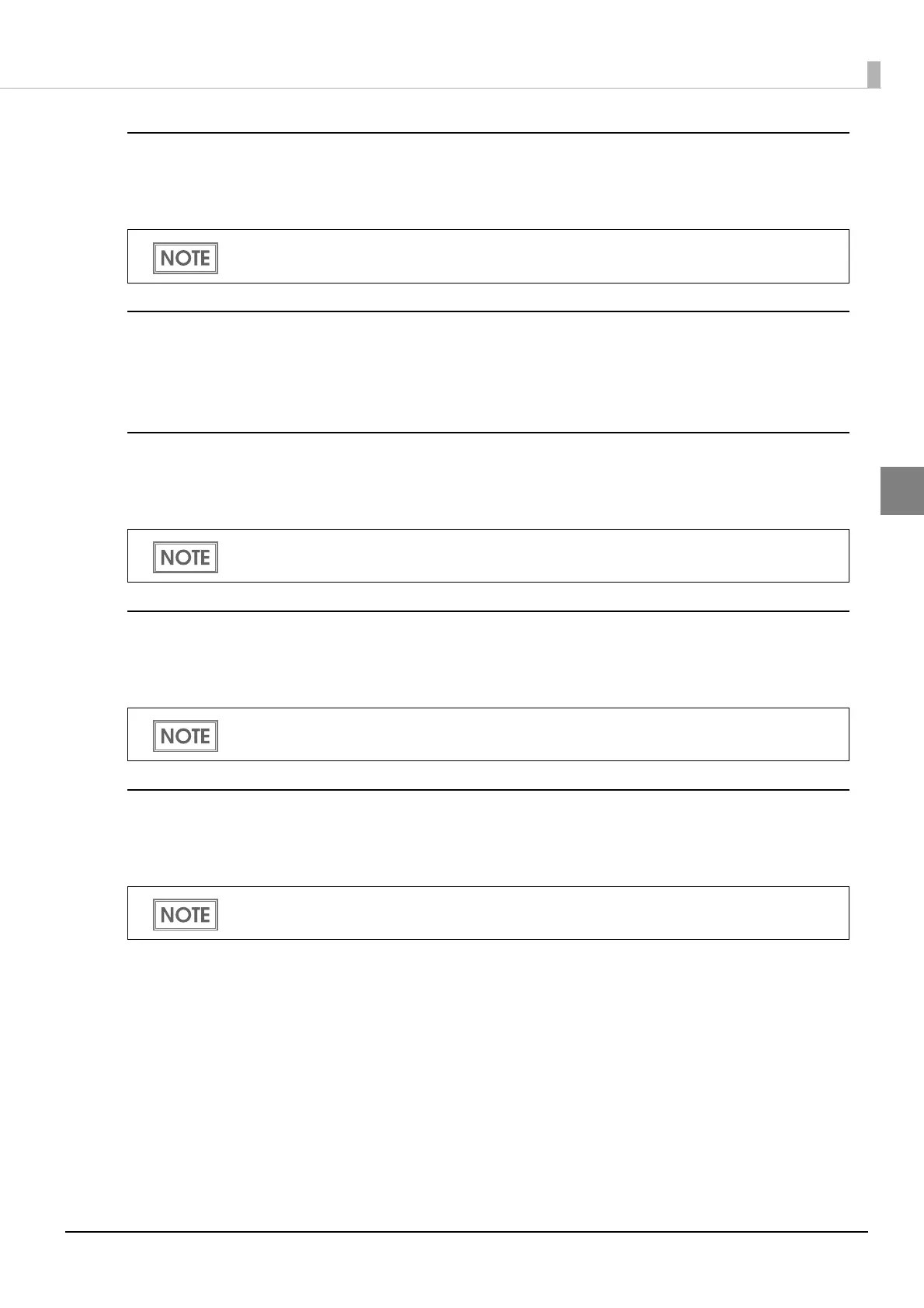49
Chapter 2 Setup
2
Auto line feed
•Always enabled (initial setting)
•Always disabled
USB power-saving function
•Disabled
•Enabled (initial setting)
Release condition of receive buffer BUSY
• Releases when the remaining receive buffer capacity becomes 256 bytes (initial setting)
• Releases when the remaining receive buffer capacity becomes 138 bytes
Error signal output
•Enabled (initial setting)
•Disabled
Paper width
•80 mm (initial setting)
•58 mm
No settings are required.
This function is enabled only when Receive buffer capacity is set to 4 KB.
No settings are required.
To change the paper width, you need to install the 58-mm width paper guide plate. For
information about how to change the paper width, see
"Changing the Paper Width" on page 34.
