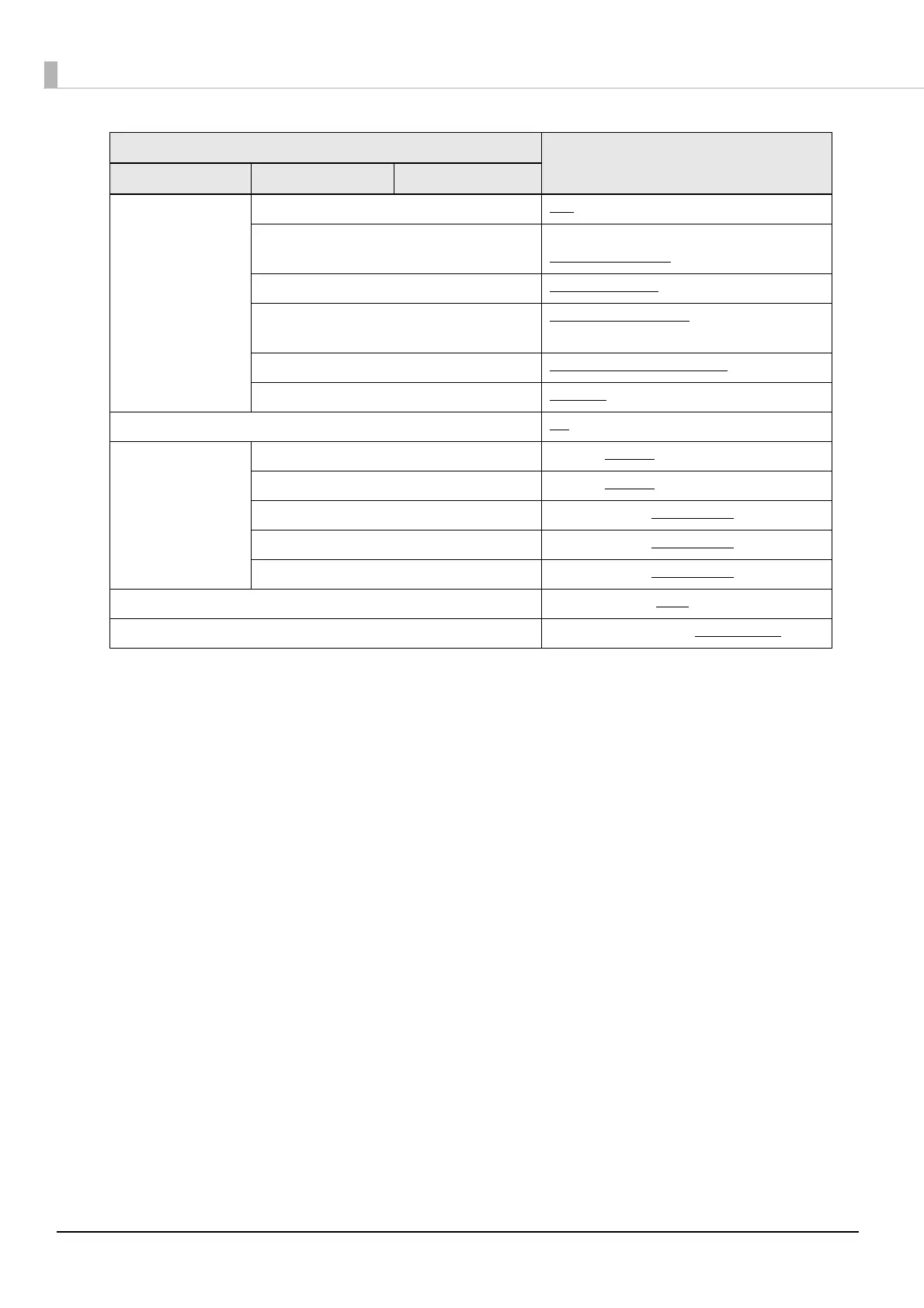144
*1: No settings are required.
*2: Do not change the settings.
13: Interface
Settings
1: Receive Buffer Capacity 4KB, 45 bytes
2: BUSY Condition
*2
Receive Buffer Full or Offline,
Receive Buffer Full
3: Auto Line Feed
*1
Always disabled, Always enabled
4: State to cancel buffer BUSY Not BUSY = 256 bytes
,
Not BUSY = 138 bytes
5: Output Paper-end Signals
*1
Paper End Sensor Enabled, Disabled
6: Error Signal
*1
Enabled, Disabled
15: Logo Emulation Off
, 180 Dpi Logo Mode
16: Automatic
Paper Reduction
1: Upper Margin Enable, Disable
2: Lower Margin Enable, Disable
3: Blank Line Spacing 25%, 50%, 75%, Not Reduce
4: Blank Space 25%, 50%, 75%, Not Reduce
5: Barcode Height 25%, 50%, 75%, Not Reduce
17: Interface Selection
*2
UIB, Built-in USB, Auto
18: Power Supply Unit Capacity Level 1(Low), Level 2, Level 3(High)
Setting Item
Setting Values
* Underlined values are the initial settings.
1st page 2nd page 3rd page
