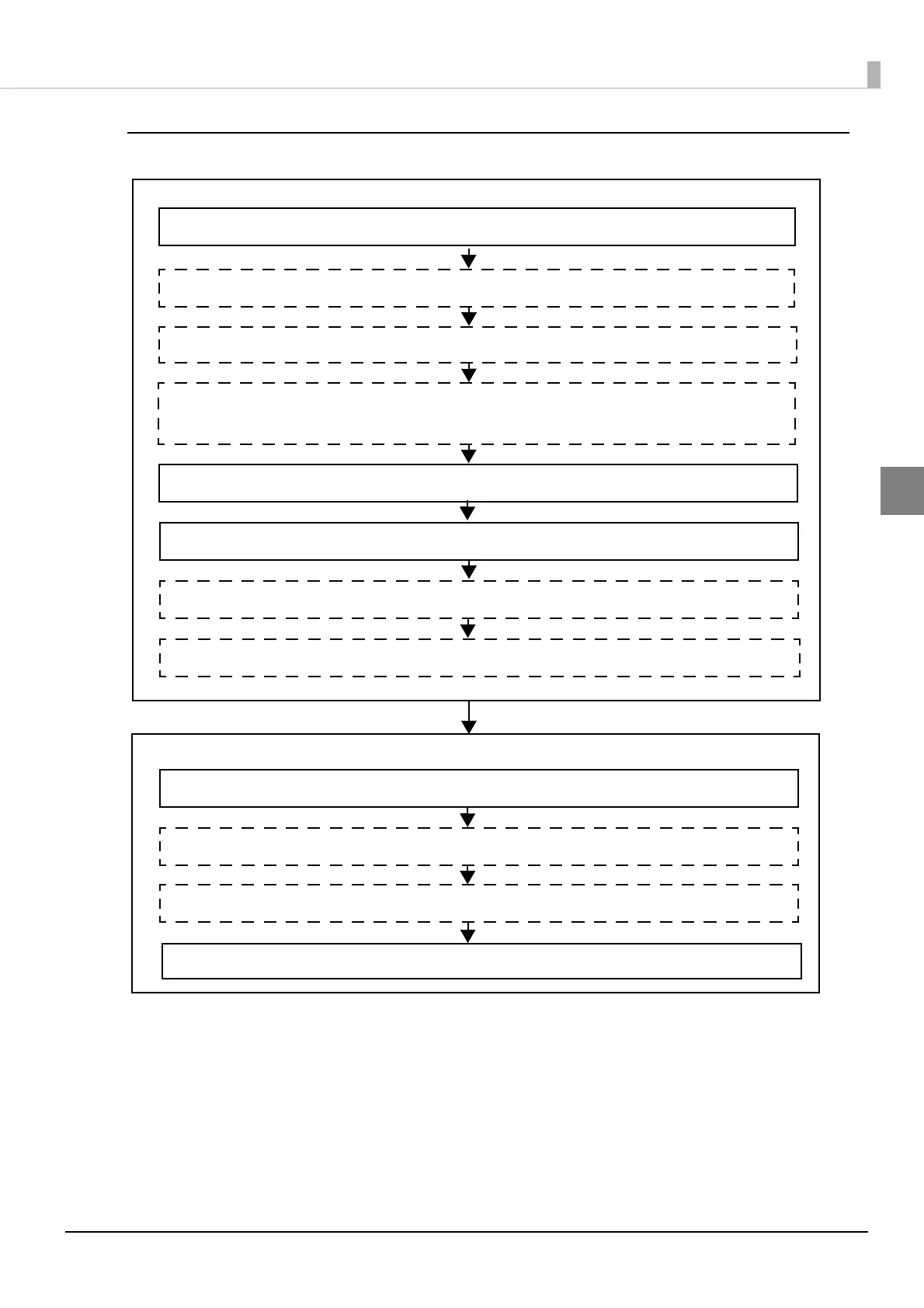Settings for Printer
Settings for EPSON TMNet WebConfig
1. Installing the Product (page 30)
2. Changing the Paper Width (page 34)
3. Connecting the Peripherals (page 39)
5. Connecting the Product to the Network (page 36)
6. Connecting the AC Adapter (page 45)
7. Attaching the Power Switch Cover (page 46)
8. Setting the Memory Switches/Receipt Enhancement (page 47)
9. Network Setting (page 56)
12. Registering Web Contents (page 66)
11. Enabling PHP (page 61)
4. Installing the microSD Card (page 35)
Available when PHP is enabled.
10. Enabling HTTPS Communication (page 62)
