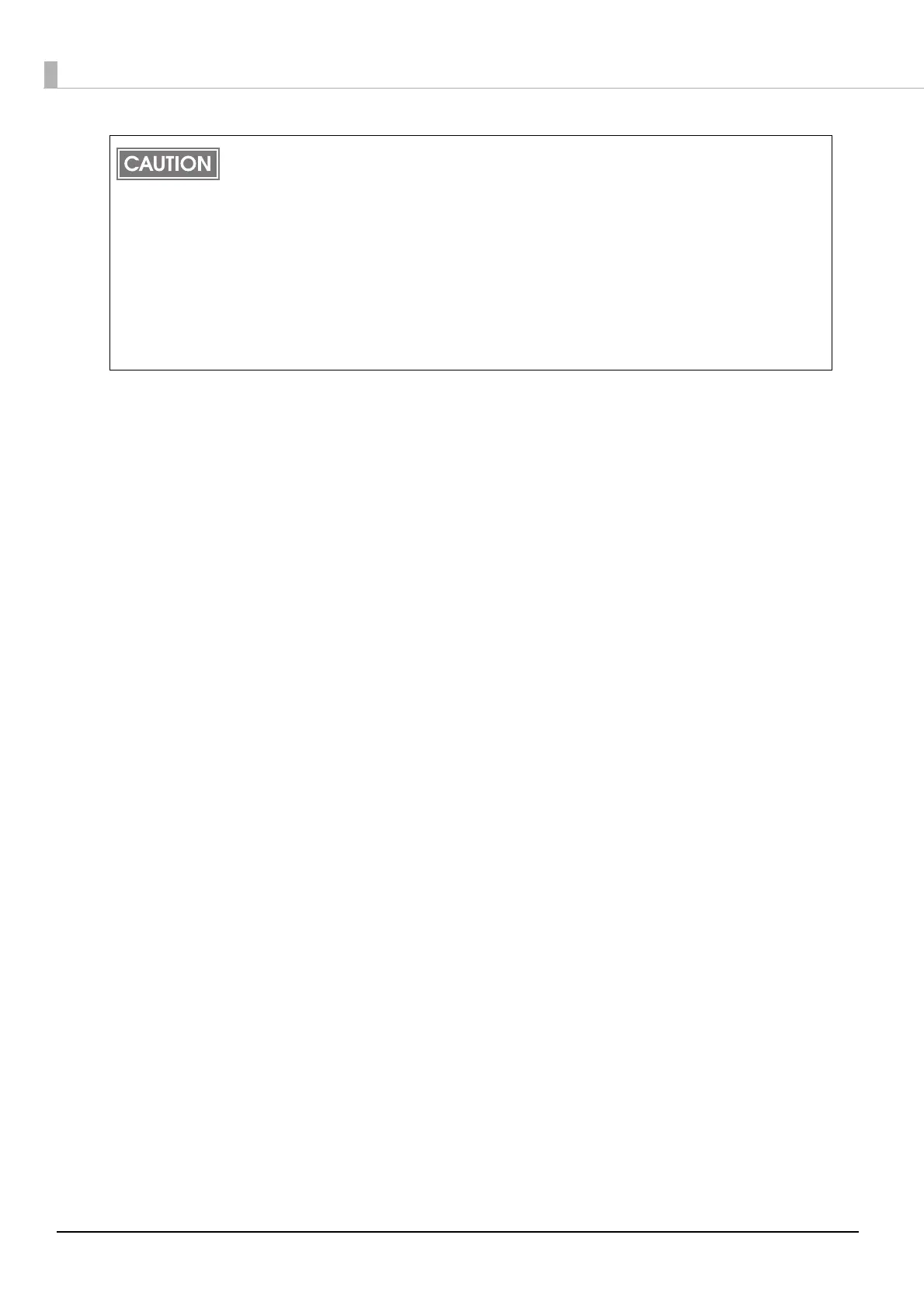88
•(1): TM-i firmware Ver.4.1 or earlier: [Print result = true] is returned to the application.
TM-i firmware Ver.4.3 or later: [JobID, Print result = true] is returned to the application.
•(2): TM-i firmware Ver.4.1 or earlier: [Print result = false, Error code = Printer status] is
returned to the application
.
TM-i firmware Ver.4.3 or later: [JobID, Print result = false, Error code = Printer status] is
returned to the application.
•(3): The remaining free space in the spooler and the size of the print data is checked, and the
product determines whether or not the print data can be spooled.
•(4): If the print data cannot be spooled, the print dat
a is cleared. [JobID, Print result = false, Error
code = EX_SPOOLER (spooler stopped)] is returned to the application.
This data is not stored in the product's spooler or the log storage area.
• (5): When print data can be spooled, [JobID, Print result = true] is stored in the spooler. [JobID,
Print result = true] is also returned
to the application.
•(6): Make the reprint settings (number of times and interval) in EPSON TMNet WebConfig. For
details, see "Web Service Settings - Spooler - Settings" on page 99.
• (7): When printing is successful, the spooler's print data and [JobID, Print result = true] are
deleted. [JobID, Print result = true] are stored in the log storage area of this product.
•(8): Make the print forwarding location settings in EPSON TMNet WebConfig. For details, see
"Web Service Settings - Spooler - Print forwarding" on page 99.
• (9): When printing fails, the spooler's print data and [JobID, Print result = true] are deleted. [JobID,
Print result = false, Error code = Printer status] are stored in the log storage area of this
product.
•(10): Make the forwarding message settings in EPSON TMNet WebConfig. For details, see "Web
Service Settings - Spooler - Print forwarding" on page 99
.
When this product is turned off, data in the spooler and the log storage area is cleared.
When printing cannot be performed with this products spooler or print forwarding, the print
data is cleared. If printing has not been completed when checking in the application, we rec-
ommend reprinting.
Print data that is too large for the remaining free space in the spooler is cleared. For the
spooler capacity, see
"Software Specifications" on page 132 .
If the number of job IDs exceeds the maximum storage number, the IDs are overwritten start-
ing with the oldest first. For the maximum storage number, see
"Software Specifications" on
page 132
.
You cannot check the print results such as the spooler print data or job IDs from EPSON
TMNet WebConfig.
