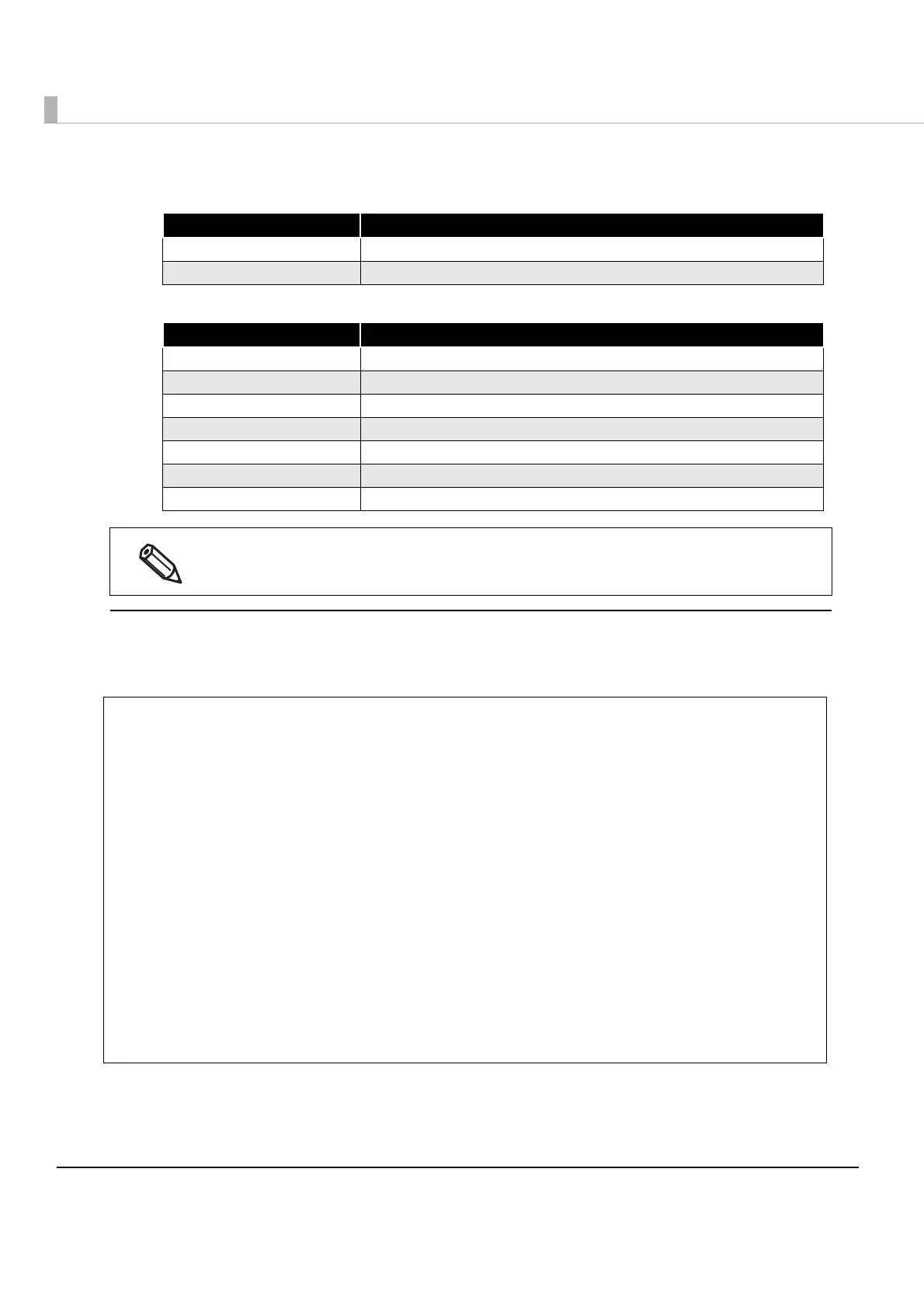150
Value of battery
Status of power
Remaining battery
Example
Value (batter y) Description
0x30XX The AC adapter is connected
0x31XX The AC adapter is connected
Value (batter y) Description
0xXX36 Battery amount 6
0xXX35 Battery amount 5
0xXX34 Battery amount 4
0xXX33 Battery amount 3
0xXX32 Battery amount 2
0xXX31 Battery amount 1 (Near end)
0xXX30 Battery amount 0 (Real end)
0isshownwhenthemodeldoesnʹthaveabatteryinstalled.
<script type="text/javascript" src="epos-print-3.x.x.js"></script>
<script type="text/javascript">
<!--
function printHellowWorld() {
var builder = new epson.ePOSBuilder();
builder.addText('Hello, World!\n');
builder.addCut();
var request = builder.toString();
var address = 'http://192.168.192.168/cgi-bin/epos/service.cgi?devid=local_printer';
var epos = new epson.ePOSPrint(address);
epos.onreceive = function (res) {
var success = res.success;
var code = res.code;
var status = res.status;
alert(success);
}
epos.send(request);
}
//-->
</script>
To create and send a print document.
To display the print result in a message box.
