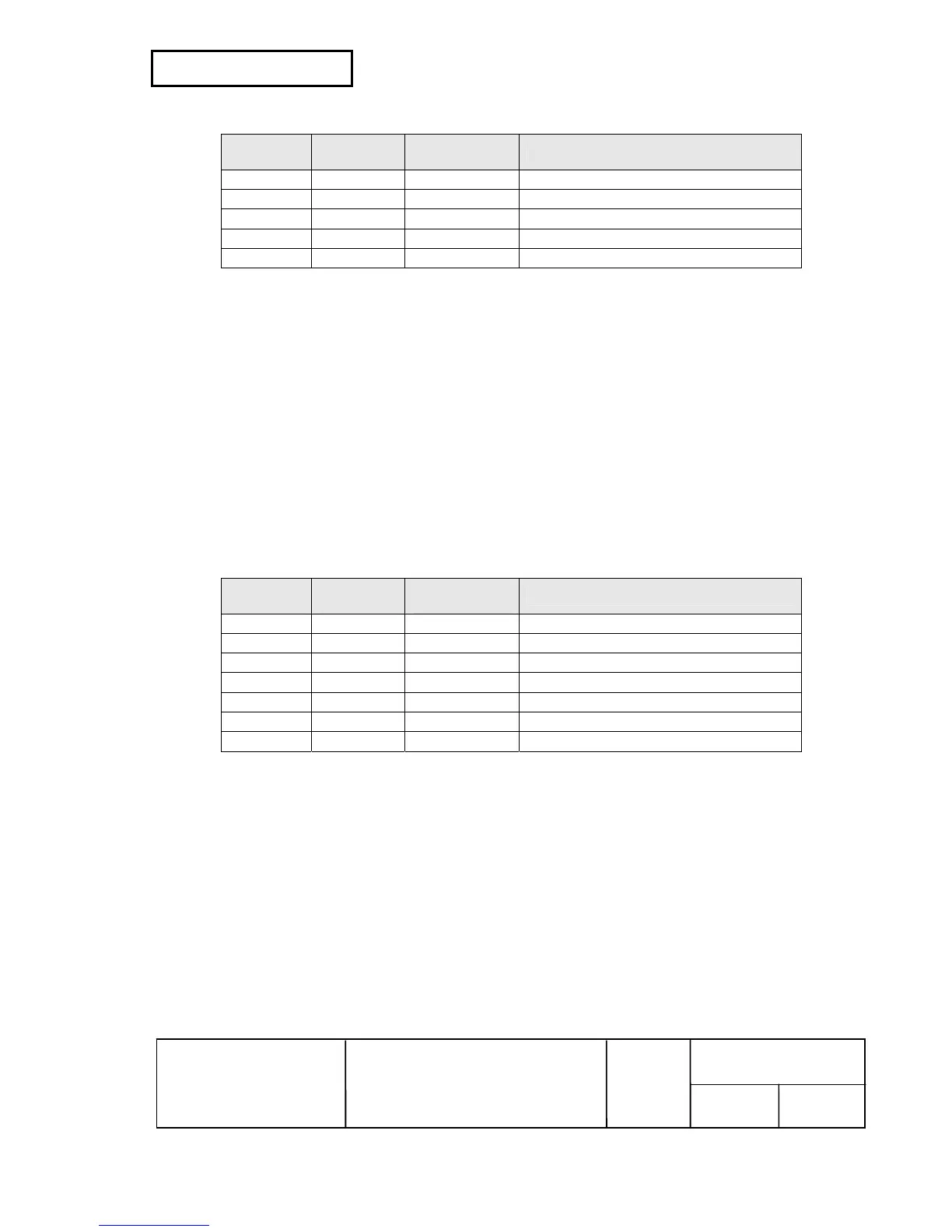10 11
TM-U220A
Specification
(For Argentina Fiscal)
Table 2.1.2 Interface Terminal Assignments and Signal Functions
Pin
number
Signal
name
Signal
direction
Function
1 VBUS Input POWER
2 D- Input/Output USB data transmission
3 D+ Input/Output USB data transmission
4 N.C. - No. Connection
5 GND Input GND
2.1.2 Fiscal terminal interface
2.1.2.1 Specifications
Format: RS232C-compatible
Data transmission: Serial
Synchronization: Asynchronous
Handshaking: DTR/DSR, XON/XOFF, or no flow control (software configurable)
Signal levels: MARK = -3 to -15 V: Logic "1"/OFF
SPACE = +3 to +15 V: Logic "0"/ON
Baud rate: 1200-115200 bps (software configurable)
Data word length: 7 or 8 bits (software configurable)
Parity settings: Odd, even, or none (software configurable)
Stop bits: 1
Connector (UB side): DSUB-9 pin (female) connector
Table 2.1.2.2 Interface Terminal Assignments and Signal Functions
Pin
number
Signal
name
Signal
direction
Function
1 Not connected
2 RXD Input Receive data
3 TXD Output Transmit data
4 DTR Output Data terminal ready
5 SG - Signal ground
6 DSR Input Data set ready
7 -9 Not connected
2.2 Switching between online and offline
The printer does not have an online/offline switch. The printer goes offline:
1) Between when the power is turned on (including the printer reset through the interface) and when
the printer becomes ready to receive data.
2) During a self-test.
3) When the roll paper cover is open.
4) During paper feeding using the paper FEED button.
5) When the printer stops printing due to a paper-end (in cases where a paper-out is detected by the
roll paper end sensor or where a paper-out occurs when a printing halt feature is enabled by ESC
c 4
).
6) When an error has occurred.
