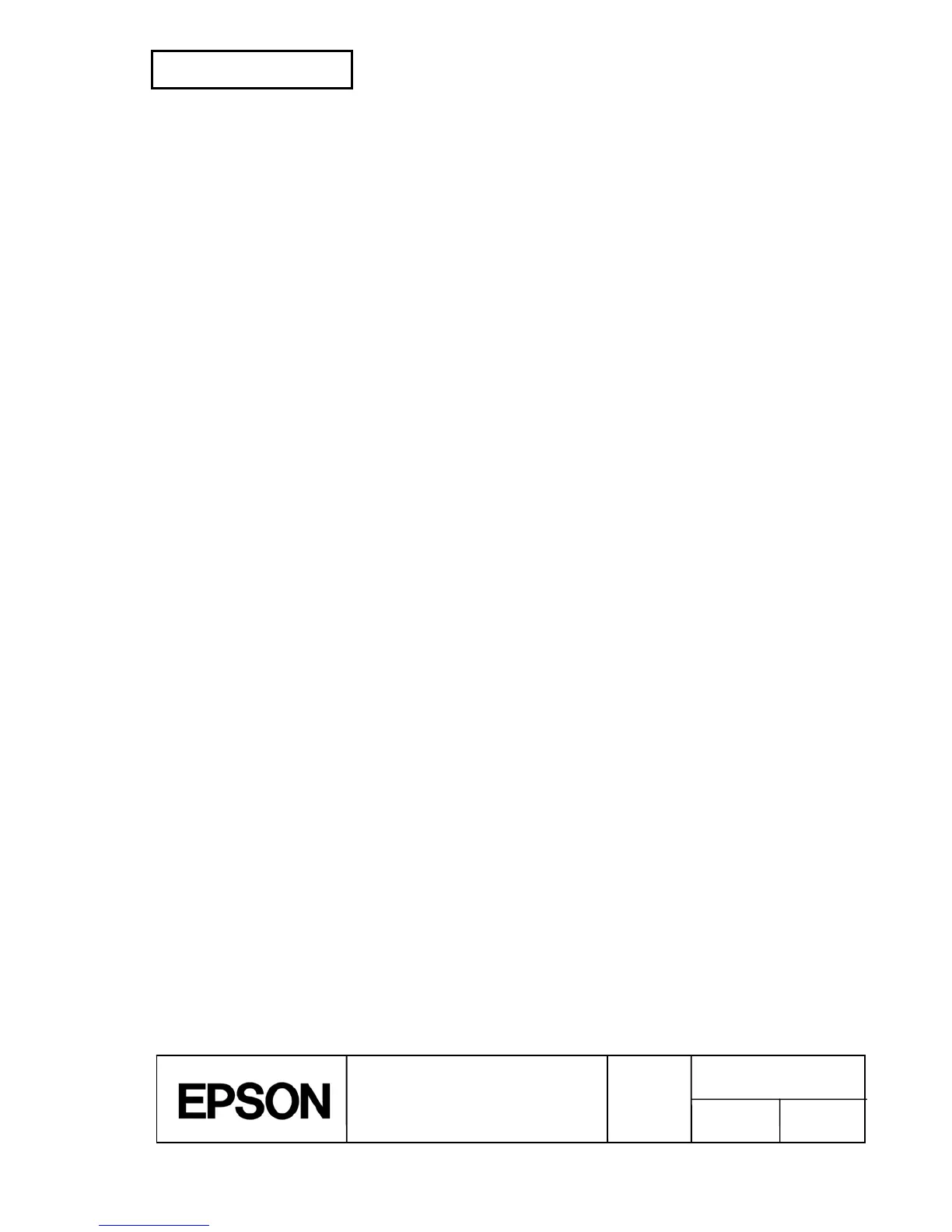TM-U220A
Specification
(For Argentina Fiscal)
TABLE OF CONTENTS
1. BASIC SPECIFICATIONS....................................................................................................................1
1.1 Printing Specifications ...................................................................................................................1
1.2 Character Specifications................................................................................................................2
1.3 Ribbon Cassette ............................................................................................................................3
1.4 Roll Paper Supply Unit...................................................................................................................4
1.5 Paper Specifications......................................................................................................................4
1.6 Takeup Device...............................................................................................................................5
1.7 Autocutter ......................................................................................................................................5
1.8 Print Area.......................................................................................................................................6
1.9 Internal Buffer ................................................................................................................................6
1.10 Electrical Characteristics .............................................................................................................6
1.11 EMI and Safety Standards Applied..............................................................................................7
1.12 Reliability .....................................................................................................................................7
1.13 Environmental Specifications ......................................................................................................7
1.14 Printer Installation Position..........................................................................................................8
2. CONFIGURATION ...............................................................................................................................9
2.1 Interfaces.......................................................................................................................................9
2.1.1 Host interfaces ......................................................................................................................9
2.1.2 Fiscal terminal interface ......................................................................................................10
2.2 Switching between online and offline ..........................................................................................10
2.3 Connectors ..................................................................................................................................11
2.3.1 Interface connectors............................................................................................................11
2.3.2 Drawer kick-out connector (Modular connector).................................................................11
3. FUNCTIONS ......................................................................................................................................13
3.1 Commands ..................................................................................................................................13
3.1.1 List of commands for all printer models ..............................................................................13
3.1.2 Obsolete commands ...........................................................................................................14
3.2 Character Code Tables ...............................................................................................................15
3.2.1 Page 0 (PC437: U.S.A. Standard Europe) (International character set: U.S.A.)................15
3.2.2 Page 1 (Katakana) ..............................................................................................................16
3.2.3 Page 2 (PC850: Multilingual) ..............................................................................................17
3.2.4 Page 3 (PC860: Portuguese)..............................................................................................18
3.2.5 Page 4 (PC863: Canadian-French) ....................................................................................19
3.2.6 Page 5 (PC865: Nordic)......................................................................................................20
3.2.7 Page 16 (WPC1252)...........................................................................................................21
3.2.8 Page 17 (PC866: Cyrillic #2)...............................................................................................22
3.2.9 Page 18 (PC852: Latin2).....................................................................................................23
3.2.10 Page 19 (PC858: Euro).....................................................................................................24
3.2.11 Page 254 (Space page) ....................................................................................................25
3.2.12 Page 255 (Space page) ....................................................................................................26
3.2.13 International character sets...............................................................................................27
3.3 Switches and Buttons ..................................................................................................................28
3.3.1 Power button .......................................................................................................................28
3.3.2 Panel buttons ......................................................................................................................28
3.3.3 DIP switches........................................................................................................................28
3.3.4 Memory switches.................................................................................................................29
3.4 Panel LED Indicators...................................................................................................................31
3.4.1 Panel LED indicators...........................................................................................................31
3.5 Error Processing..........................................................................................................................32
3.5.1 Error types...........................................................................................................................32
IVV