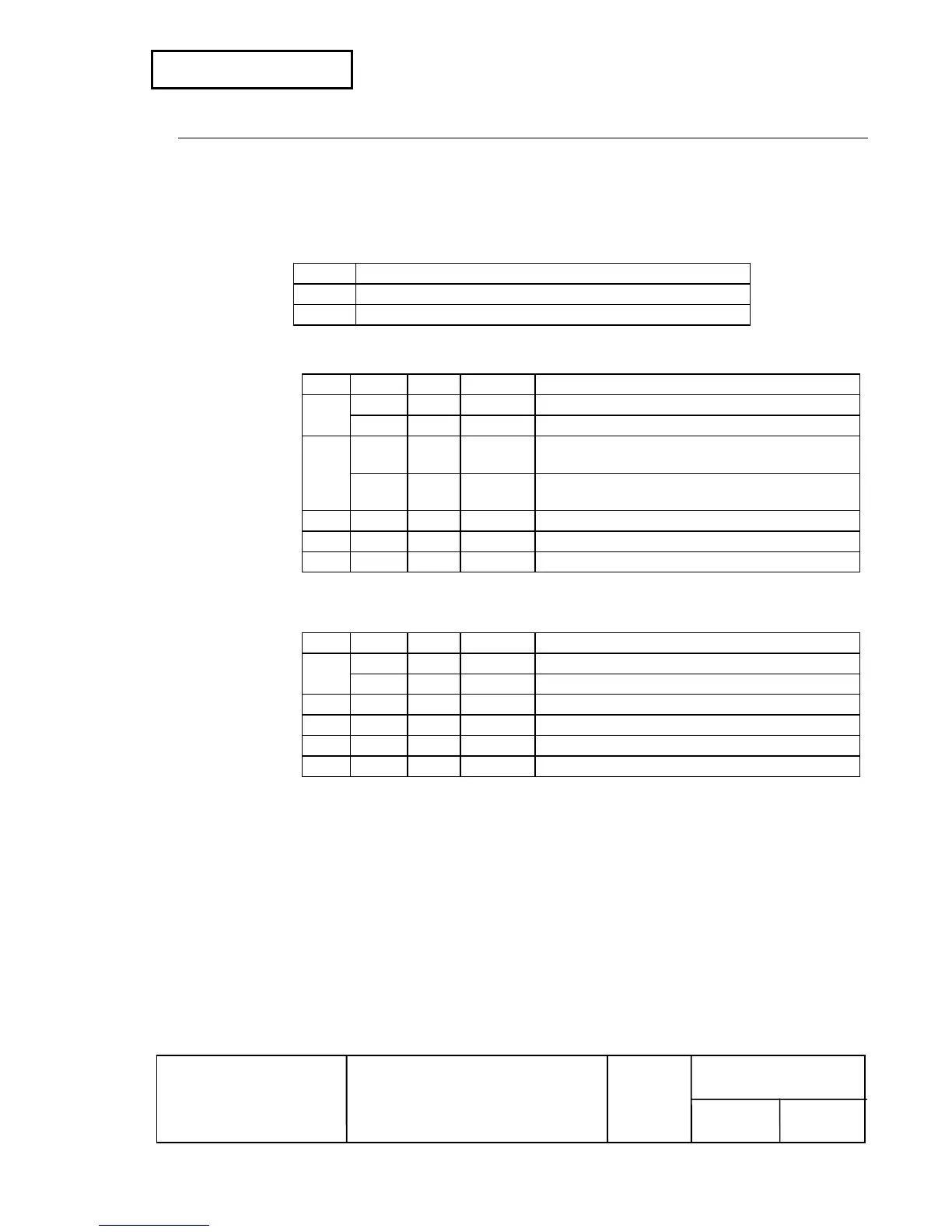GS r n
[Name] Transmit status
[Format] ASCII GS r n
Hex 1D 72 n
Decimal 29 114 n
[Range] n = 1, 2, 49, 50
[Description] • Transmits the status.
n Function
1, 49 Transmits paper sensor status.
2, 50 Transmits drawer kick-out connector status.
• This printer transmits the following status.
• Paper sensor status (n = 1, 49)
Bit Off/On Hex Decimal Status
0, 1 Off 00 0 Roll paper near-end sensor: paper adequate.
On 03 3 Roll paper near-end sensor: paper near end.
2, 3 Off 00 0 Roll paper end sensor (Paper sensor): paper
present.
On 0C 12 Roll paper end sensor (Paper sensor): paper not
present.
4 Off 00 0 Fixed.
5, 6 -- -- -- Reserved.
7 Off 00 0 Fixed.
Bits 0 and 1: If the printer is not equipped with the optional roll paper near-end sensor,
bits 0 and 1 are always “0” (paper adequate).
• Drawer kick-out connector status (n = 2, 50)
Bit Off/On Hex Decimal Status
0 Off 00 0 Drawer kick-out connector pin 3 is LOW.
On 01 1 Drawer kick-out connector pin 3 is HIGH.
1 to 3 -- -- -- Reserved.
4 Off 00 0 Fixed.
5, 6 -- -- -- Reserved.
7 Off 00 0 Fixed.