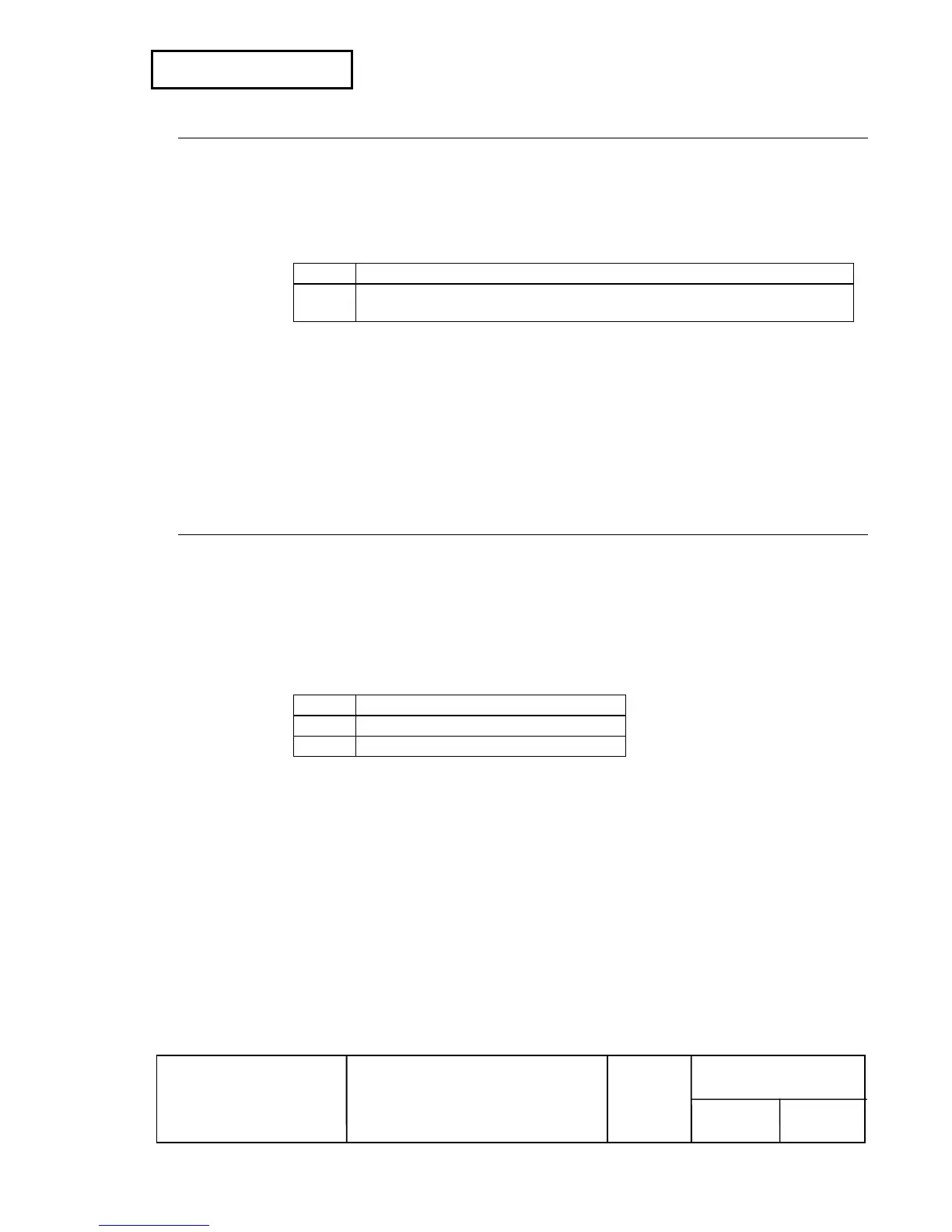DLE ENQ n
[Name] Send real-time request to printer
[Format] ASCII DLE ENQ n
Hex 10 05 n
Decimal 16 5 n
[Range] n = 2
[Description] • Responds to a request from the host PC.
n Function
2 Recovers from an error after clearing the receive and print buffers.
• This command is ignored unless the unrecoverable error has occurred.
[Notes] • Specify (n = 2) after removing the cause of the error.
• Take the following into consideration:
• If received data includes a data string matching this command, the printer performs
the command. Users must consider this.
Example: Bit image data might accidentally include a data string matching this
command.
• Do not embed this command within another command.
Example: Bit image data might include this command.
DLE DC4 fn m t (fn = 1)
[Name] Generate pulse in real-time
[Format] ASCII DLE DC4 fn m t
Hex 10 14 fn m t
Decimal 16 20 fn m t
[Range] fn = 1
m = 0, 1
1 ≤ t ≤ 8
[Description] • Outputs the pulse specified by t in real-time to the connector pin specified by m.
m Connector pin
0 Drawer kick out connector pin 2.
1 Drawer kick out connector pin 5.
• t specifies the pulse on time or off time as [t × 100 ms].
[Notes] • Take the following into consideration:
• If the received data includes a data string matching this command, the printer
performs the command. Users must consider this.
Example: Bit image data might accidentally include a data string matching this
command.
• Do not embed this command within another command.
Example: Bit image data might include this command.