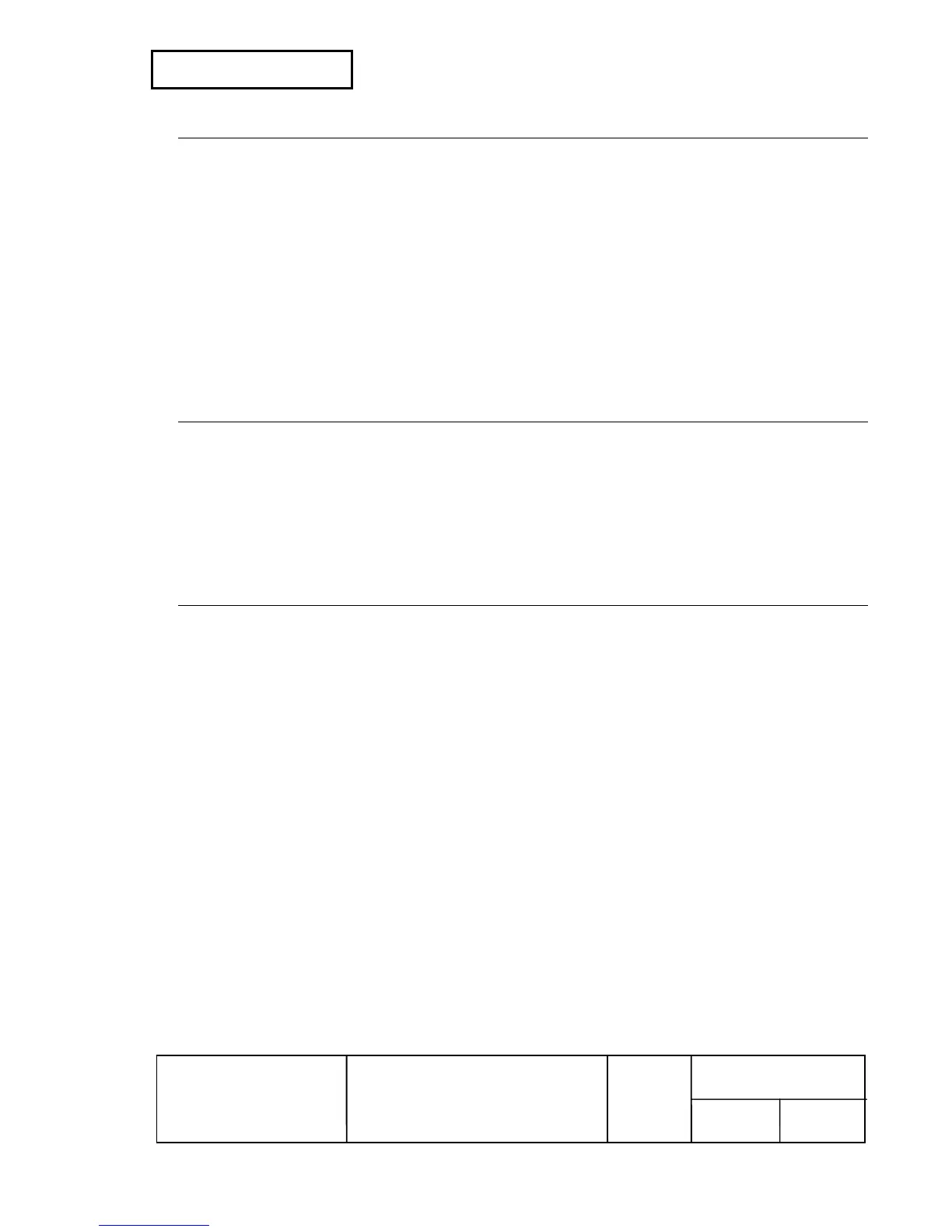ESC c 5 n
[Name] Enable/disable panel buttons
[Format] ASCII ESC c 5 n
Hex 1B 63 35 n
Decimal 27 99 53 n
[Range] 0 ≤ n ≤ 255
[Default] n = 0
[Description] • Enables or disables the panel buttons.
• When the LSB of n is 0, enables the panel buttons.
• When the LSB of n is 1, disables the panel buttons.
[Notes] • When the roll paper near-end sensor detects a paper end, the paper FEED button is
always disabled regardless of the setting with this command.
ESC d n
[Name] Print and feed n lines
[Format] ASCII ESC d n
Hex 1B 64 n
Decimal 27 100 n
[Range] 0 ≤ n ≤ 255
[Description] • Prints the data in the print buffer and feeds the paper [n × (current line spacing)].
ESC e n
[Name] Print and reverse feed n lines
[Format] ASCII ESC e n
Hex 1B 65 n
Decimal 27 101 n
[Range] 0 ≤ n ≤ 2
[Description] • Prints the data in the print buffer and feeds the paper [n × (current line spacing)]
backward.
• If n is out of the specified range, prints the data but does not feed the paper.
[Notes] • This command must not be executed continuously twice or more.
• The user must note that backward paper feeding causes the following problems:
• Paper feed pitch is incorrect.
• Printer noise is louder than normal.
• The paper may rub against the ribbon and become dirty.