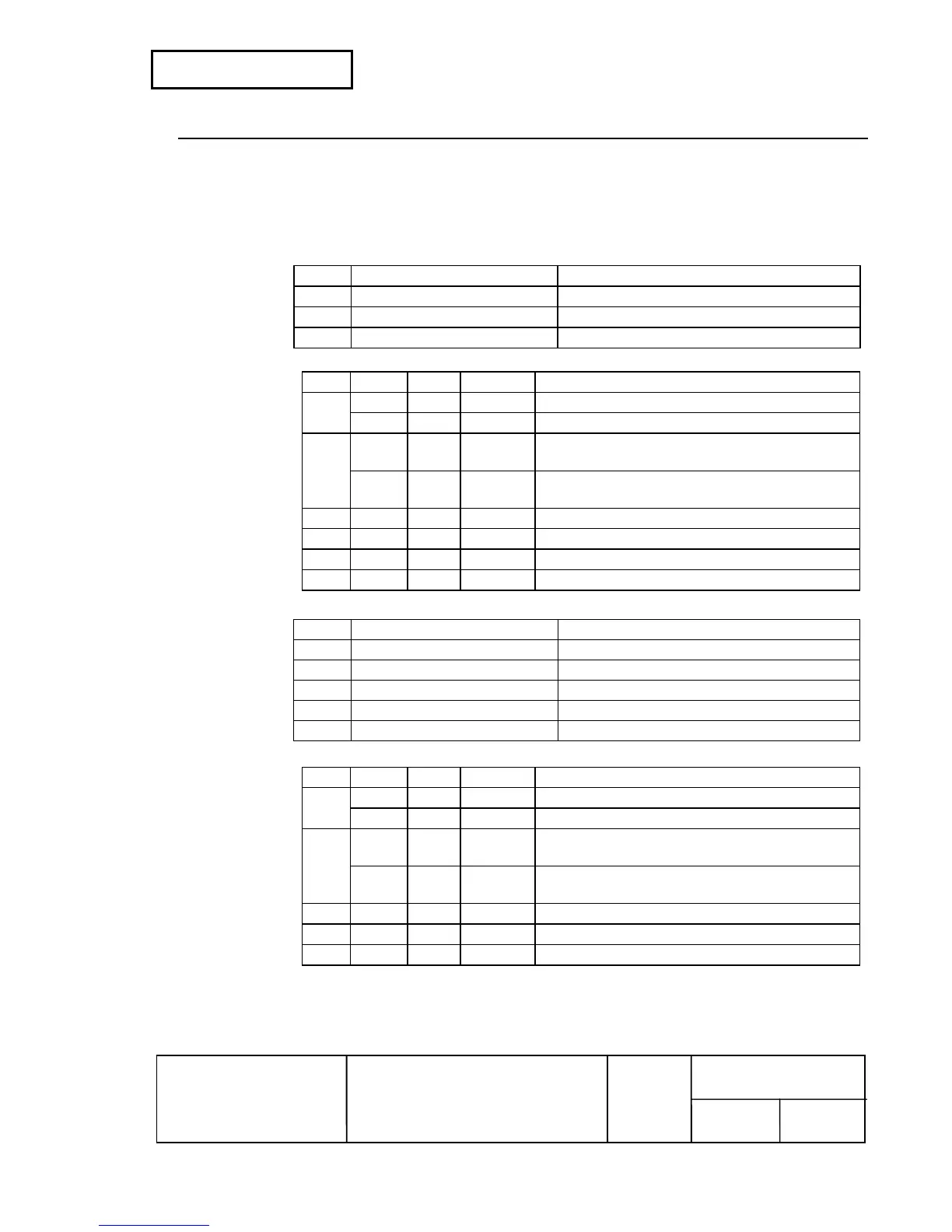GS I n
[Name] Transmit printer ID
[Format] ASCII GS I n
Hex 1D 49 n
Decimal 29 73 n
[Range] 1 ≤ n ≤ 3, 49 ≤ n ≤ 51, 65 ≤ n ≤ 69, n = 33
[Description] • Transmits the printer ID specified.
n Printer ID type ID
1, 49 Printer model ID Hexadecimal: 0DH / Decimal: 13
2, 50 Type ID See table [Type ID].
3, 51 Firmware version ID Depends on firmware version.
[Type ID]
Bit Off/On Hex Decimal Contents
0 Off 00 0 Multi byte code characters not supported.
On 01 1 Multi byte code characters supported.
1 Off 00 0 Autocutter not installed.
(Dip switch [SW 2-2] is set to Off.)
On 02 2 Autocutter installed.
(DIP switch [SW 2-2] is set to On.)
2,3 -- -- -- Reserved.
4 Off 00 0 Fixed.
5,6 -- -- -- Reserved.
7 Off 00 0 Fixed.
• Transmits the printer information specified.
n Type of printer information Contents
33 Type information See table [Type information].
65 Firmware version Depends on the firmware version.
66 Manufacturer “EPSON”
67 Printer name “TM-U220”
68 Product ID Serial number.
[Type information]
Bit Off/On Hex Decimal Contents
0 Off 00 0 Multi byte code characters not supported.
On 01 1 Multi byte code characters supported.
1 Off 00 0 Autocutter not installed.
(DIP switch [SW 2-2] is set to Off.)
On 02 2 Autocutter installed.
(DIP switch [SW 2-2] is set to On.)
2 ~ 5 -- -- -- Reserved.
6 On 40 64 Fixed.
7 Off 00 0 Fixed.
[Note] • After transmitting this command, do not transmit the subsequent data until the printer
ID or printer information is received.