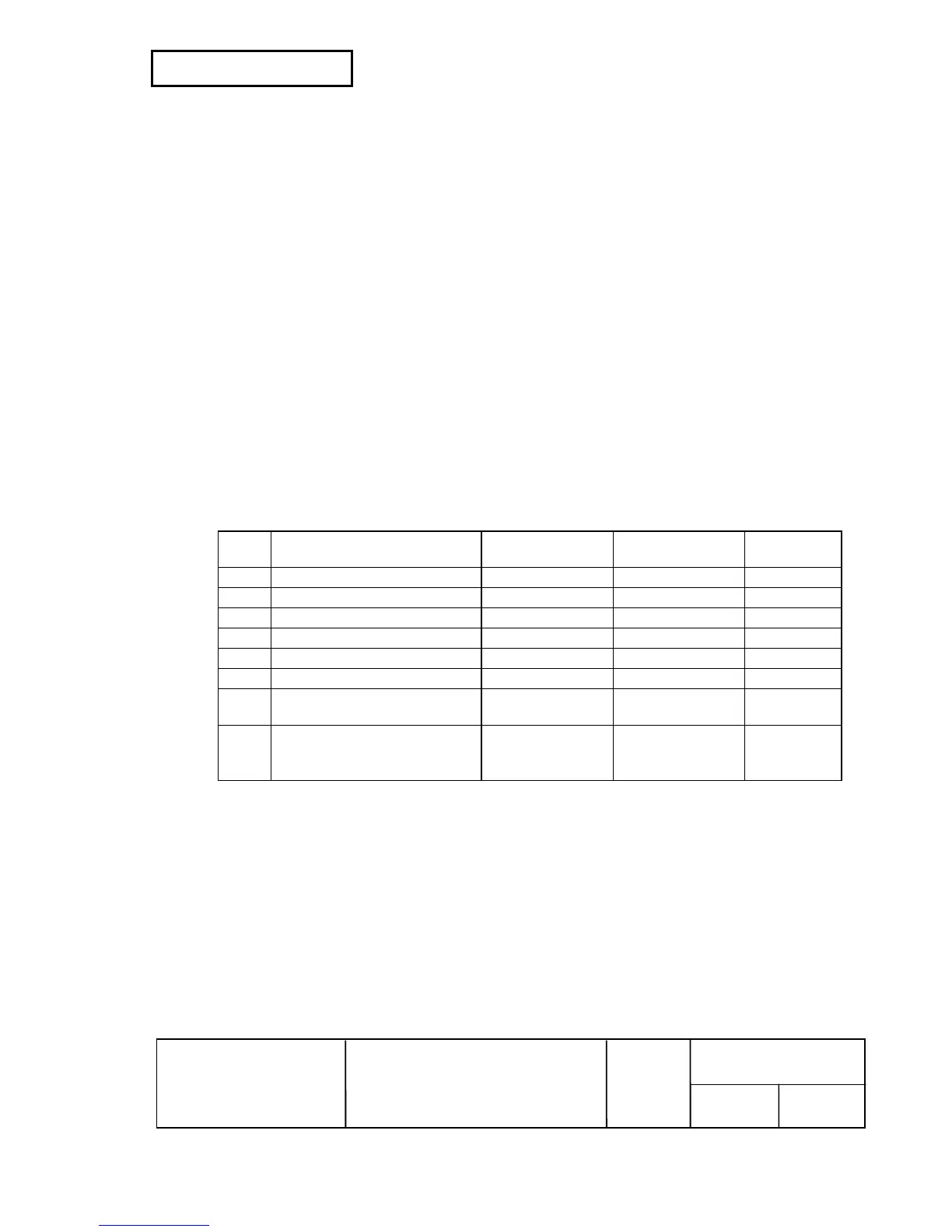29 28
3.3 Switches and Buttons
3.3.1 Power button
The power button (a rocker switch) is located on the upper right front of the printer turns the power on
or off.
3.3.2 Panel buttons
FEED button (Non-locking push button)
[Function] • If you push this button once and release it, the printer feeds paper one line, based on
the line spacing set by ESC 2 and ESC 3. However, paper feeding using the FEED
button cannot be performed when the roll paper end sensor detects a paper end.
• During self-test printing, you can stop the self-test temporarily by pressing this button
and restart it by pressing the button again.
NOTE: This button is disabled by ESC c 5.
3.3.3 DIP switches
The DIP switch settings set before shipment and cannot be changed.
3.3.3.1 DIP switch settings
Table 3.3.1 DIP Switch 1
Switch
no.
Function ON OFF Default
1 Data reception error Ignored Print “?” Off
2 Receive buffer capacity 40 bytes 4 KB Off
3 Handshaking XON/XOFF DTR/DSR Off
4 Word length 7 bits 8 bits Off
5 Parity check Yes No Off
6 Selection of parity Even Odd Off
7 Selection of transmission
speed
4800 bps 9600 bps Off
8 BUSY condition • Receive
buffer-full
• Offline
• Receive
buffer-full
Off
