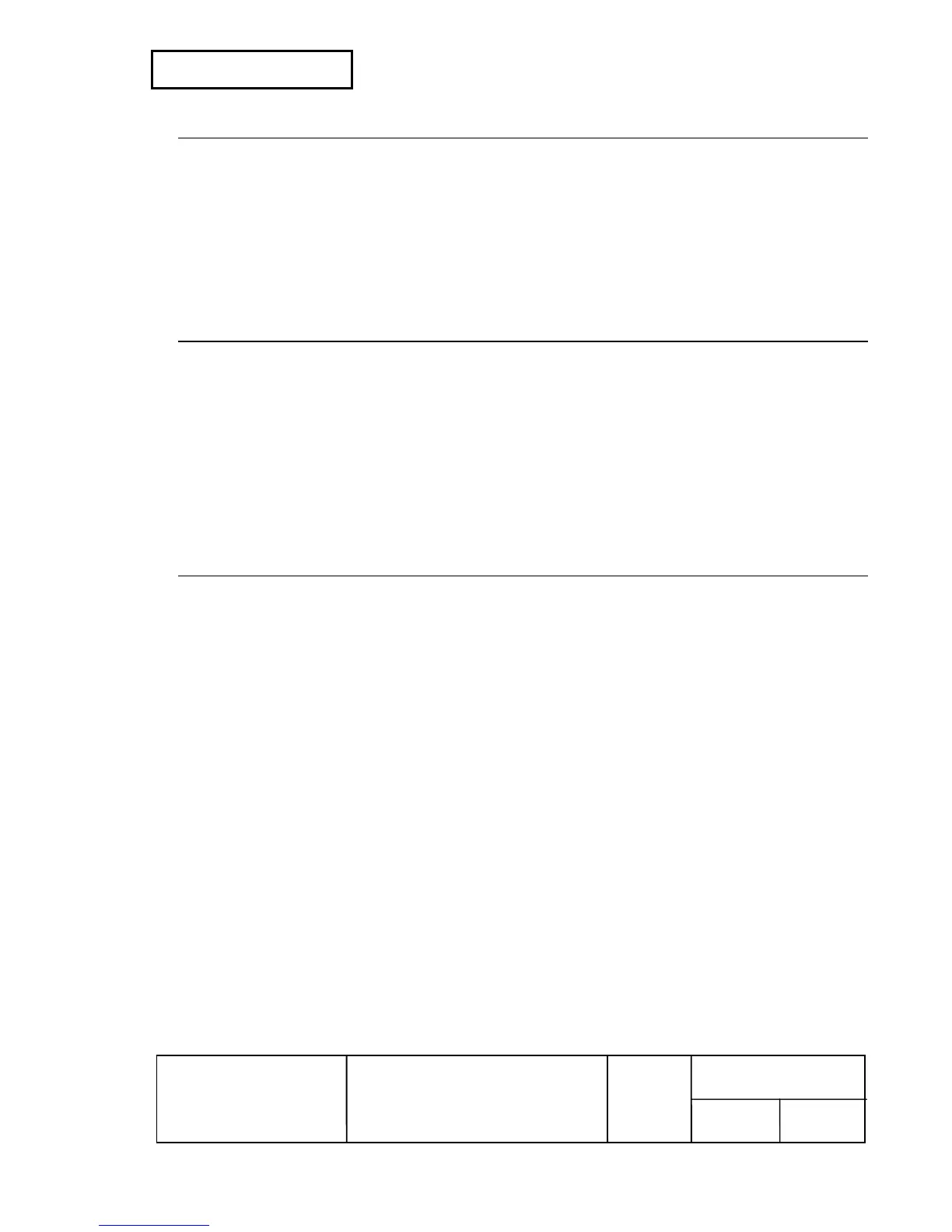ESC ? n
[Name] Cancel user-defined characters
[Format] ASCII ESC ? n
Hex 1B 3F n
Decimal 27 63 n
[Range] 32 ≤ n ≤ 126
[Description] • Cancels the user-defined character pattern specified by character code n.
• n specifies the character code for which the pattern defined is to be canceled.
ESC @
[Name] Initialize printer
[Format] ASCII ESC @
Hex 1B 40
Decimal 27 64
[Description] • Clears the data in the print buffer and resets the printer modes to the modes that were
in effect when the power was turned on.
Keeps the following data:
• Contents stored in the NV user memory
• Contents defined for the NV bit image
ESC D n1...nk NUL
[Name] Set horizontal tab positions
[Format] ASCII ESC D n1...nk NUL
Hex 1B 44 n1...nk 00
Decimal 27 68 n1...nk 0
[Range] 1 ≤ n1 ≤ n2 ≤ ... ≤ nk ≤ 255
0 ≤ k ≤ 32
[Default] n = 8, 16, 24, 32, 40, ... , 232, 240, 248 (for Font B in a standard character size width)
[Description] • Sets horizontal tab positions.
• n specifies the number of digits from the setting position to the left edge of the print
area.
• k is used to indicate the number of bytes set for the horizontal tab position.