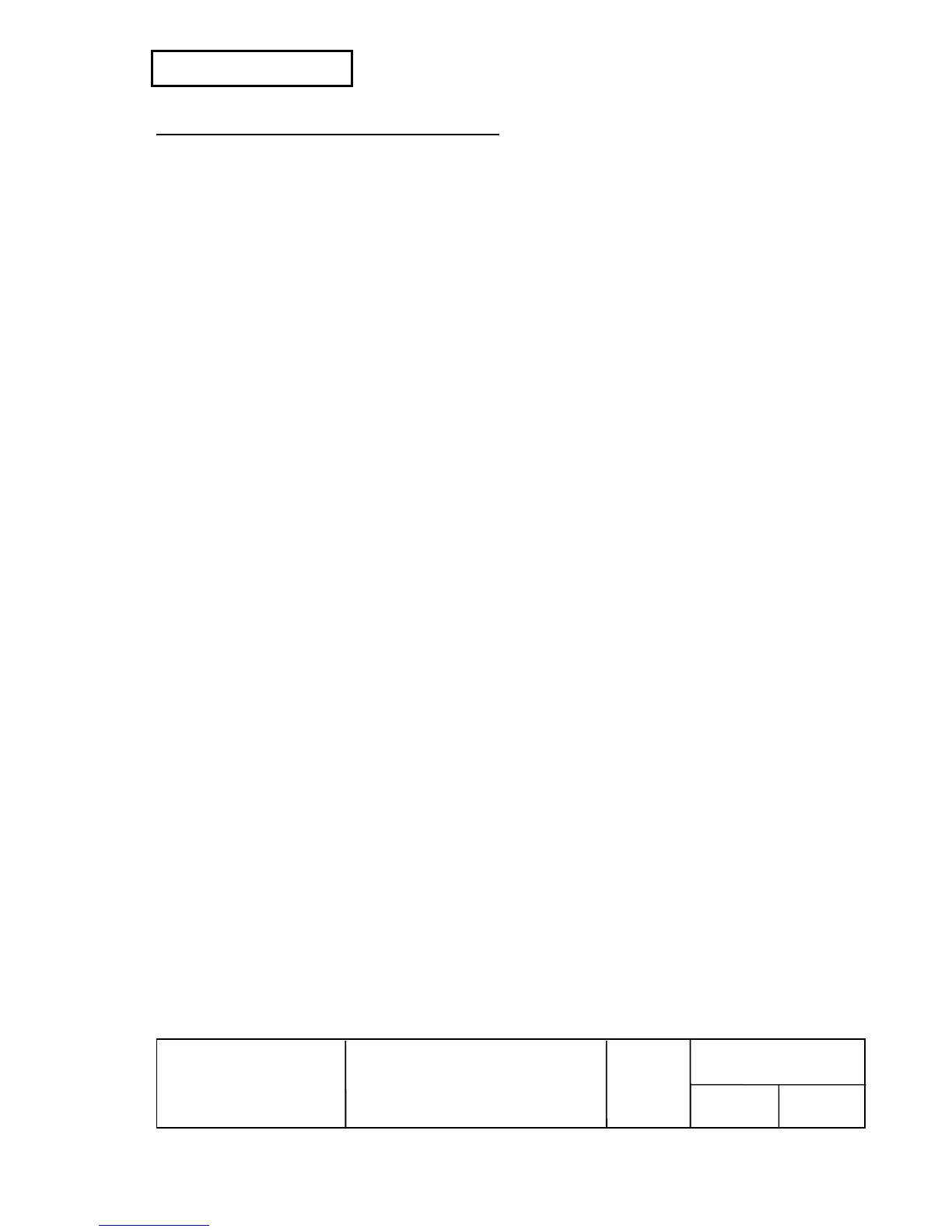Confidential
EPSON
TITLE
SHEET
REVISION
NO.
SHEETNEXT
A
TM-U220A
Specification
(For Argentina Fiscal)
App.7 App.6
APPENDIX C: ROLL PAPER SETUP
C.1 Loading the Roll Paper
1) Pull up the roll paper cover open lever to open the roll paper cover.
2) Cut the journal paper and remove the take-up spool.
3) Pull up the platen open lever (blue lever) to unload the platen.
4) Set the roll paper and pull the tip of the paper out. The length would be better if the top of the
paper reaches to the button of the front part of the printer.
5) Load the platen and set the take-up spool; then insert the journal paper to the groove of the
take-up spool.
6) Press the paper FEED button and check that the journal paper is taken up by the take-up spool .
7) Close the roll paper cover.
8) Cut the extra roll paper manually.
NOTES: 1. The printer feeds for 30 mm automatically when the roll paper cover is opened to
prevent the paper from getting pinched when the roll paper cover is opened or closed
and is a normal operation.
2. Since the printer does not feed even if the roll paper cover is open when the printer is
turned off, make sure not to pinch the paper when closing the roll paper cover.