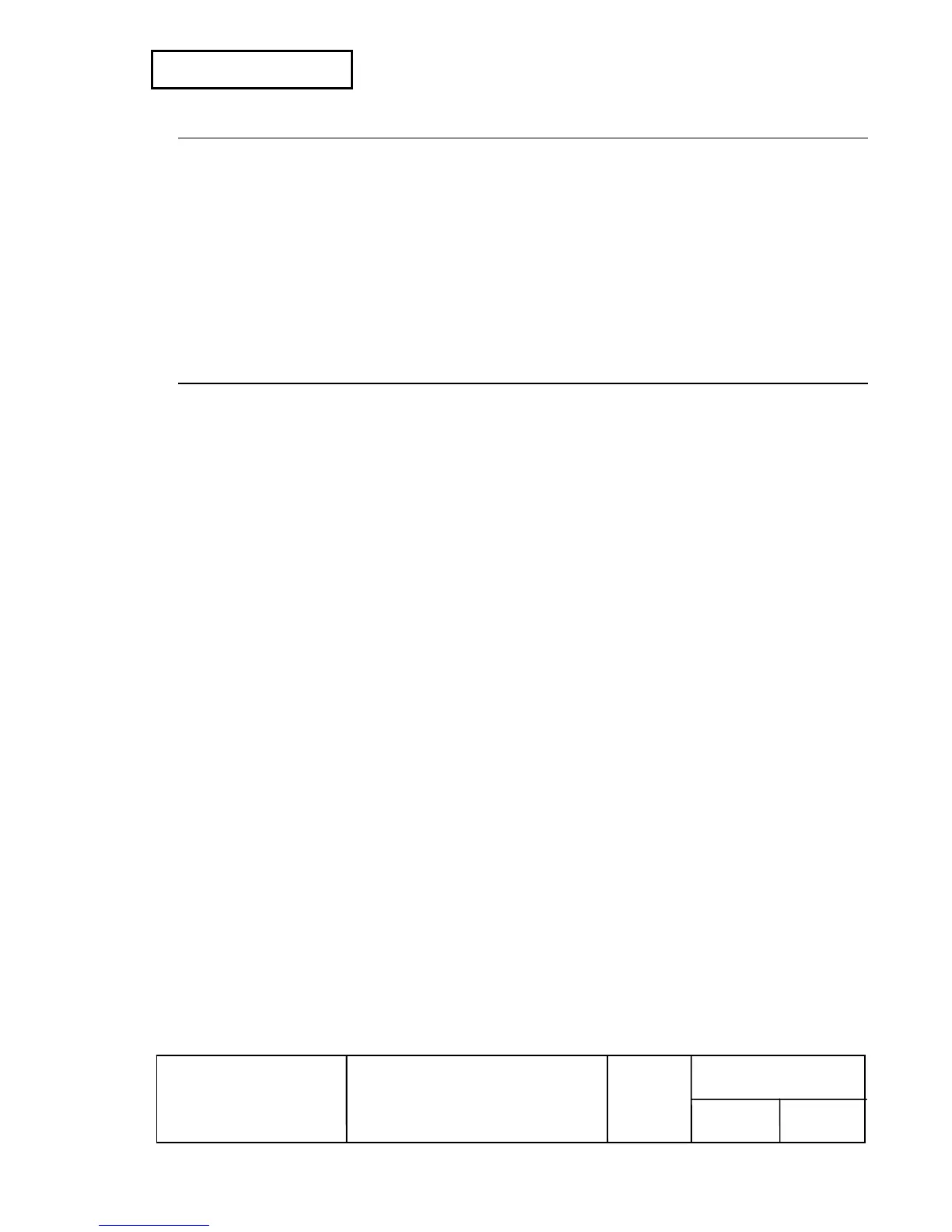ESC % n
[Name] Select/cancel user-defined character set
[Format] ASCII ESC % n
Hex 1B 25 n
Decimal 27 37 n
[Range] 0 ≤ n ≤ 255
[Default] n = 0
[Description] • Selects or cancels the user-defined character set.
• When the LSB of n is 0, the user-defined character set is canceled.
• When the LSB of n is 1, the user-defined character set is selected.
ESC & y c1 c2 [x1 d1...d(y
×
x1)]...[xk d1...d(y
×
xk)]
[Name] Define user-defined characters
[Format] ASCII ESC & y c1 c2 [ x1 d1...d(y
×
x1)]...[ xk d1...d(y
×
xk)]
Hex 1B 26 y c1 c2 [ x1 d1...d(y
×
x1)]...[ xk d1...d(y
×
xk)]
Decimal 27 38 y c1 c2 [ x1 d1...d(y
×
x1)]...[ xk d1...d(y
×
xk)]
[Range] y = 2
32 ≤ c1 ≤ c2 ≤ 126
0 ≤ x ≤ 12 (when Font A (9 × 9) is selected)
0 ≤ x ≤ 10 (when Font B (7 × 9) is selected)
0 ≤ d ≤ 255
k = c2 – c1 +1
[Description] • Defines the user-defined character pattern for the specified character codes.
• y specifies the number of bytes in the vertical direction.
• c1 specifies the beginning character code for the definition, and c2 specifies the final
code.
• x specifies the number of dots in the horizontal direction from the left edge.
• d specifies the defined data (column format)
[Notes] • The maximum number of characters for font A and B that can be defined is 20 each.
• When the maximum number of user-defined characters is defined, it is possible to
redefine user-defined characters for the defined ASCII code, but not for the new
ASCII code.