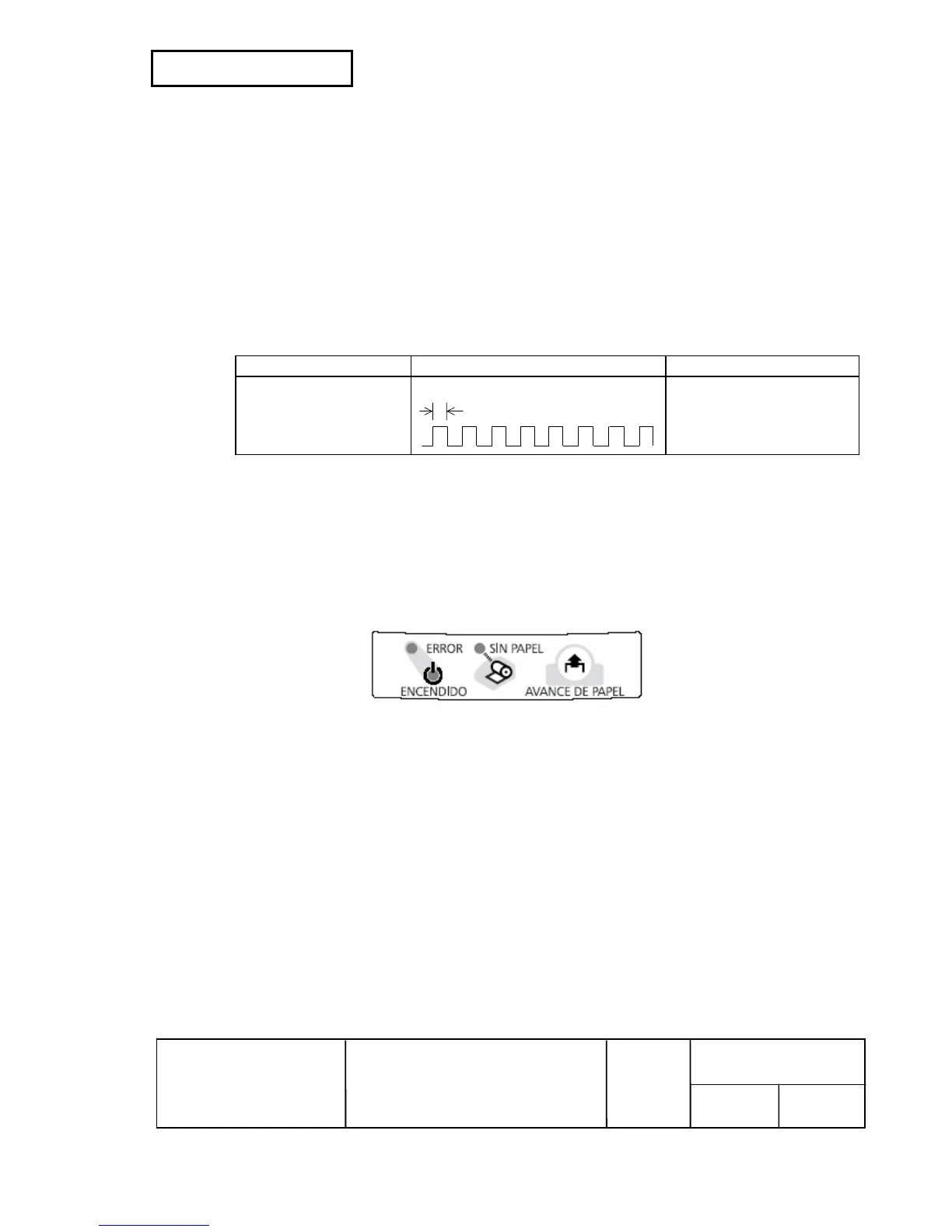32 31
3.4 Panel LED Indicators
3.4.1 Panel LED indicators
1) Power supply (POWER) LED: Green
On: Power supply is stable.
Off: Power supply is not stable.
2) Roll paper end (PAPER OUT) LED: Red
On: The roll paper near-end (*1) or real end is detected.
Off: Paper is loaded (normal condition).
Flashing: Self-test waiting state for test print.
Table 3.4.1 Standby State Indication
State PAPER LED flashing pattern Recovery conditions
Waiting for self-test
printing to be continued.
PAPER OUT
pproximately 320 ms
Pressing the FEED button
causes self-test printing to
be continued.
*1: The roll paper near-end sensor is available as an option. If the printer is not equipped
with the roll paper near-end sensor, the roll paper near-end is always detected as the
paper presence.
3) Error (ERROR) LED: Red
On: Offline (except during paper feeding using the FEED button and during the self-test).
Flashing: Error state. (See Section 3.5, Error Processing.)
Off: Normal operation
Figure 3.4.1 Panel Switches and Indicators