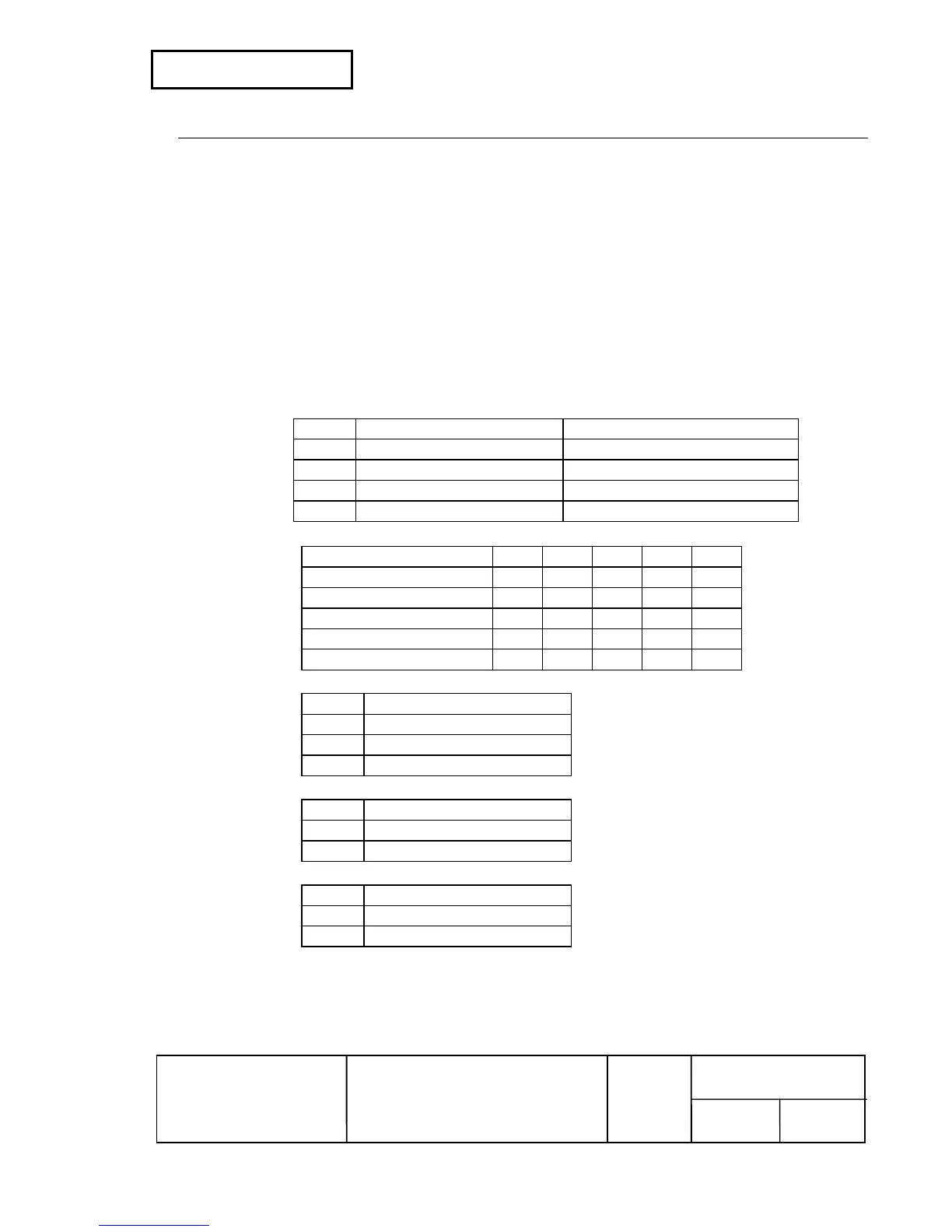<Function 11> GS ( E pL pH fn a d1...dk (fn = 11)
[Format] ASCII GS ( E pL pH fn a d1 ... dk
Hex 1D 28 45 pL pH fn a d1 ... dk
Decimal 29 40 69 pL pH fn a d1 ... dk
[Range] 3 ≤ (p
L + pH × 256) ≤ 8 (3 ≤ pL ≤ 8, pH = 0)
fn = 11
1 ≤ a ≤ 4
48 ≤ d ≤ 57
[Default (upon shipment)]
9600 bps, no parity, DTR/DSR control, 8 bits
d1...dk = “9600” [when (a = 1)]
d1 = 48 [when (a = 2)]
d1 = 48 [when (a = 3)]
d1 = 56 [when (a = 4)]
[Description] • Sets the communication conditions for the serial interface specified by a according to
value d.
a Communication condition Specification of d
1 Transmission speed k bytes of (d1...dk)
2 Parity 1 byte of (d1)
3 Flow control 1 byte of (d1)
4 Data length 1 byte of (d1)
• Setting values for transmission speed (a = 1)
Transmission speed (bps) d1 d2 d3 d4 d5
1200 49 50 48 48 --
2400 50 52 48 48 --
4800 52 56 48 48 --
9600 57 54 48 48 --
19200 49 57 50 48 48
• Setting values for Parity (a = 2)
d1 Parity
48 No parity
49 Odd parity
50 Even parity
• Setting values for flow control (a = 3)
d1 Flow control
48 DTR/DSR
49 XON/XOFF
• Data length setting (a = 4)
d1 Data length
55 7 bits
56 8 bits
[Note] • The communication condition set by this function is enabled by executing GS ( E
<Function 2> or restarting the printer. Note that the host PC must be set to enable
the printer to communicate with the host PC.