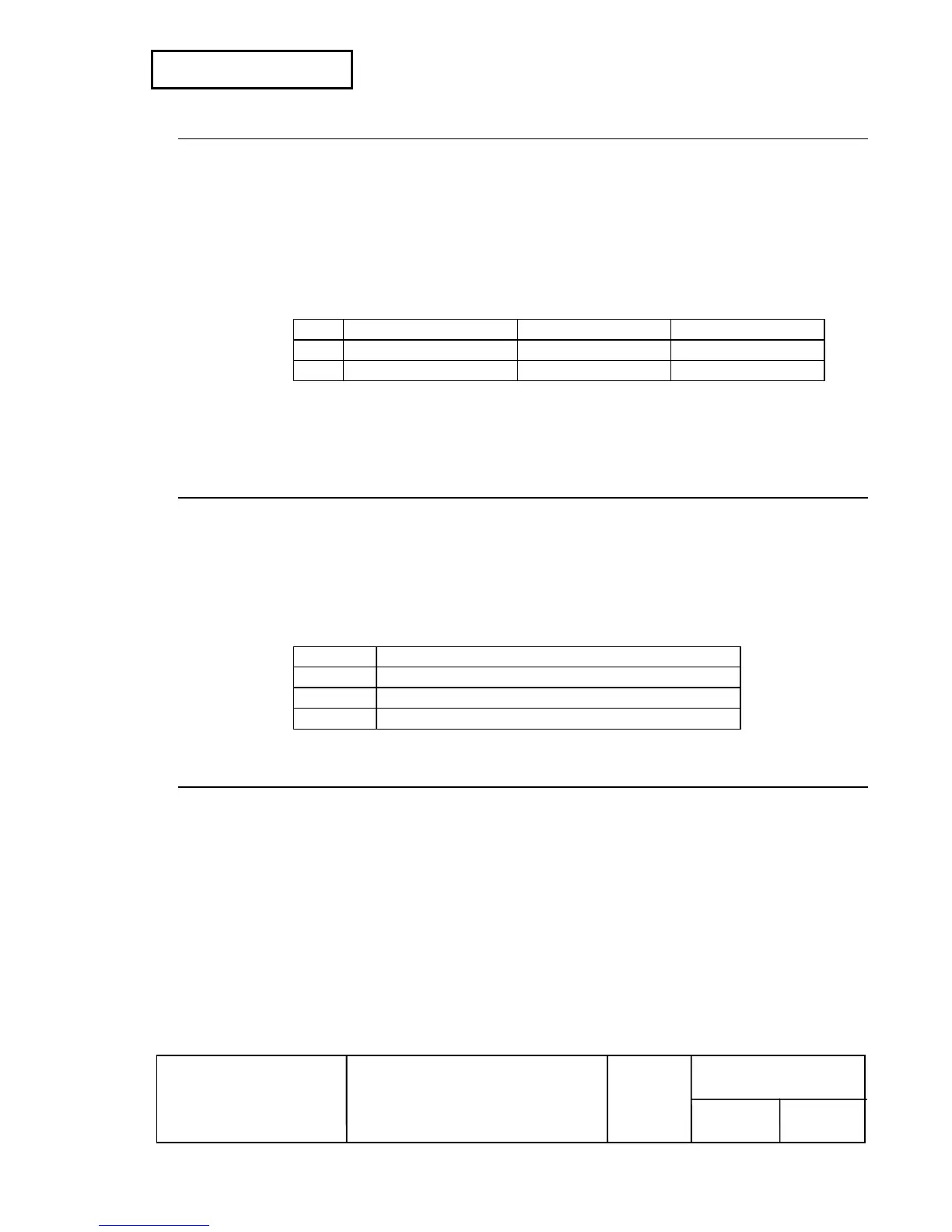ESC ∗ m nL nH d1...dk
[Name] Select bit-image mode
[Format] ASCII ESC ∗ m n
L nH d1...dk
Hex 1B 2A m nL nH d1...dk
Decimal 27 42 m nL nH d1...dk
[Range] m = 0, 1
1 ≤ (n
L + nH × 256) ≤ 1023 (0 ≤ nL ≤ 255, 0 ≤ nH ≤ 3)
0 ≤ d ≤ 255
k = n
L + nH × 256
[Description] • Stores the bit image data in m mode in the print buffer.
m Bit image mode
Vertical Dot Density Horizontal Dot Density
0 8-dot single-density 60 dpi 90 dpi
1 8-dot double-density 60 dpi 180 dpi
• nL, nH specify the number of dots of the image data in the horizontal direction as (nL
+ nH × 256).
• d specifies the bit image data (column format).
ESC − n
[Name] Turn underline mode on/off
[Format] ASCII ESC − n
Hex 1B 2D n
Decimal 27 45 n
[Range] 0 ≤ n ≤ 2, 48 ≤ n ≤ 50
[Default] n = 0
[Description] • Turns underline mode on or off.
n Function
0, 48 Turns off underline mode.
1, 49 Turns on underline mode, set at 1-dot width.
2, 50 Turns on underline mode, set at 2-dot width.
ESC 2
[Name] Select default line spacing
[Format] ASCII ESC 2
Hex 1B 32
Decimal 27 50
[Description] • Sets the current line spacing to approximately 4.23 mm {1/6"}.