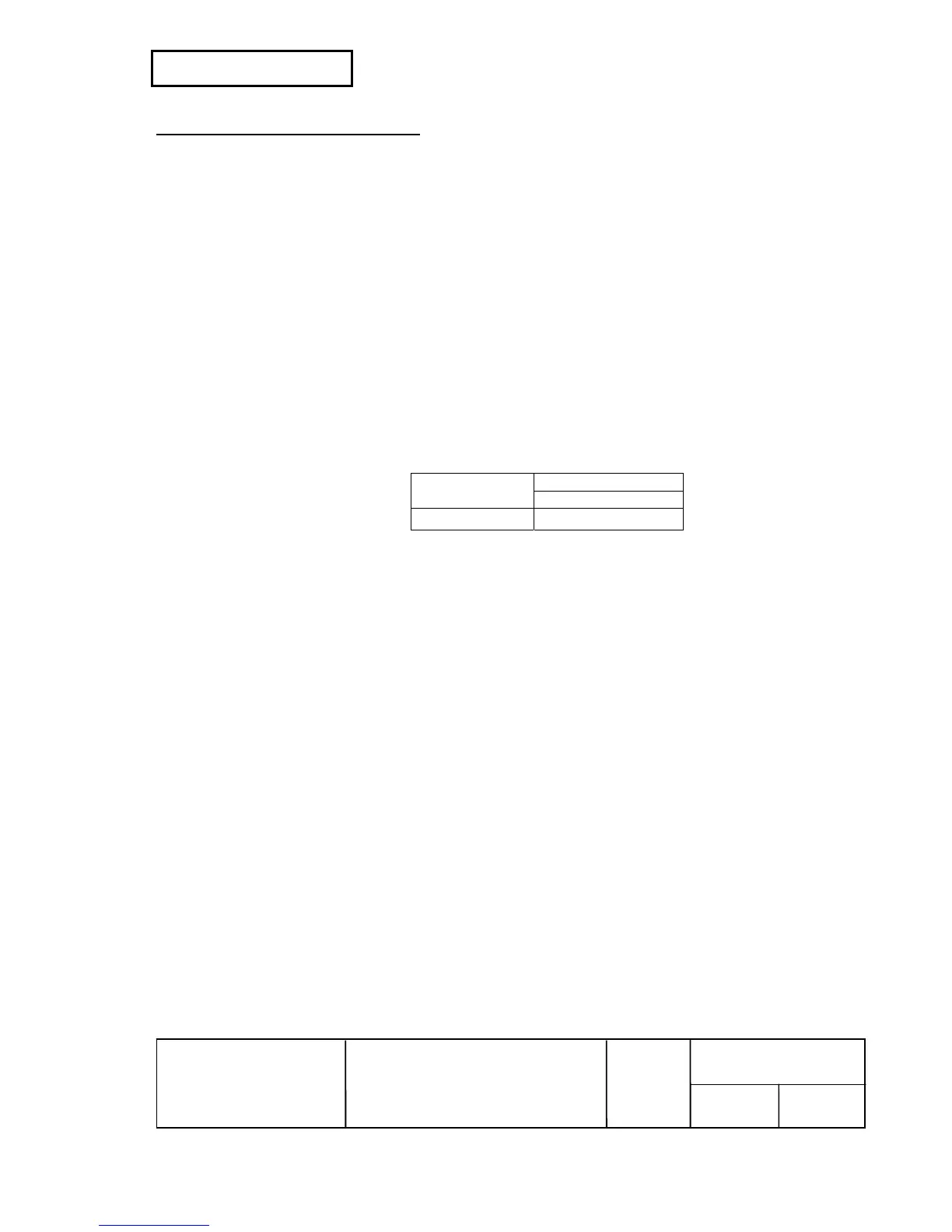1 2
TM-U220A
Specification
(For Argentina Fiscal)
1. BASIC SPECIFICATIONS
1.1 Printing Specifications
1) Printing method: Serial impact dot matrix
2) Head wire configuration: 9-pin serial configuration
3) Printing direction: Bi-directional (logic seeking)
4) Printing speed: Approximately 4.7 lps
(printing 40 columns per line with 16 cpi, at 1/6" line spacing)
Approximately 6.0 lps
(printing 30 columns per line with 16 cpi, at 1/8" line spacing)
Approximately 8.8 lps
(printing 16 columns per line with 16 cpi, at 1/6" line spacing)
(except data transmission and processing time)
[lps: lines per second]
[cpi: characters per 25.4 mm {1"}]
NOTE: If the printing duty ratio is too high, the operation of the print head stops intermittently due to
the duty limit. In such circumstances, the printing speeds shown above are not guaranteed.
5) Printable area
DIP SW2-1 setting
Paper width
Off
76 mm 400 half dots
6) Characters per line: See Table 1.2.1.
7) Characters per inch: See Table 1.2.1.
8) Print duty ratio: See APPENDIX A.
9) Print color: Black