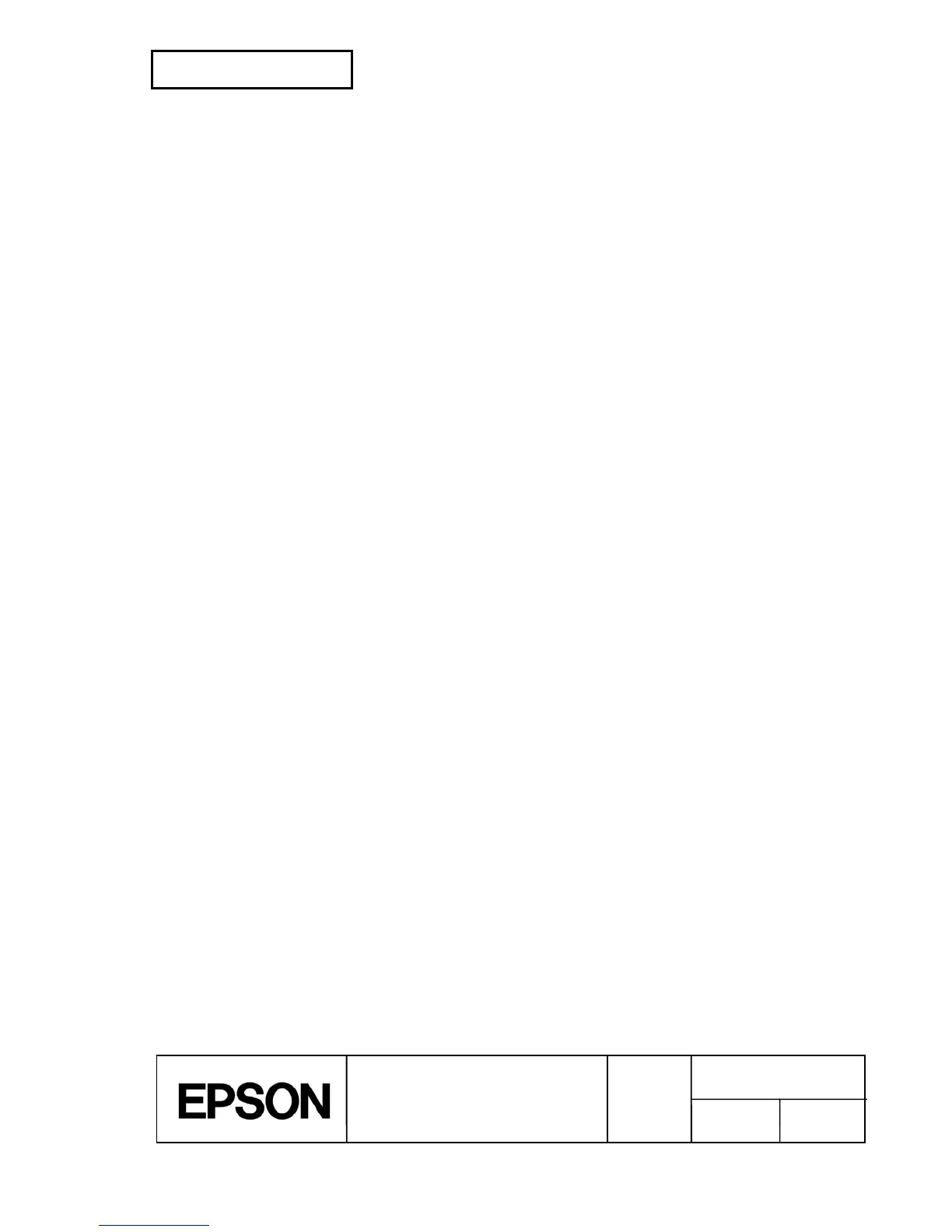TM-U220A
Specification
(For Argentina Fiscal)
ESC e n ........................................................................................................................................56
ESC p m t1 t2 ...............................................................................................................................57
ESC t n .........................................................................................................................................57
ESC { n.........................................................................................................................................58
FS p n m.......................................................................................................................................58
FS q n [xL xH yL yH d1...dk]1 ... [xL xH yL yH d1...dk]n..............................................................59
GS ( A pL pH n m.........................................................................................................................60
GS ( C pL pH m fn b [c1 c2] [d1...dk] ...........................................................................................61
<Function 0> GS ( C pL pH m fn b c1 c2 (fn = 0, 48)................................................................61
<Function 1> GS ( C pL pH m fn b c1 c2 d1...dk (fn = 1, 49)....................................................62
<Function 2> GS ( C pL pH m fn b c1 c2 (fn = 2, 50)................................................................62
<Function 3> GS ( C pL pH m fn b (fn = 3, 51) .........................................................................62
<Function 4> GS ( C pL pH m fn b (fn = 4, 52) .........................................................................63
<Function 5> GS ( C pL pH m fn b (fn = 5, 53) .........................................................................63
<Function 6> GS ( C pL pH m fn b d1 d2 d3 (fn = 6, 54) ..........................................................63
GS ( D pL pH m [a1 b1]...[ak bk] ..................................................................................................64
GS ( E pL pH fn [parameters].......................................................................................................65
<Function 1> GS ( E pL pH fn d1 d2 (fn = 1).............................................................................65
<Function 2> GS ( E pL pH fn d1 d2 d3 (fn = 2)........................................................................66
<Function 3> GS ( E pL pH fn [a1 b18...b11]...[ak bk8...bk1] (fn = 3).......................................67
<Function 4> GS ( E pL pH fn a (fn = 4)....................................................................................67
<Function 11> GS ( E pL pH fn a d1...dk (fn = 11)....................................................................68
<Function 12> GS ( E pL pH fn a (
fn = 12)................................................................................69
GS I n ...........................................................................................................................................70
<A> GS V m .................................................................................................................................71
<B> GS V m n ..............................................................................................................................71
GS a n ..........................................................................................................................................72
GS r n ...........................................................................................................................................74
6.5 Obsolete Commands...................................................................................................................75
ESC i [obsolete command] .................................................................................................75
ESC m [obsolete command] .................................................................................................75
ESC u n [obsolete command] .................................................................................................76
ESC v [obsolete command] .................................................................................................76
APPENDIX A: MISCELLANEOUS NOTES...................................................................................... App.1
APPENDIX B: ADJUSTING THE ROLL PAPER NEAR-END SENSOR LOCATION .....................App.5
APPENDIX C: ROLL PAPER SETUP.............................................................................................. App.6
APPENDIX D: NOTES ON CHARACTER PRINTING..................................................................... App.7
APPENDIX E: NOTES ON USING THE DRAWER KICK-OUT CONNECTOR .............................. App.9
VI1