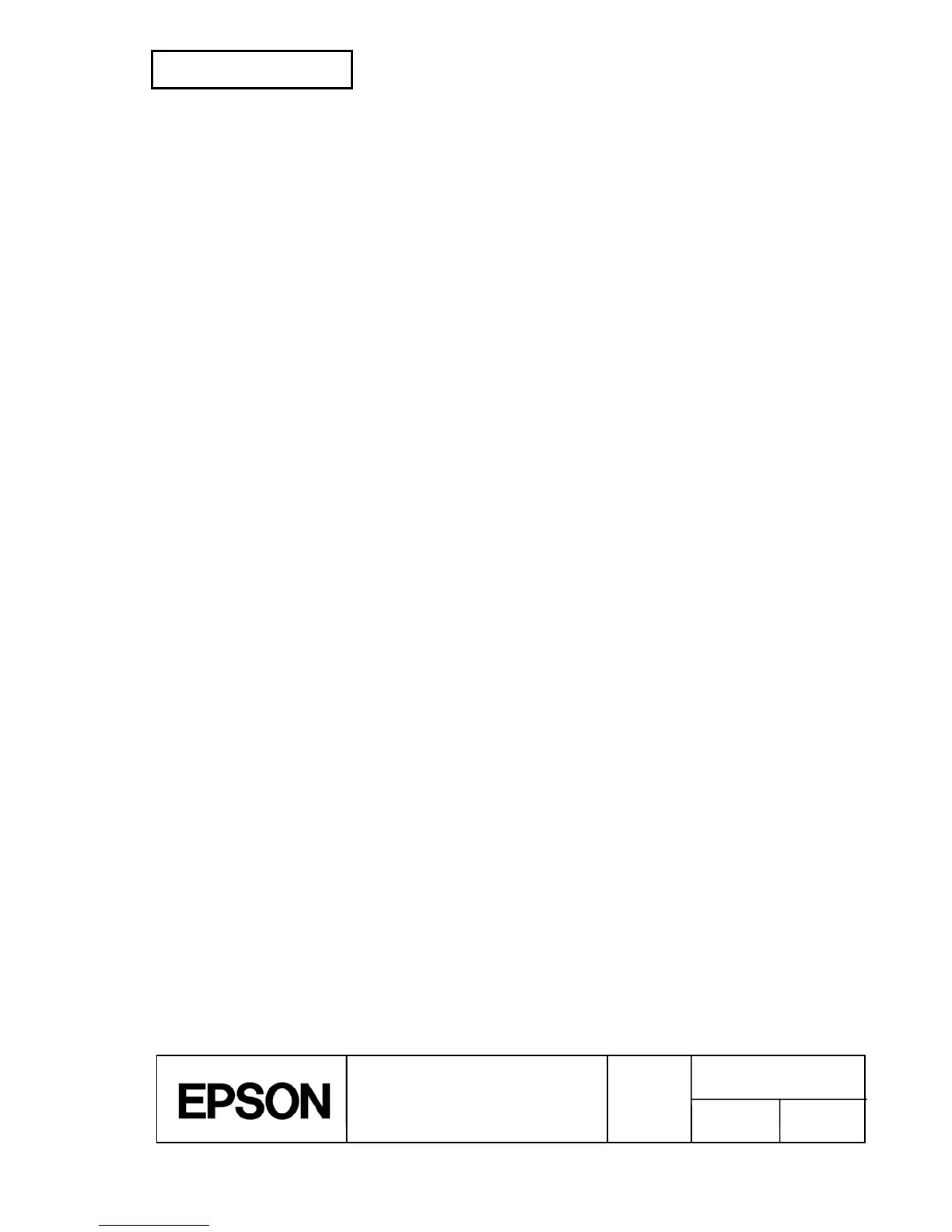TM-U220A
Specification
(For Argentina Fiscal)
3.5.2 Operation when an error is detected...................................................................................33
3.5.3 Data reception error ............................................................................................................33
3.6 Self-test........................................................................................................................................34
3.7 Hexadecimal Dumping ................................................................................................................35
3.8 Memory Switch Setting Mode......................................................................................................36
3.9 Paper Sensors.............................................................................................................................36
3.9.1 Sensors and LED indicators................................................................................................36
3.9.2 Sensors and printing ...........................................................................................................36
3.10 Buffer-full Printing ......................................................................................................................37
3.11 Roll Paper Cover Open Lever ...................................................................................................37
3.12 Roll Paper Cover Open Sensor.................................................................................................37
4. CASE SPECIFICATIONS...................................................................................................................38
4.1 External Dimensions and Mass...................................................................................................38
4.2 Color ............................................................................................................................................38
4.3 External Appearance...................................................................................................................39
5. OPTIONS AND CONSUMABLES......................................................................................................40
5.1 Standard Accessories..................................................................................................................40
5.2 Options ........................................................................................................................................40
6. COMMANDS......................................................................................................................................41
6.1 Command Notation......................................................................................................................41
6.2 Explanation of Terms...................................................................................................................41
6.3 Control Commands......................................................................................................................43
HT.................................................................................................................................................43
LF .................................................................................................................................................43
CR ................................................................................................................................................43
DLE EOT n ...................................................................................................................................44
DLE ENQ n...................................................................................................................................46
DLE DC4 fn m t (fn = 1) .............................................................................................................46
ESC SP n .....................................................................................................................................47
ESC ! n .........................................................................................................................................47
ESC % n.......................................................................................................................................48
ESC & y c1 c2 [x1 d1...d(y
×
x1)]...[xk d1...d(y
×
xk)].......................................................................48
ESC ∗ m nL nH d1...dk.................................................................................................................49
ESC − n ........................................................................................................................................49
ESC 2 ...........................................................................................................................................49
ESC 3 n ........................................................................................................................................50
ESC < ...........................................................................................................................................50
ESC = n........................................................................................................................................50
ESC ? n ........................................................................................................................................51
ESC @..........................................................................................................................................51
ESC D n1...nk NUL ......................................................................................................................51
ESC E n........................................................................................................................................52
ESC G n .......................................................................................................................................52
ESC J n ........................................................................................................................................52
ESC K n........................................................................................................................................53
ESC M n .......................................................................................................................................53
ESC R n........................................................................................................................................54
ESC U n........................................................................................................................................54
ESC a n ........................................................................................................................................55
ESC c 4 n .....................................................................................................................................55
ESC c 5 n .....................................................................................................................................56
ESC d n ........................................................................................................................................56
VVI