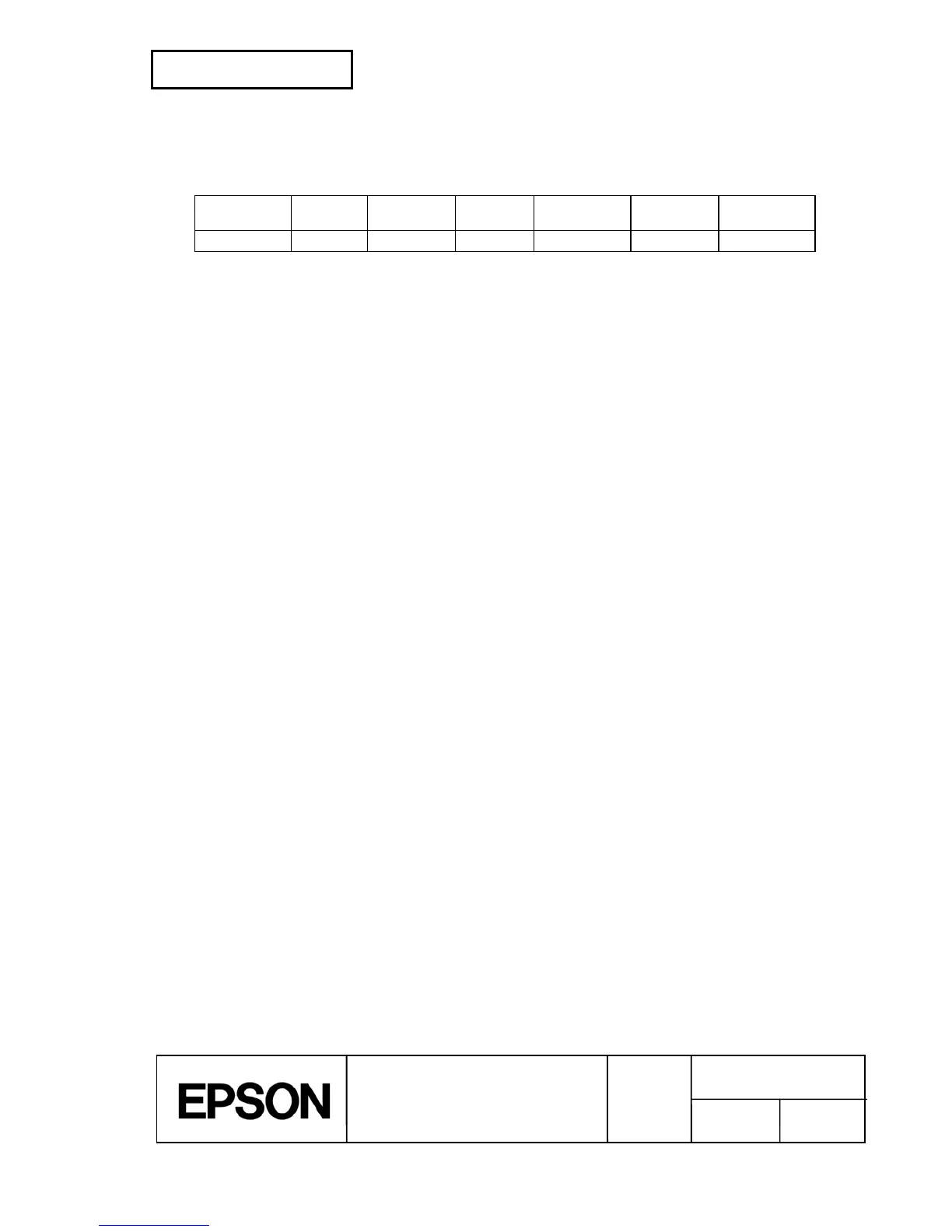TM-U220A
Specification
(For Argentina Fiscal)
GENERAL DESCRIPTION
This specification manual applies to the TM-U220A Argentina Fiscal Model.
Printable
color
Autocutter
Take-up
device
Paper width
(mm)
Supported
characters
Interface
ANK model Black Installed Installed 76 ANK Serial / USB
ANK = alphanumeric characters
This specification manual describes only the outline of the general functions and the model-dependent
functions of the commands. The commands described in this specification manual are internal
commands used between the TM-U220A unit and the fiscal interface unit.
IIIII