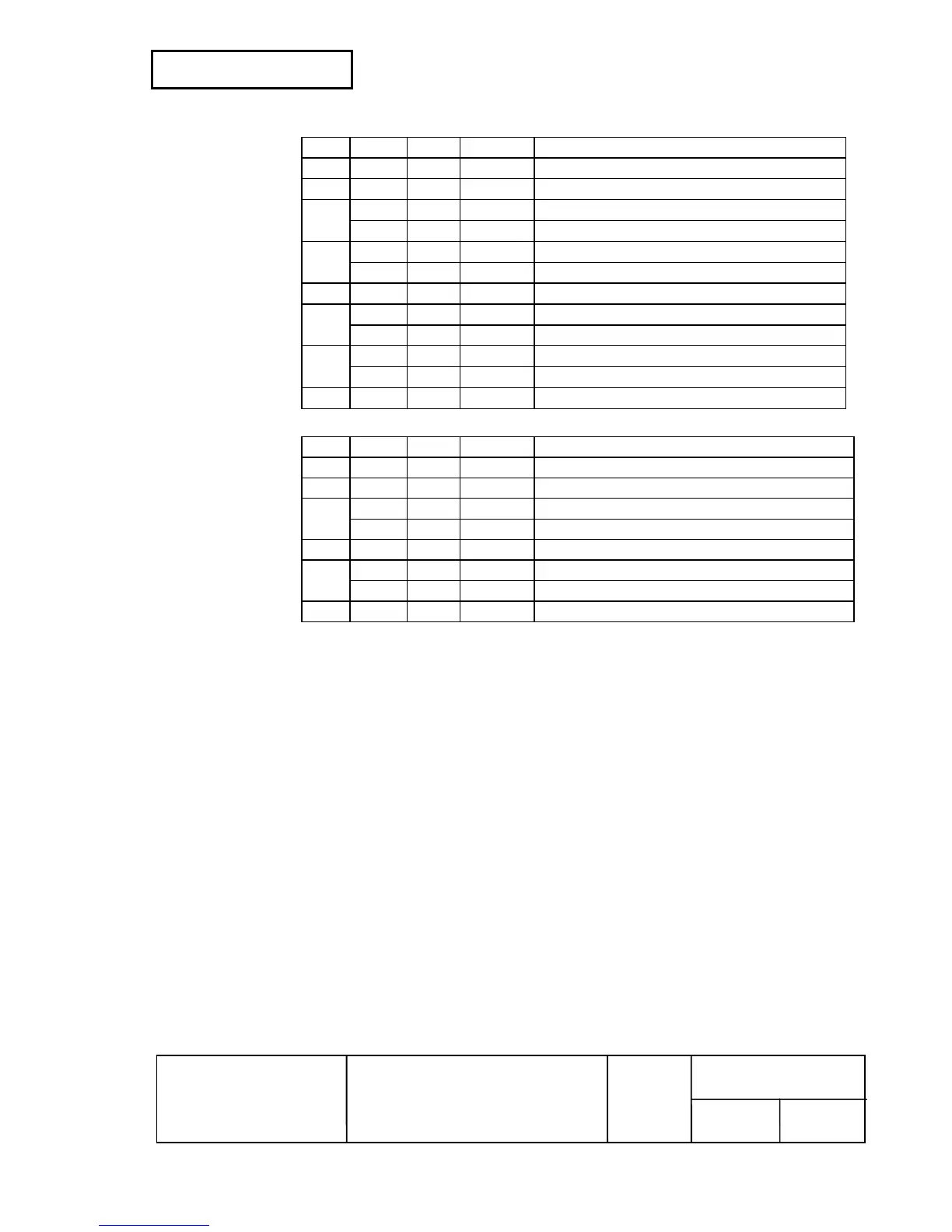• Error cause status (n = 3)
Bit Off/On Hex Decimal Status
0 Off 00 0 Fixed.
1 On 02 2 Fixed.
2 Off 00 0 No mechanical error.
On 04 4 Mechanical error.
3 Off 00 0 No autocutter error.
On 08 8 Autocutter error occurred.
4 On 10 16 Fixed.
5 Off 00 0 No unrecoverable error.
On 20 32 Unrecoverable error occurred.
6 Off 00 0 No automatically recoverable error.
On 40 64 Automatically recoverable error occurred.
7 Off 00 0 Fixed.
• Roll paper sensor status (n = 4)
Bit Off/On Hex Decimal Status
0 Off 00 0 Fixed.
1 On 02 2 Fixed.
2, 3 Off 00 0 Roll paper near-end sensor: paper adequate.
On 0C 12 Roll paper near-end sensor: paper near end.
4 On 10 16 Fixed.
5, 6 Off 00 0 Roll paper end sensor: paper present.
On 60 96 Roll paper end sensor: paper not present.
7 Off 00 0 Fixed.
Bits 2 and 3: If the printer is not equipped with the optional roll paper near-end sensor,
bits 2 and 3 are “0” (paper adequate).
[Notes] • Take the following into consideration:
• If print data includes a character string matching this command, the printer performs
this command. Users must consider this.
Example: Bit image data might accidentally include a data string matching this
command.
• Do not embed this command within another command.
Example: Bit image data might include this command.
• Transmit this command using the following method:
• When this command is transmitted, the subsequent data must not be transmitted until
the first status is received.
• However, if this command must be transmited continuously, it is possible to transmit
up to 8 real-time commands at once.
In this case, the subsequent data must not be transmitted until the all status
information is received.
If this command is transmitted without using the above method, the status may not be
received.