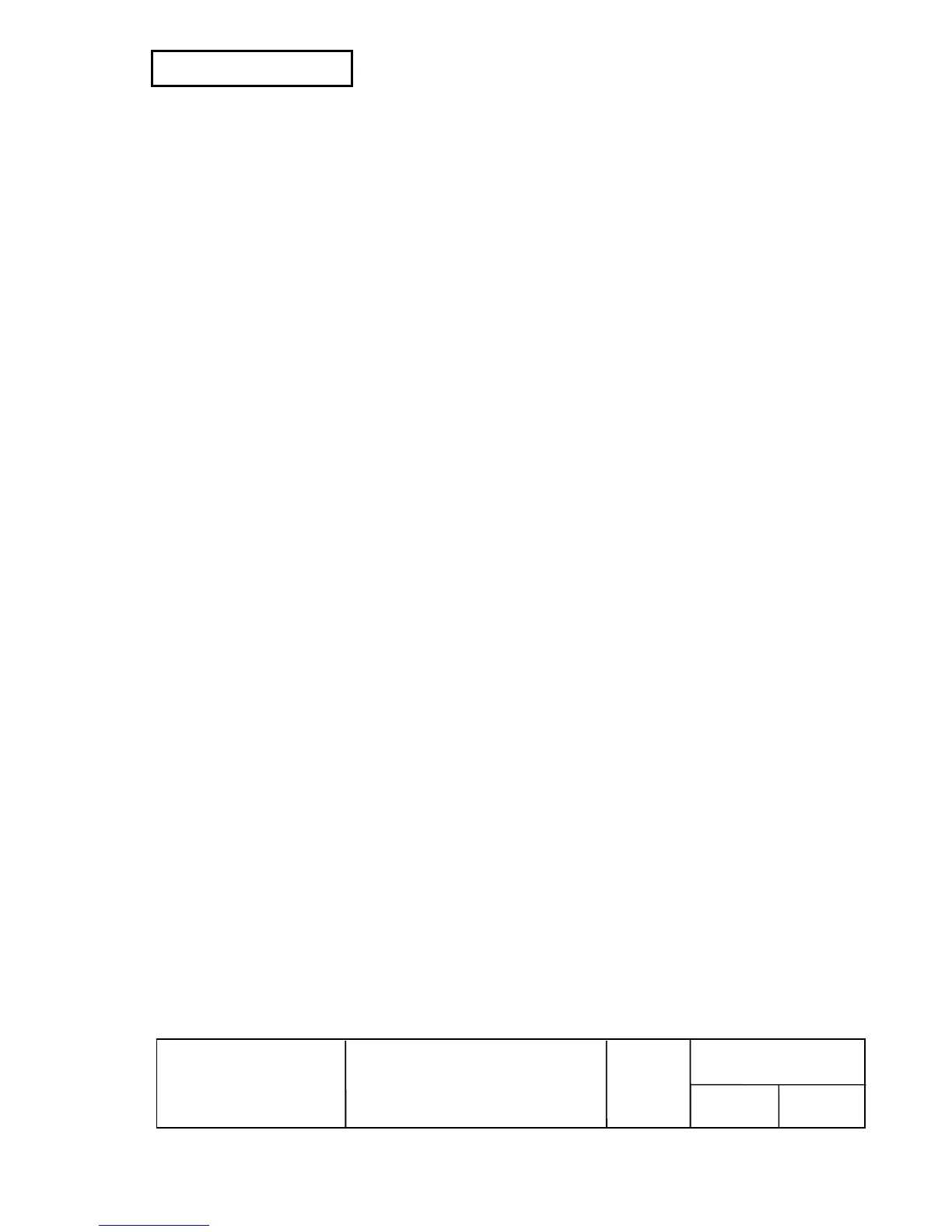Confidential
EPSON
TITLE
SHEET
REVISION
NO.
SHEETNEXT
A
TM-U220A
Specification
(For Argentina Fiscal)
App.5 App.4
6) Recovery from an autocutter error
• If a foreign object such as a push pin or paper clip drops in the autocutter and causes the
autocutter to lock up, the printer enters an error state and begins the recovery operation
automatically. (Although the ERROR LED flashes continuously, the error is recoverable.)
If the problem is not serious, the autocutter returns to its normal position without any intervention
by the user.
If the autocutter does not return to its normal position by itself, open the roll paper cover, remove
the error cause, then close the roll paper cover.
• Send the DLE ENQ n command and check that the ERROR LED goes off. If the ERROR LED
does not go off, repeat the same procedure and confirm that the ERROR LED goes off. (When
the ERROR LED is off, the autocutter blade has returned to its normal position.)
7) Other notes
• Never touch the area around the print head while printing or immediately after printing because it
becomes high temperature.
• Do not open the roll paper cover while printing or autocuttring. (Doing so may damage the print
mechanism.)
• Because this printer uses plated steel, the cutting edges may be subject to rust. However, this
does not affect the printer performance.