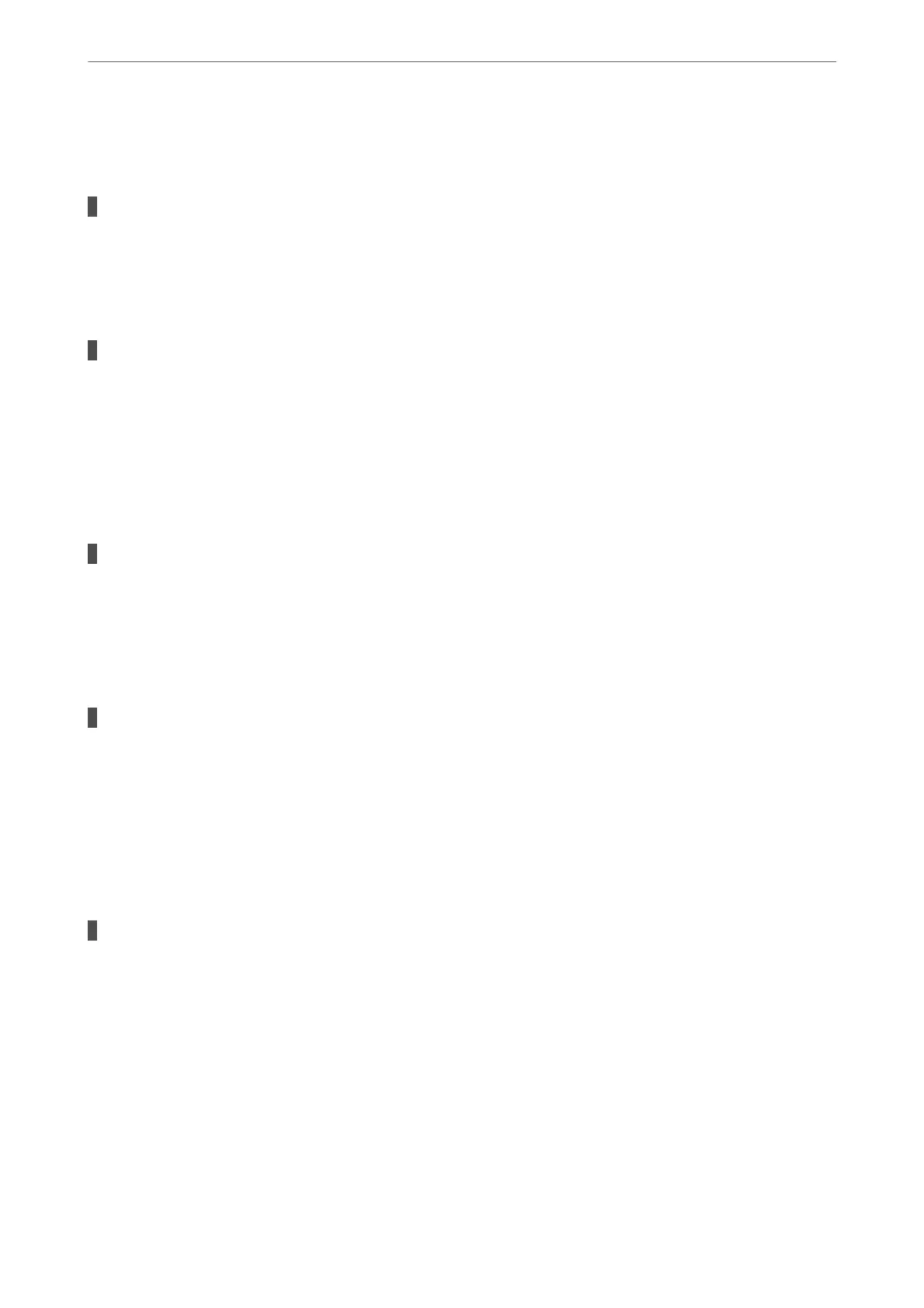Settings > Basic Settings > Rejection Fax > Rejection Fax. Faxes sent from numbers that have not been
registered to this list are blocked when this setting is enabled.
The sender's fax number has not been registered in the contacts list.
Solutions
Register the sender's fax number to contact list. Or disable Unregistered Contacts in Settings > General
Settings > Fax Settings > Basic Settings > Rejection Fax > Rejection Fax. Faxes sent from numbers that
have not been registered to this list are blocked.
The sender has sent the fax without header information.
Solutions
Ask the sender if header information is setup on their fax machine. Or, disable Fax Header Blank in
Settings > General Settings > Fax Settings > Basic Settings > Rejection Fax > Rejection Fax. Faxes that
do not include header information are blocked when this setting is enabled.
Cannot Send Faxes to a Specic Recipient
The Fax Speed setting registered in the contact list is wrong.
Solutions
Select the recipient from the contact list, and then select Edit > Fax Speed > Slow(9,600bps).
Cannot Send Faxes at a
Specied
Time
The printer's date and time is wrong.
Solutions
Select Settings > General Settings > Basic Settings > Date/Time Settings, and then set the correct date
and time.
Faxes Are Sent at the Wrong Size
e
following causes can be considered.
The originals are not placed correctly.
Solutions
❏ Make sure the original is placed correctly against the alignment marks.
❏ If the edge of the scanned image is missing, move the original slightly away from the edge of the
scanner glass. You cannot scan the area within approximately 1.5 mm (0.06 in.) from the edge of the
scanner glass.
& “Placing Originals” on page 33
Solving Problems
>
The Printer Does Not Work as Expected
>
Cannot Send or Receive Faxes
180
