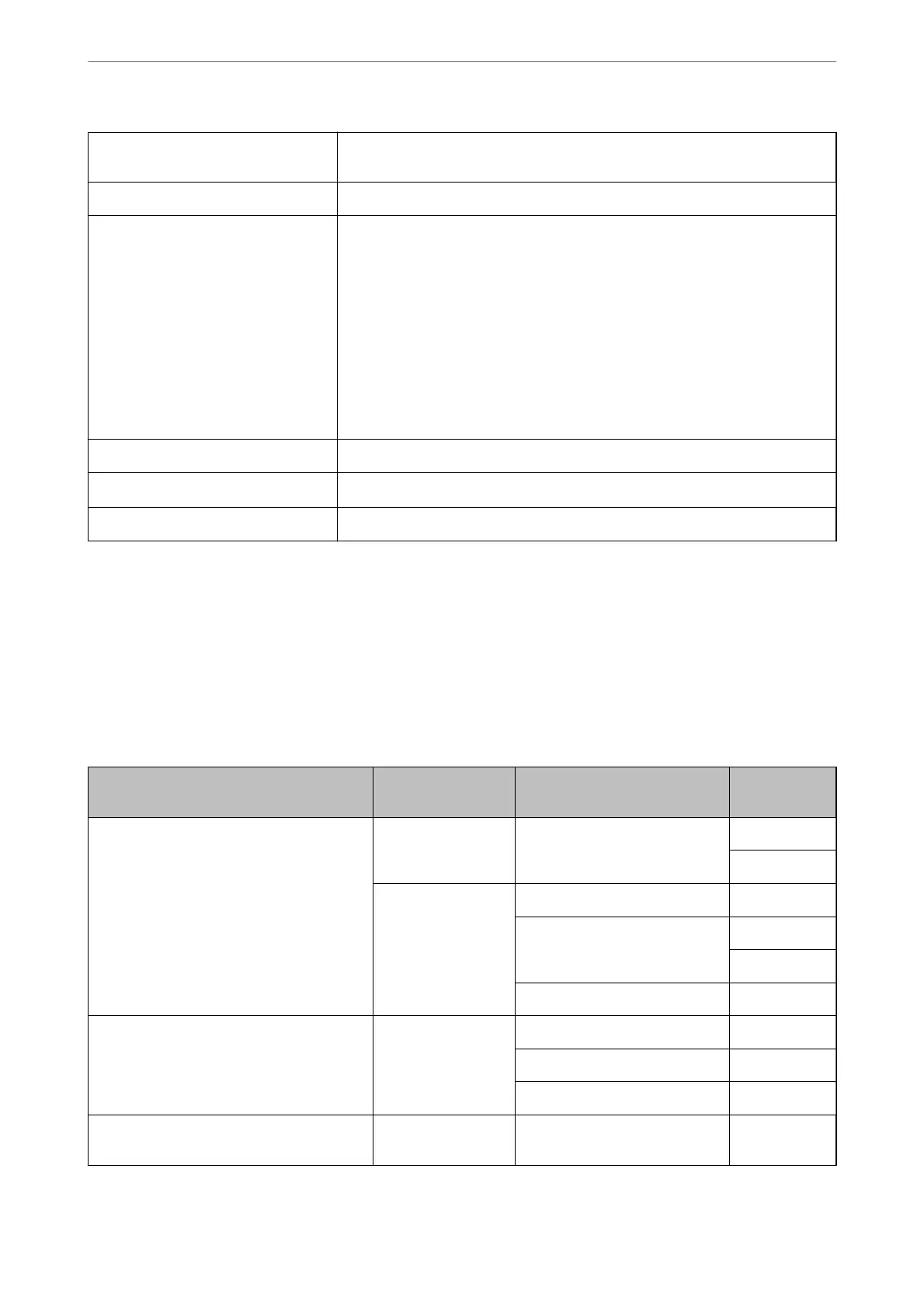Supported Lines Standard analogue telephone lines, PBX (Private Branch Exchange) telephone
systems
Speed Up to 33.6 kbps
Resolution Monochrome
❏ Standard: 8 pel/mm×3.85 line/mm (203 pel/in.×98 line/in.)
❏ Fine: 8 pel/mm×7.7 line/mm (203 pel/in.×196 line/in.)
❏ Super Fine: 8 pel/mm×15.4 line/mm (203 pel/in.×392 line/in.)
❏ Ultra Fine: 16 pel/mm×15.4 line/mm (406 pel/in.×392 line/in.)
❏ Photo: 8 pel/mm×7.7 line/mm (203 pel/in.×196 line/in.)
Color
200×200 dpi
Page Memory Up to 180 pages (when received ITU-T No.1 chart in monochrome draft mode)
Redial
*
2 times (with 1 minute intervals)
Interface RJ-11 Phone Line, RJ-11 Telephone set connection
* The specications may dier by country or region.
Using Port for the Printer
e printer uses the following port. ese ports should be allowed to become available by the network
administrator as necessary.
When the Sender (Client) is the Printer
Use Destination
(Server)
Protocol Port
Number
File sending (When scan to network folder is
used from the printer)
FTP server FTP (TCP) 20
21
File server SMB (TCP) 445
NetBIOS (UDP) 137
138
NetBIOS (TCP) 139
Email sending (When scan to mail is used
from the printer)
SMTP server SMTP (TCP) 25
SMTP SSL/TLS (TCP) 465
SMTP STARTTLS (TCP) 587
POP before SMTP connection (When scan to
mail is used from the printer)
POP server POP3 (TCP) 110
Product Information
>
Product Specications
>
Using Port for the Printer
290
