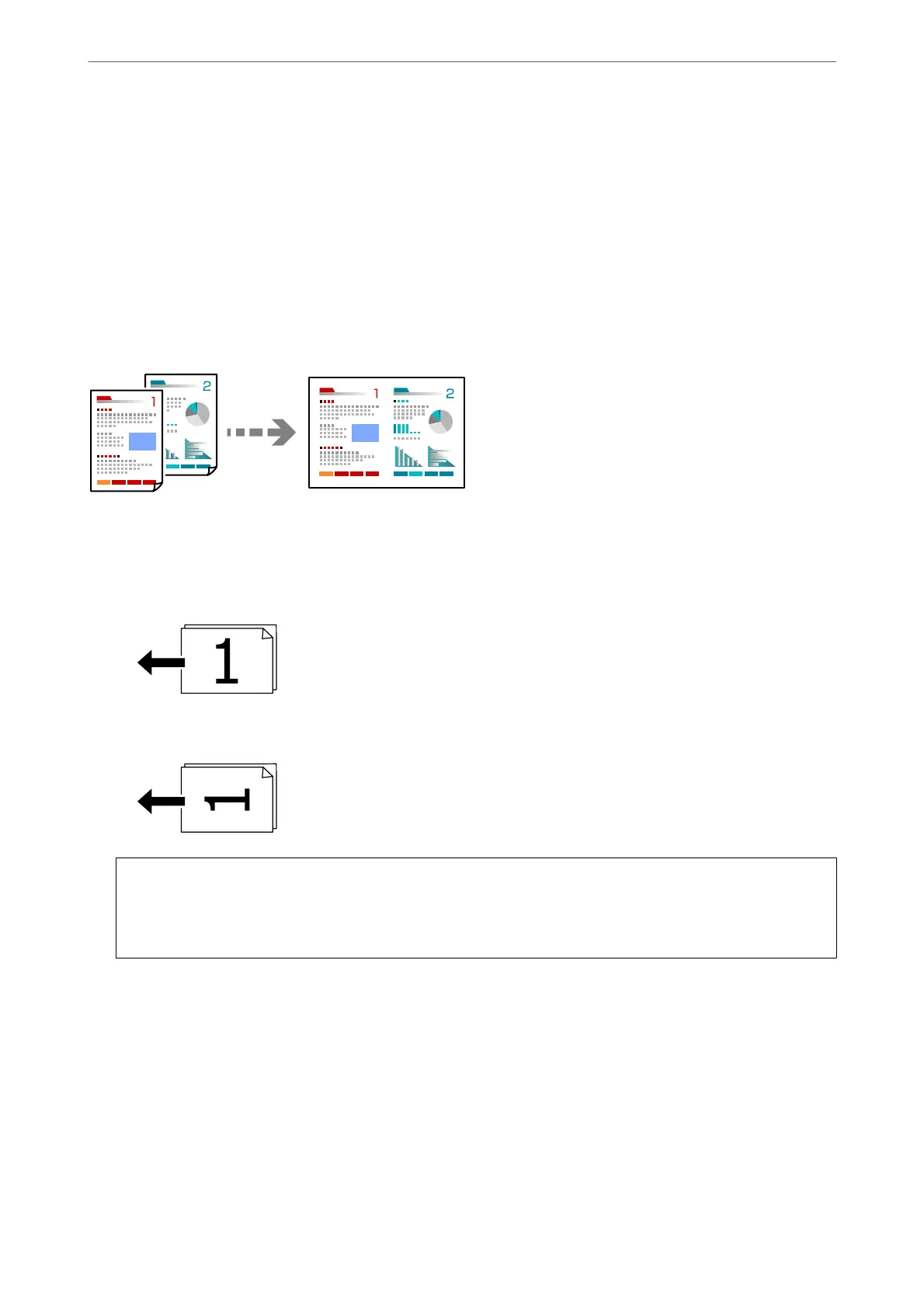3.
Select the Advanced Settings tab, select Reduce/Enlarge.
4.
Specify the amount of enlargement or reduction, and then select OK.
5.
Tap
x
on the Copy tab.
Copying Multiple Originals onto One Sheet
You can copy the multiple originals onto a single sheet.
1.
Place all originals face up in the ADF.
Place them in the direction shown in the illustration.
❏ Readable Direction
❏
Le
Direction
c
Important:
If you want to copy originals that are not supported by the ADF, use the scanner glass.
“Originals that are not Supported by the ADF” on page 34
Note:
You can also place the originals on the scanner glass.
“Placing Originals” on page 33
2.
Select Copy on the home screen.
3.
Select the Advanced Settings tab, select Multi-Page, and then select 2-up or 4-up.
4.
Specify the layout order and the original orientation, and then select OK.
5.
Tap
x
on the Copy tab.
Copying
>
Available Copying Methods
>
Copying Multiple Originals onto One Sheet
83
