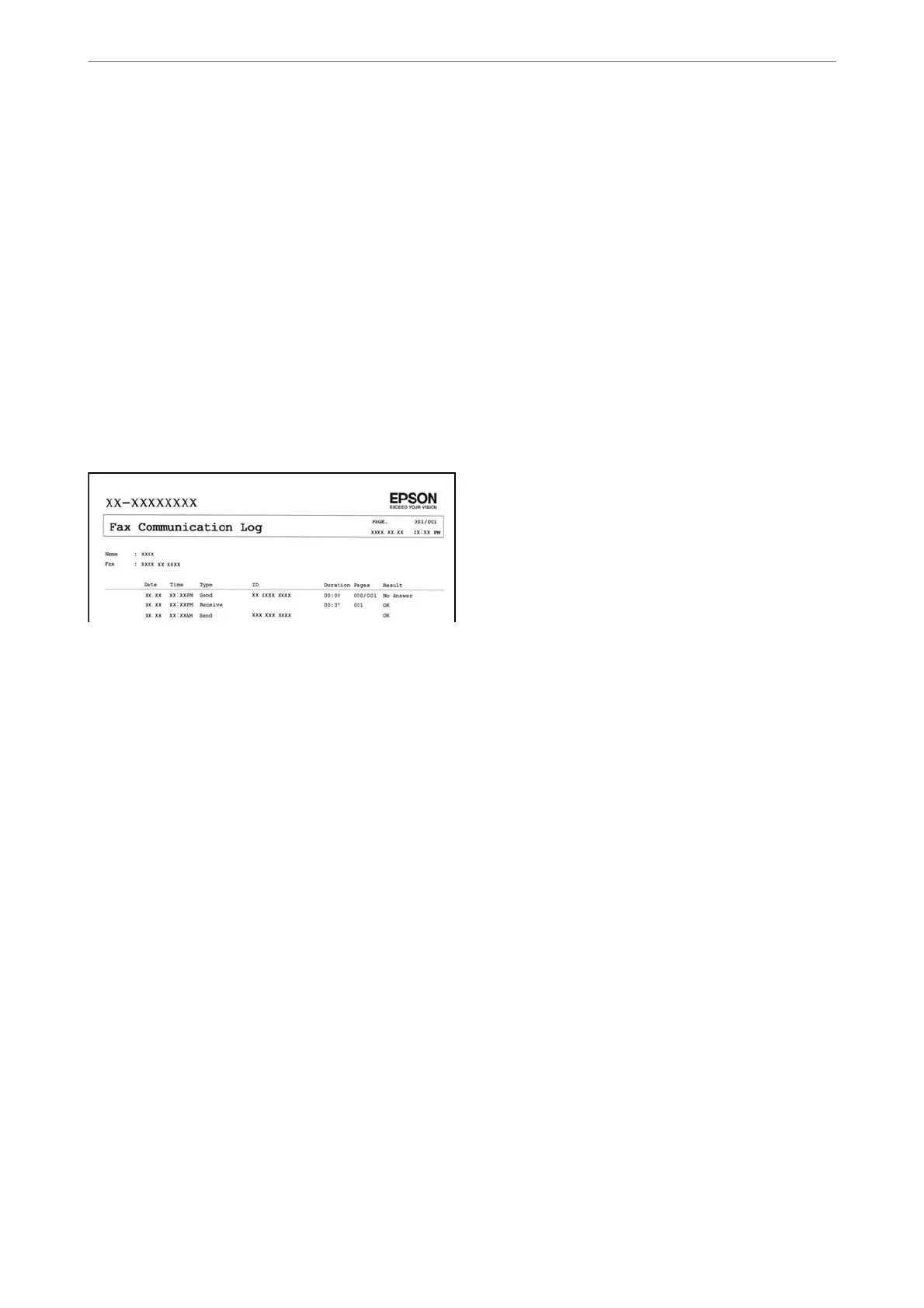“Soware for Faxing” on page 267
“Sending a Fax from a Computer” on page 119
PC-FAX Receive
You can receive faxes on a computer.
“Making Settings to Send and Receive Faxes on a Computer” on page 351
“Soware for Faxing” on page 267
“Receiving Faxes on a Computer” on page 122
Features: Various Fax Reports
You can check the status of sent and received faxes in a report.
“Report Settings” on page 283
“Fax Send Settings:” on page 115
“Transmission Log:” on page 116
“Fax Report:” on page 116
Feature: Security when Sending and Receiving Faxes
You can use many security features such as Direct Dialing Restrictions to prevent sending to the wrong
destination, or Backup Data Auto Clear to prevent information leakage. You can set a password for the inbox in
the printer.
“Security Settings” on page 284
“Save to Inbox:” on page 281
Features: Other Useful Features
Blocking Junk Faxes
You can reject junk faxes.
“Rejection Fax:” on page 280
Receiving Faxes After Dialing
Aer dialing to another fax machine, you can receive documents from that fax machine.
Faxing
>
Overview of this Printer's Fax Features
>
Features: Other Useful Features
106
