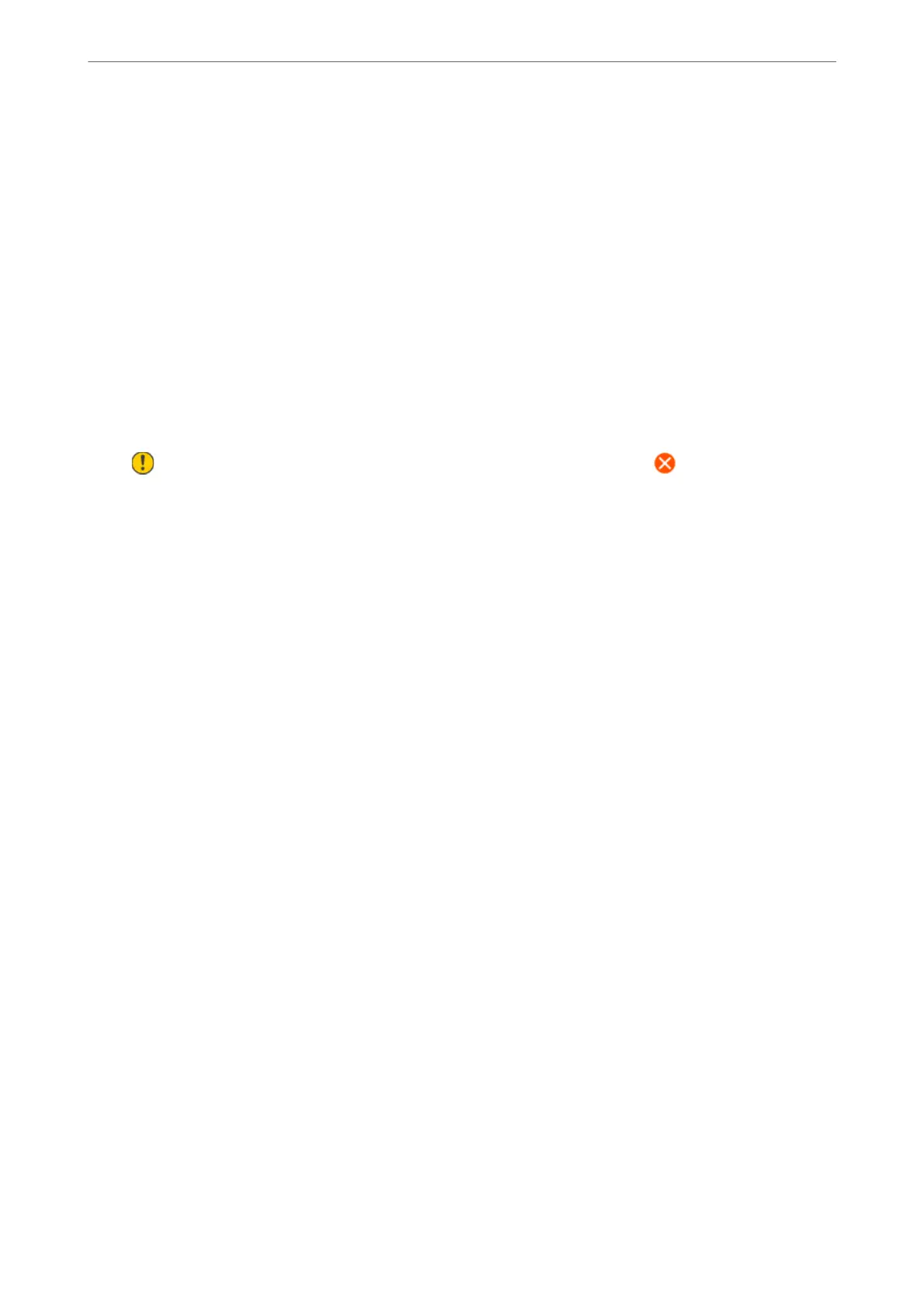❏ Server Settings
Specify the authentication method for the printer to access the mail server.
“Mail Server Setting Items” on page 314
❏ Connection Check
Check the connection to the mail server.
Supply Status
Select the menus on the control panel as described below.
Settings > Supply Status
Displays the approximate level of the ink and service life of the maintenance box.
When
is displayed, ink is running low or the maintenance box is nearly full. When mark is displayed, you
need to replace the item as ink is expended or the maintenance box is full.
Related Information
& “Replacing Ink Cartridges” on page 201
Maintenance
Select the menus on the control panel as described below.
Settings > Maintenance
Print Quality Adjustment:
Select this feature if there are any problems with your print outs. You can check for clogged nozzles
and clean the print head if necessary, and then adjust some parameters to improve print quality.
Print Head Nozzle Check:
Select this feature to check if the print head nozzles are clogged. e printer prints a nozzle check
pattern.
Print Head Cleaning:
Select this feature to clean clogged nozzles in the print head.
Print Head Alignment:
Select this feature to adjust the print head to improve print quality.
❏ Ruled Line Alignment
Select this feature to align vertical lines.
❏ Horizontal Alignment
Select this feature if horizontal banding appears at regular intervals in your printouts.
Ink Cartridge Replacement:
Use this feature to replace the ink cartridges before the ink is expended.
Product Information
>
Settings Menu List
>
Maintenance
285
