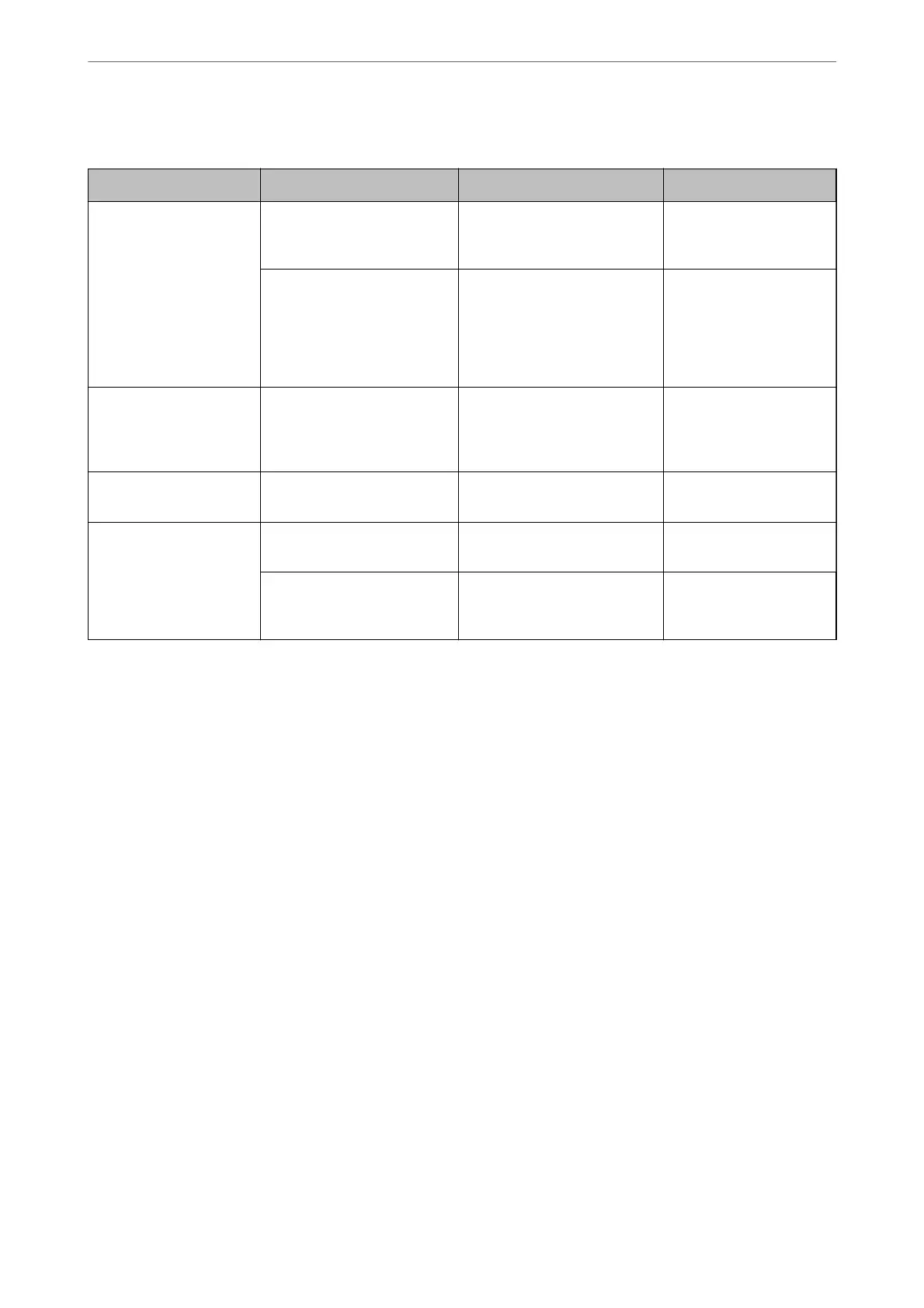Settings of Servers and Folders
Name Settings Location Requirement
Scan to Network Folder
(SMB)
Create and set up sharing of
the save folder
A computer that has a save
folder location
The administrative user
account to the computer
that creates save folders.
Destination for Scan to
Network Folder (SMB)
Contacts of the device User name and password
to log on to the
computer that has the
save folder, and the
privilege to update the
save folder.
Scan to Network Folder
(FTP)
Setup for FTP server log on Contacts of the device Logon information for
the FTP server and the
privilege to update the
save folder.
Scan to Email Setup for email server Device Setup information for
email server
Scan to Cloud Printer registration to Epson
Connect
Device Internet connection
environment
Contact registration to Epson
Connect
Epson Connect service User and printer
registration to Epson
Connect
Related Information
& “Setting a Shared Network Folder” on page 317
& “
Conguring
a Mail Server” on page 313
Scanning From a Computer
Install the soware and check that the network scan service is enabled to scan via a network from the computer.
Software to be installed
❏ Epson ScanSmart
❏ Epson Scan 2 (application required to use the scanner feature)
Conrming that Network Scan is Enabled
You can set the network scan service when you scan from a client computer over the network. e default setting is
enabled.
1.
Access Web
Cong
and select the Scan/Copy tab > Network Scan.
2.
Make sure that Enable scanning of EPSON Scan is selected.
If it is selected, this task is completed. Close Web Cong.
If it is cleared, select it and go to next step.
Administrator Information
>
Settings to Use the Printer
>
Preparing to Scan
341
