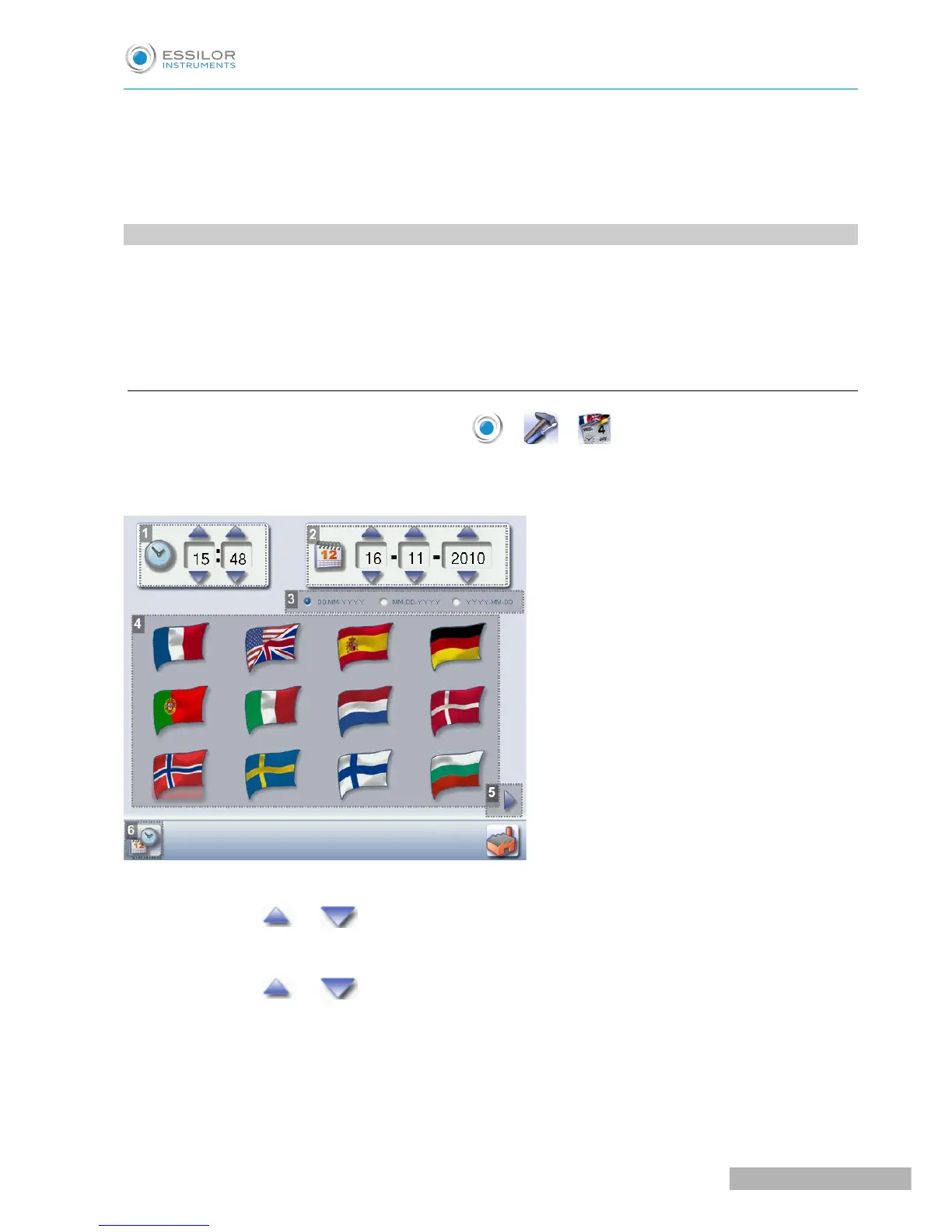This chapter allows you to set up the edger according to your use. You can:
• Configure the edger (F p.139) (hour, date, language, logins, screen-saver)
• Adjusting the precision of the edger (F p.141)
• Restore the factory settings (F p.150)
1. CONFIGURE THE EDGER
This section describes the procedures to:
• Set the time, date and language (F p.139)
• Access the connections and the network (F p.140)
• Configure a screensaver (F p.141)
a. Time, date and language
To access this menu from your work screen, select > > .
The following screen is displayed:
1. Time
Use the arrows and to set the time.
2. Date
Use the arrows and to set the date.
3. Type of date display
Select the type of display out of the available formats.
4. Language
Select the flag corresponding to your language.